# Liked Pages
Your users can see a page's posts and update after liking that page. They can see the posts on their timeline. They can also unlike a page if they want or see their previous liked pages from their account within a few clicks.
To find the previous liked page list, the user can follow the steps below:
- Log in to the application.
- Go to the "Page" option from the left menu.
- Click on the "Liked Page" option.
- Users can see the list of liked pages from here.
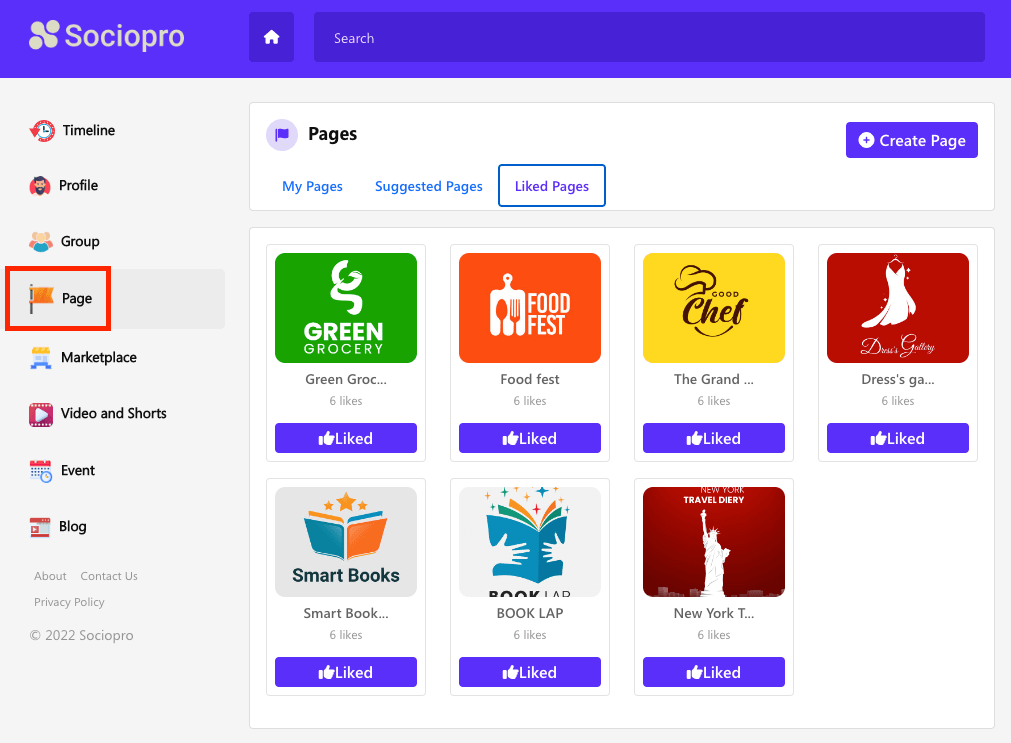
To unfollow a page, users can click on the "Unlike" button from the list. If the users are unlike a page, they will no longer get any posts or updates on their timeline.