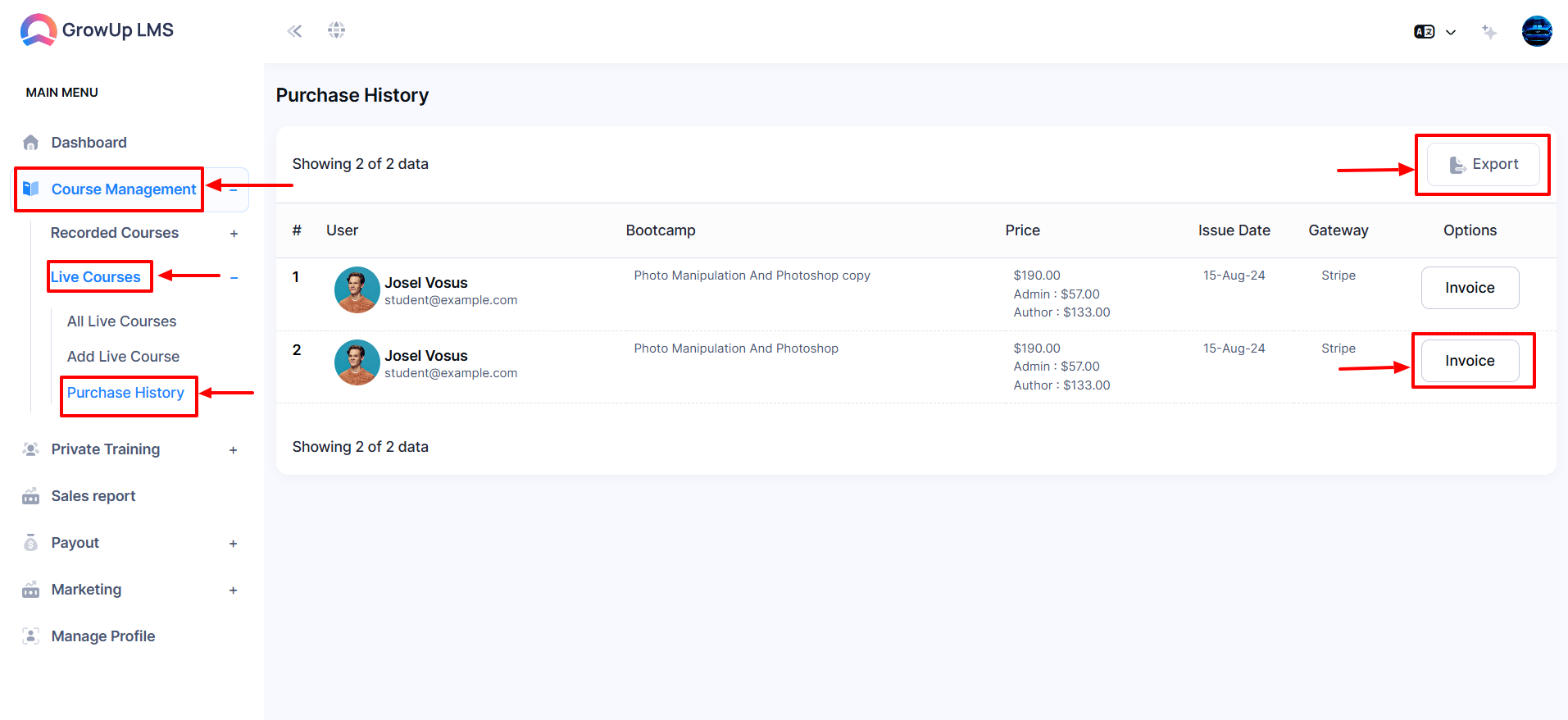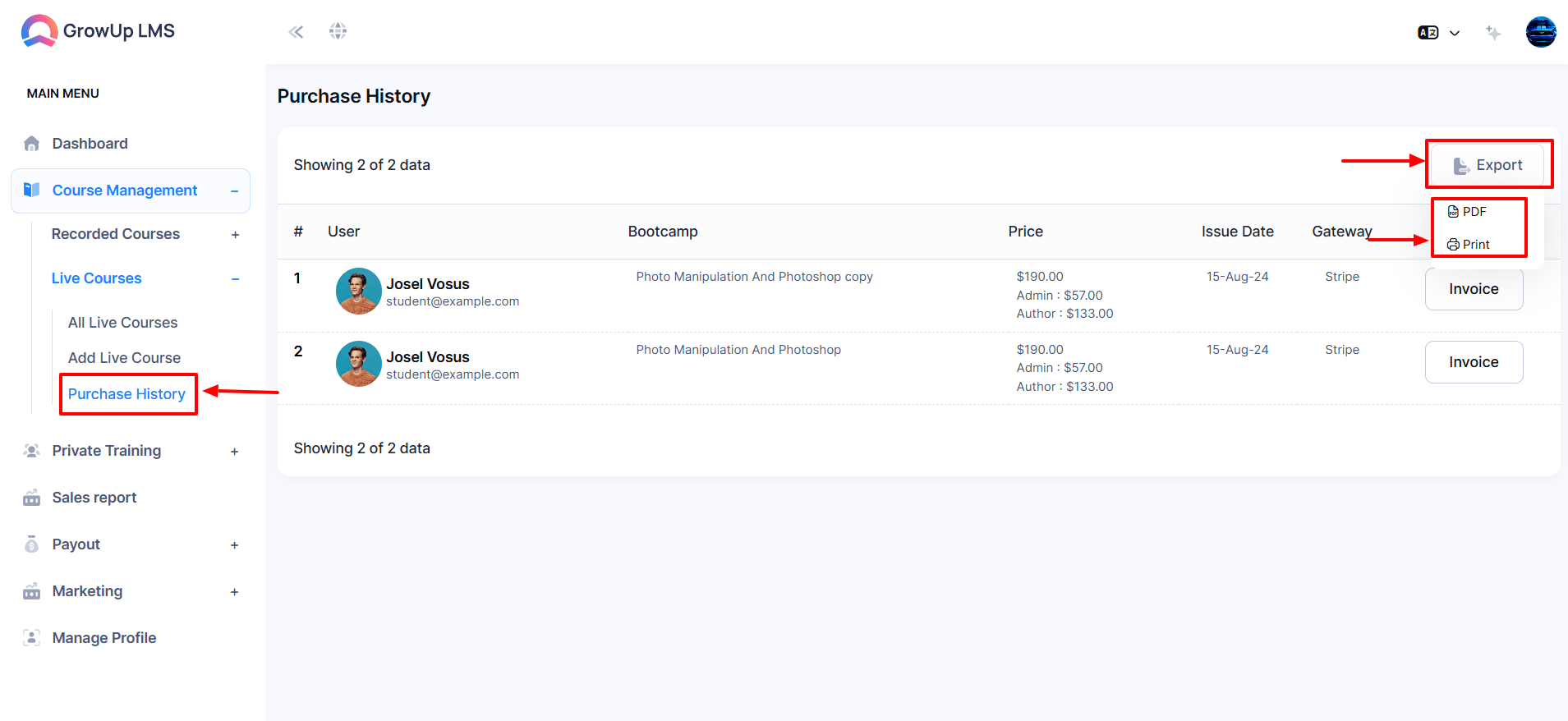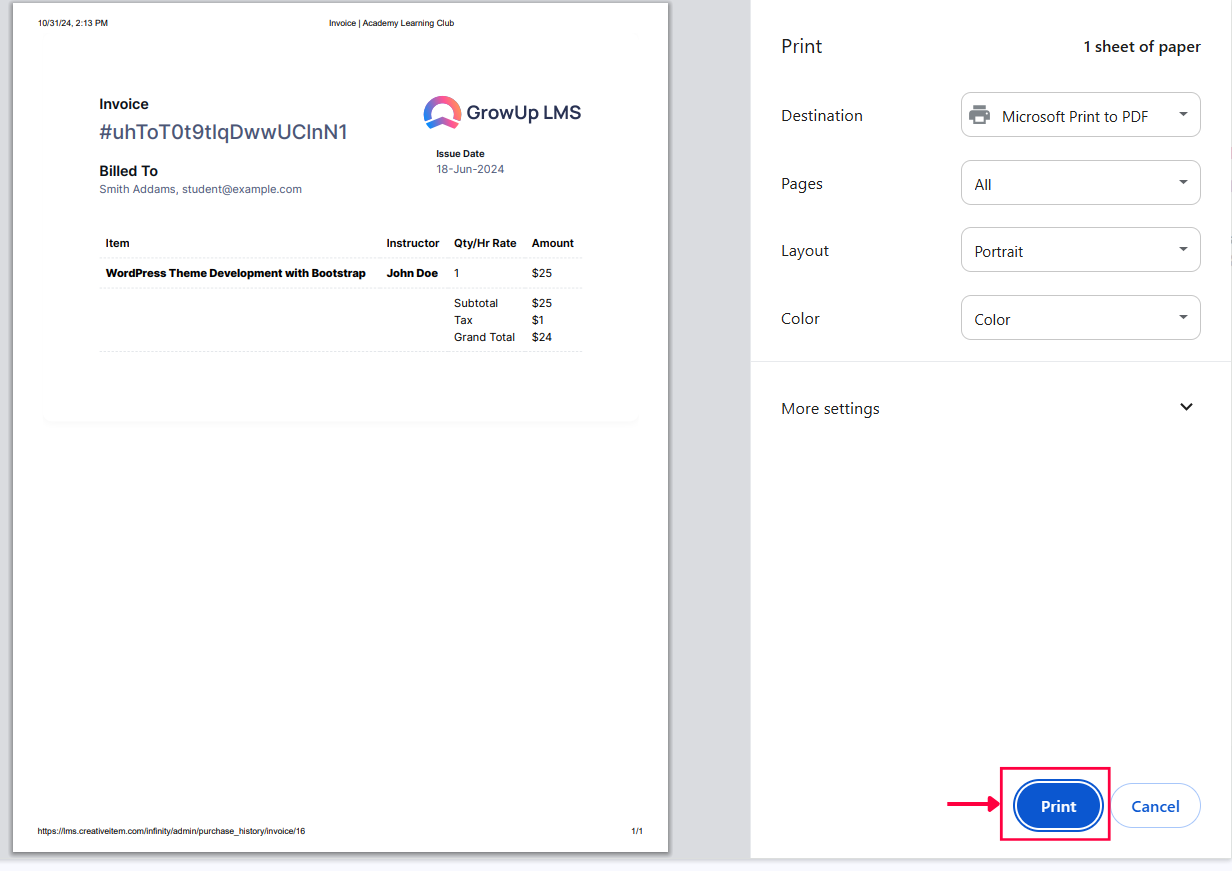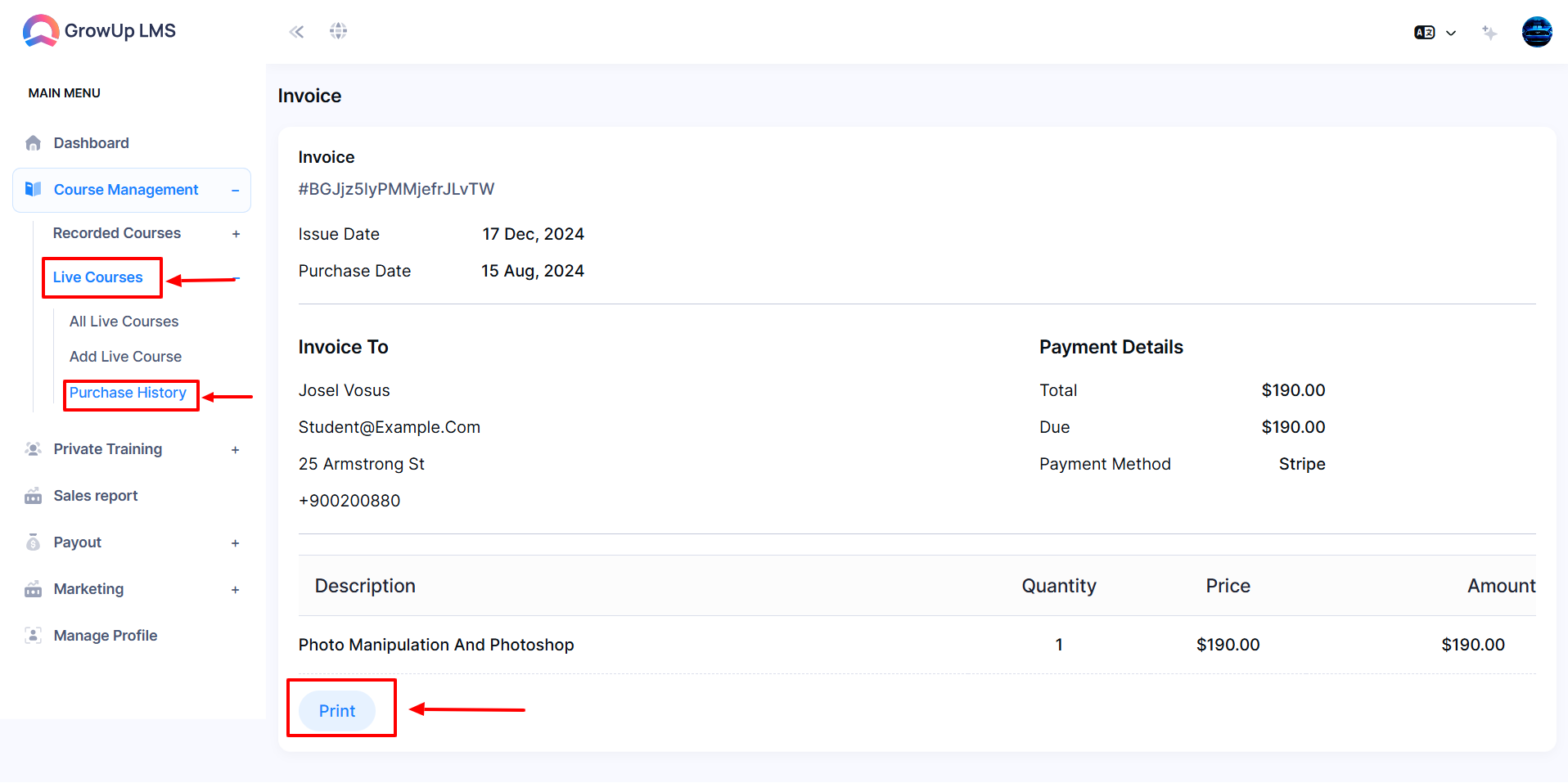How to Manage Purchase History
Purchase History for live courses in a GrowUp LMS lets instructors view details of all purchased live courses. It includes student names, payment status, dates, and course titles. This feature helps instructors track enrollments, manage payments, and ensure a smooth learning experience for students.
- Log in to the Instructor Panel.
- Click the Dashboard from the login menu.
- In the left menu, go to Course Management.
- Then, select Live Courses.
- Finally, Choose Purchase History.
- Click the Export button, and a menu will appear with PDF and Print options.
-
- Select PDF to download the purchase history automatically.
- Click Print to view and print the invoice.
- If you click the Invoice the Invoice will view to print.
-
- Click the Print button to print the view invoice.
Was this article helpful to you?
How can we help?
Contact us and we will get back to you as soon as possible