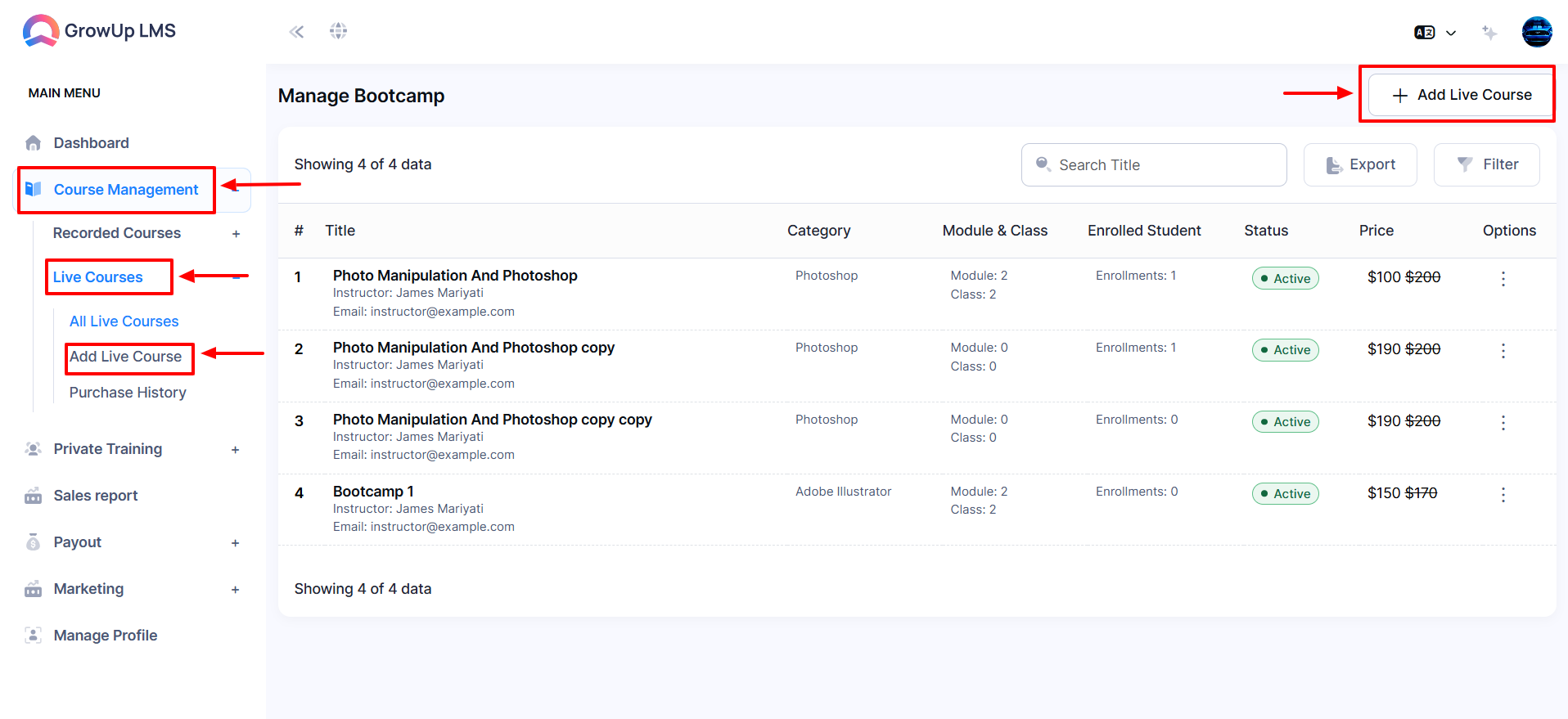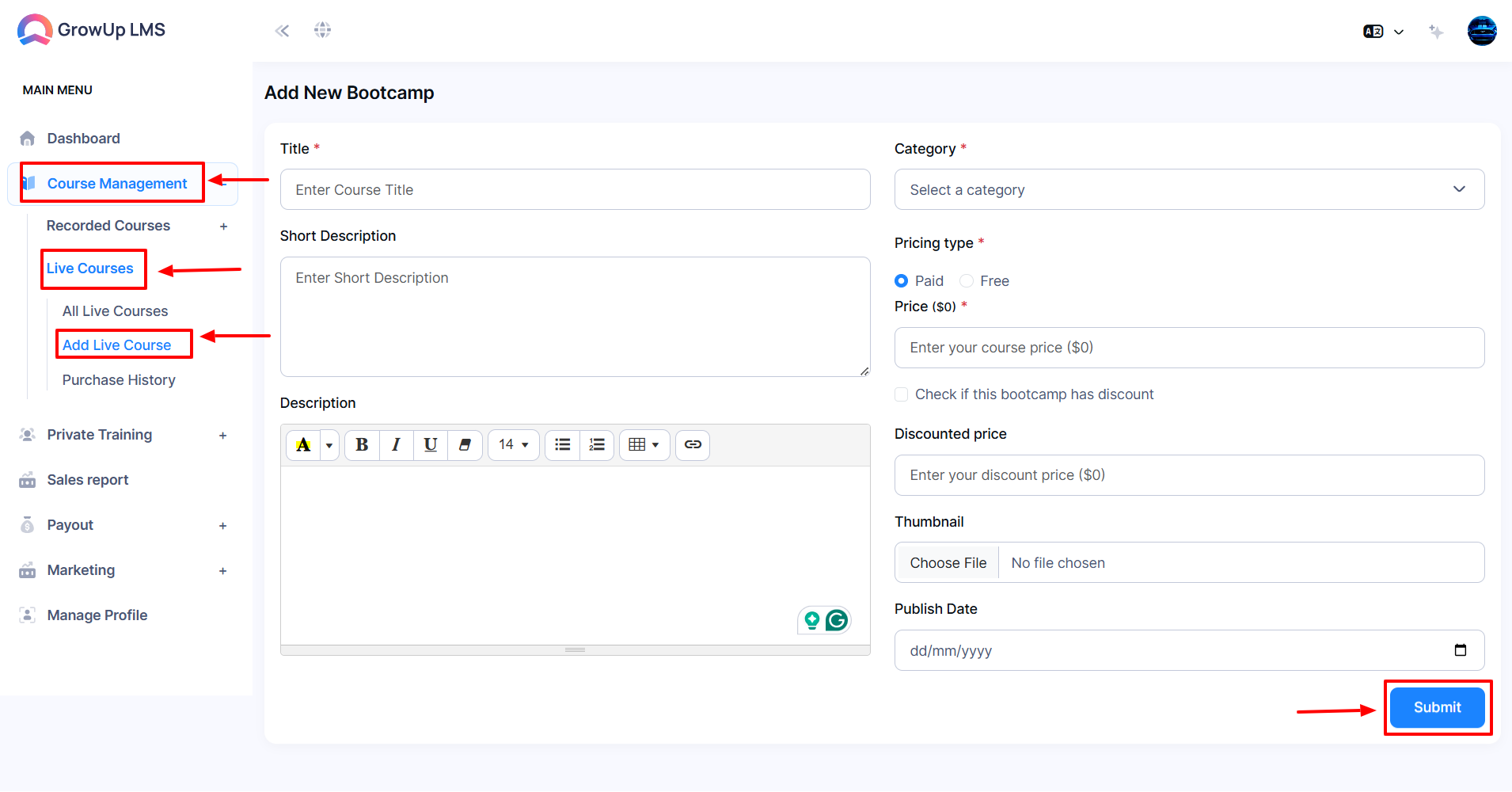How to Add Live Course
An Add Live Course feature in a GrowUp LMS allows instructors to create and schedule live classes. Instructors can set course details, timing, and streaming options. This helps learners join real-time sessions, interact directly with the instructor, and get instant feedback, making learning more engaging and effective.
- Log in to the Instructor Panel.
- Click the Dashboard from the login menu.
- Navigate to Course Management from the left menu.
- Select Live Courses and then choose Add Live Course from the sub-menu or Add Live Course button from All Live Course Menu an entry form will appear.
- Fill in the course details as follows:
-
- Enter the Course Title in the Title section.
- Provide a Short Description of the course in the respective field.
- Add a detailed Description in the Description section.
- Select the appropriate options from dropdown menus:
-
- Category in the Category section.
- In the Pricing Type section:
-
- Select either Paid or Free.
- If Paid, enter the Price in the designated field.
- To apply a discount:
-
- Check the box under If this course has a discount.
- Enter the Discount Price in the respective field.
- Upload a course image:
-
- Click Choose File in the Thumbnail section.
- Enter the Publish date from the dropdown calendar.
- Once all details are complete, click the Submit button to save the course information.
Was this article helpful to you?
How can we help?
Contact us and we will get back to you as soon as possible