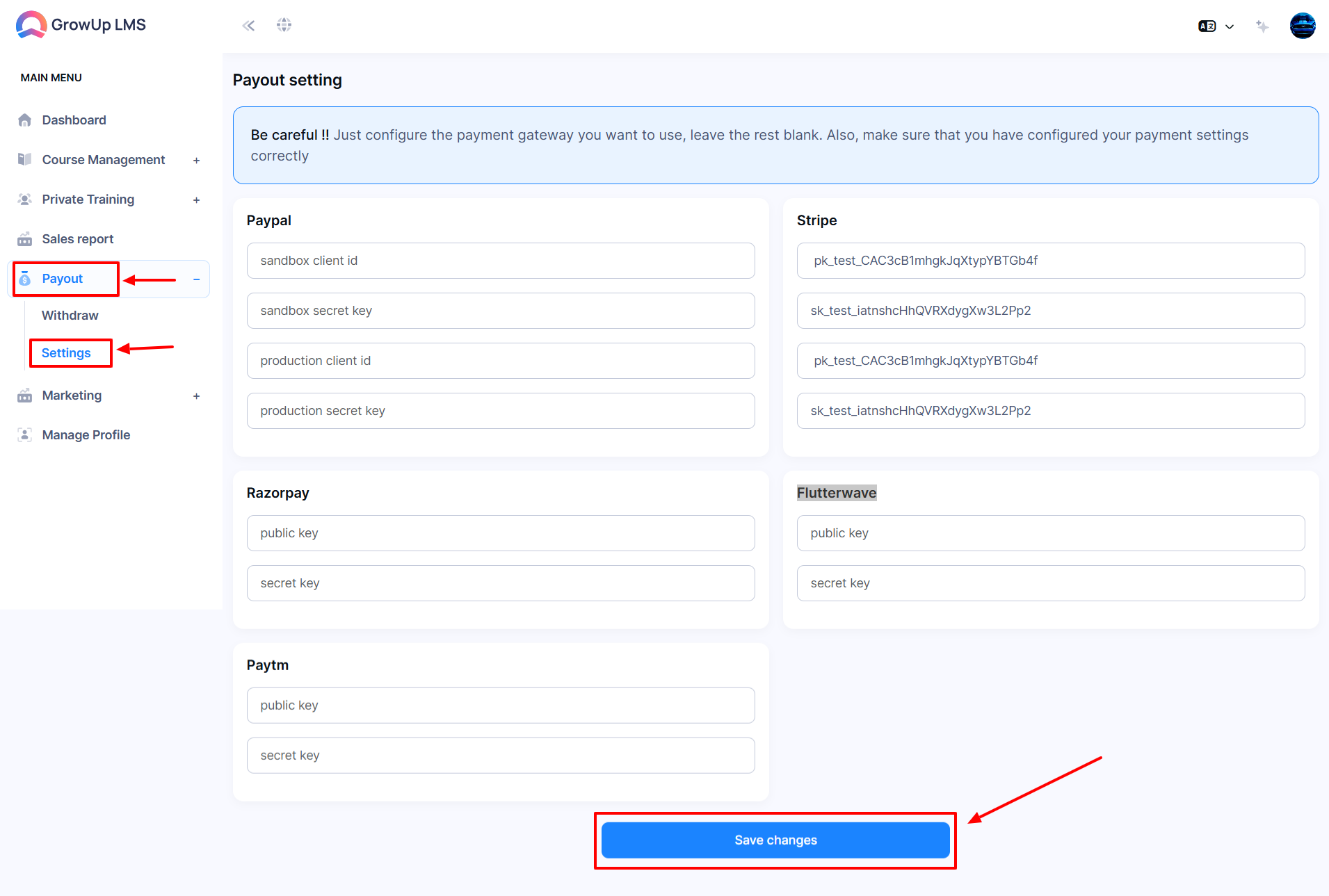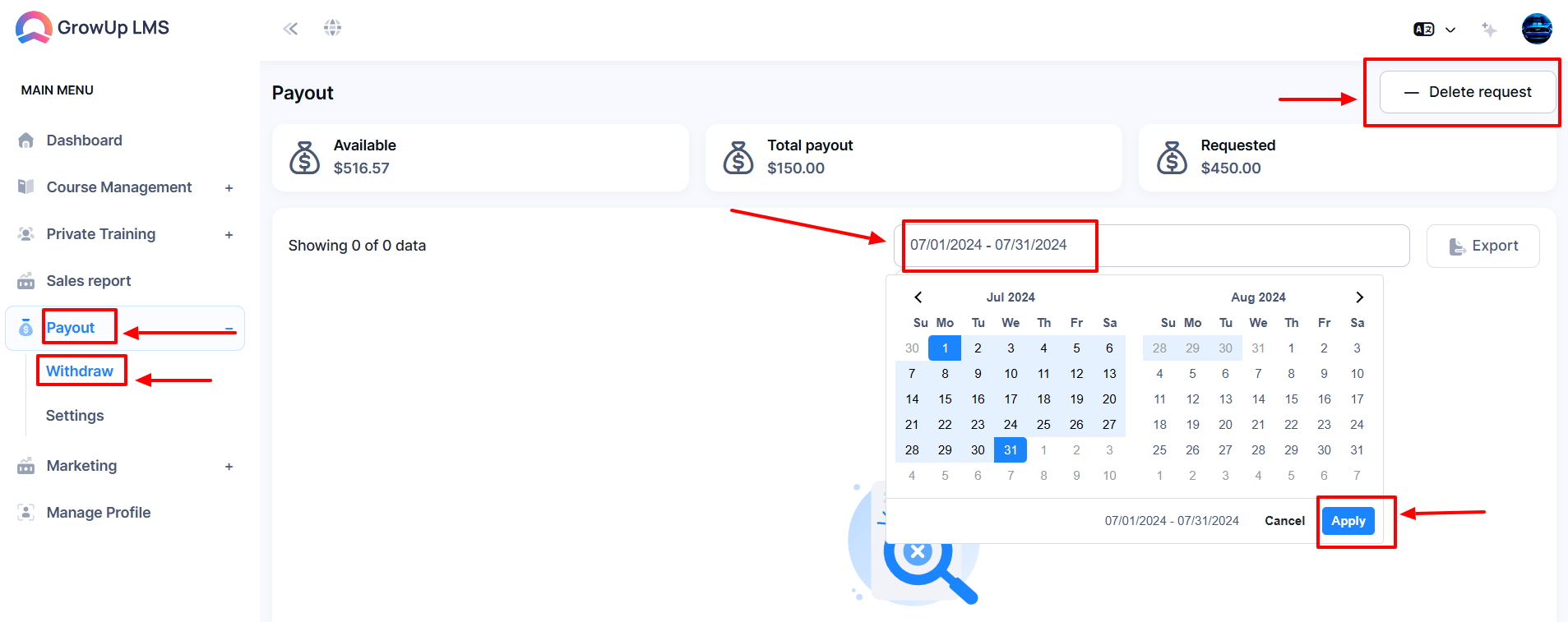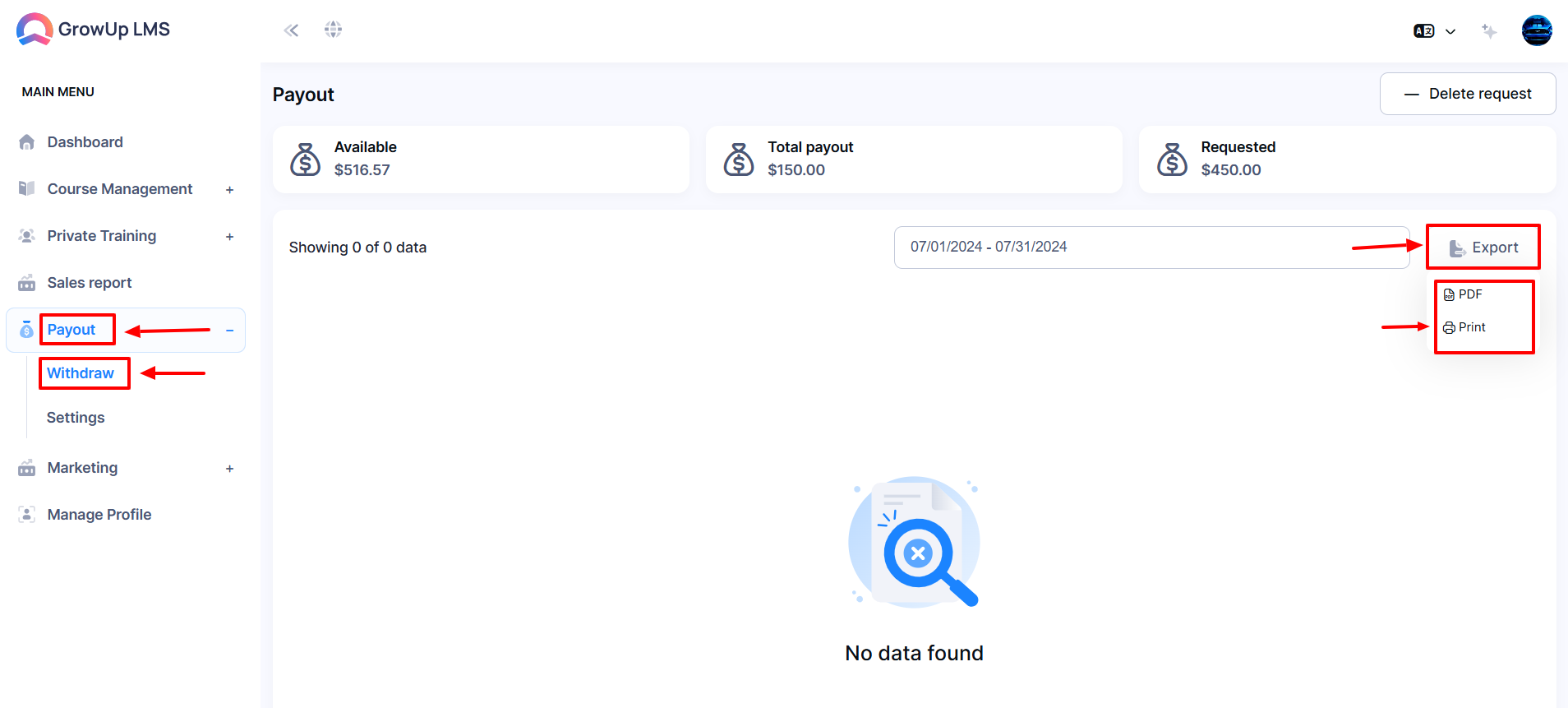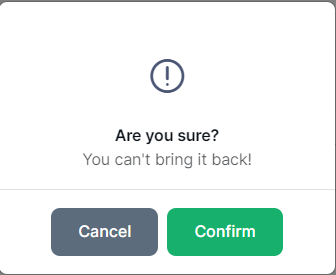How to Manage Payout
The Payout Settings in GrowUp LMS helps instructors manage their earnings. It shows details of payouts, payment methods, and scheduled payments, ensuring instructors can track and receive their income smoothly and securely.
Payout Settings
- Log in to the Instructor Panel.
- Select Dashboard from the Log-in menu.
- Navigate the Payout in the left menu.
- Choose the Settings form left sub-menu to access the entry form with PayPal, Stripe, Razorpay, Flutterwave, and Paytm.
- After completing the required data entry, Click the Save Changes button to apply the updates.
How to Withdraw
- Log in to the Instructor Panel.
- Select Dashboard from the Log-in menu.
- Navigate the Payout in the left menu.
- Choose the Withdraw form left sub-menu a status menu will appear with the Available amount, Total Payout amount, and Requested amount.
- Click on the Date option a calendar will appear.
- After selecting the date from the calendar click the Apply button withdrawn request will appear.
- Click the Export button a menu will appear with a PDF and Print.
-
- If you click the PDF a file will be downloaded automatically.
- If you click the Print a print menu will appear.
- Click the Delete Request button a confirmation menu will appear.
- Once you click the Confirm data will be deleted permanently. Note: It will never be back again.
Was this article helpful to you?
How can we help?
Contact us and we will get back to you as soon as possible