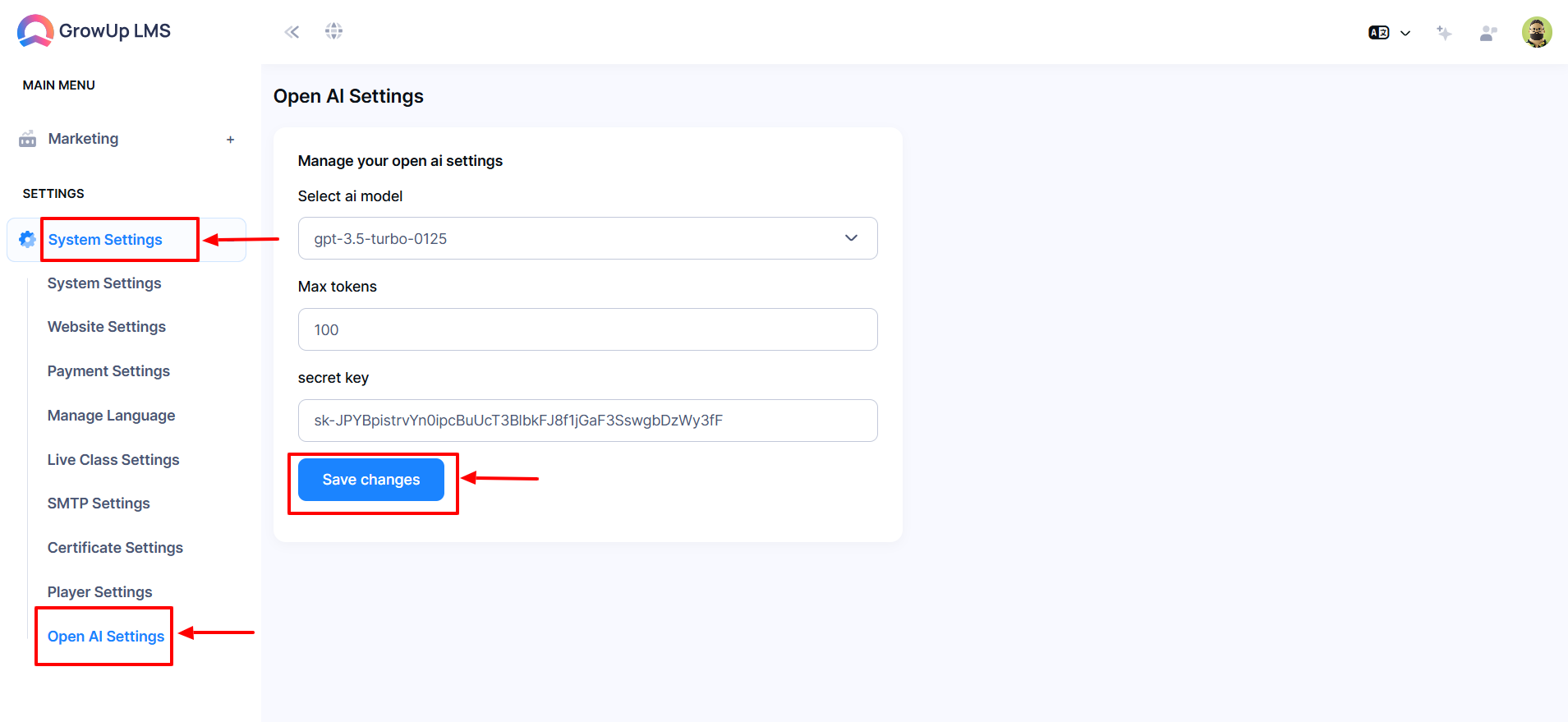How to Open AI Settings
AI settings allow businesses to integrate artificial intelligence tools for personalized learning. Configure features like AI-powered recommendations, automated content delivery, and adaptive learning paths to enhance the learning experience and drive engagement.
- Log in to the Admin Panel.
- Navigate to System Settings from the left menu.
- Select Open AI Settings from the sub-menu to open the entry form.
- Choose the AI Model from the dropdown menu.
- Select the Maximum Token from the dropdown menu, or type in the value.
- Enter or paste the Secret Key in the corresponding field.
- After completing all fields, click Save Changes to apply the settings.
Was this article helpful to you?
How can we help?
Contact us and we will get back to you as soon as possible