GrowUp LMS empowers businesses to streamline e-learning through its customizable and user-friendly system settings. Whether you're managing courses, users, or integrations, the system settings offer everything you need to align the platform with your organization’s goals.
Website Name: Enter the name of your website.
Website Title: Provide the title of your website.
Website Keywords: Add relevant keywords for your website.
Website Description: Write a brief description of your website.
Author: Enter the authority or author name.
Slogan: Provide your website's slogan.
System Email: Type the system email address.
Address: Enter the organization's address.
Phone Number: Provide the contact phone number.
YouTube API Key: Enter your YouTube API key.
Purchase Code: Input the purchase code for your LMS.
System Language: Select the desired language from the dropdown menu.
Course Selling Percentage: Specify the percentage for course sales.
Max Device Permission: Set the maximum number of devices allowed per user.
Footer Text: Add text to be displayed in the footer section.
Footer Link: Provide the URL for the footer link.
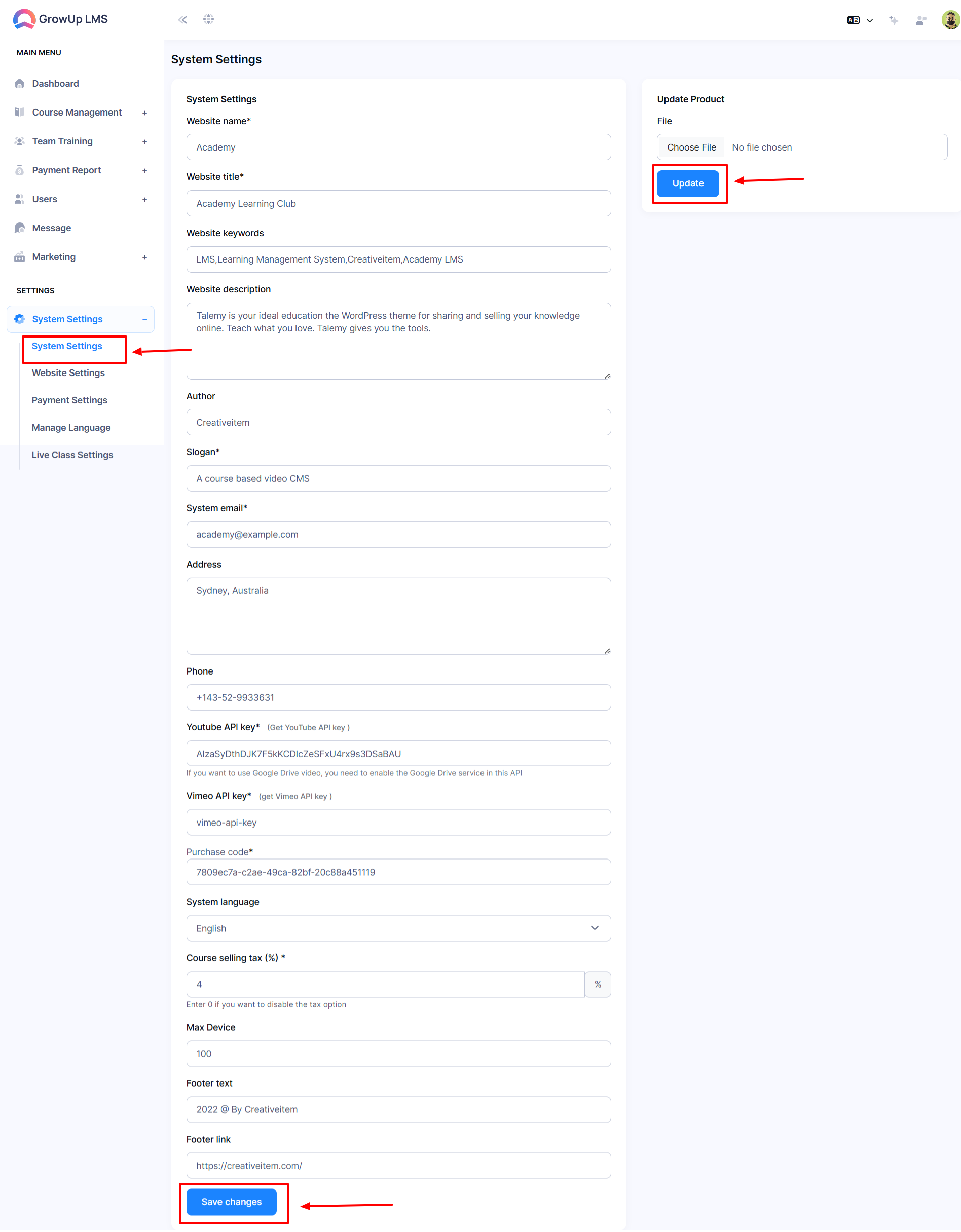
Contact us and we will get back to you as soon as possible