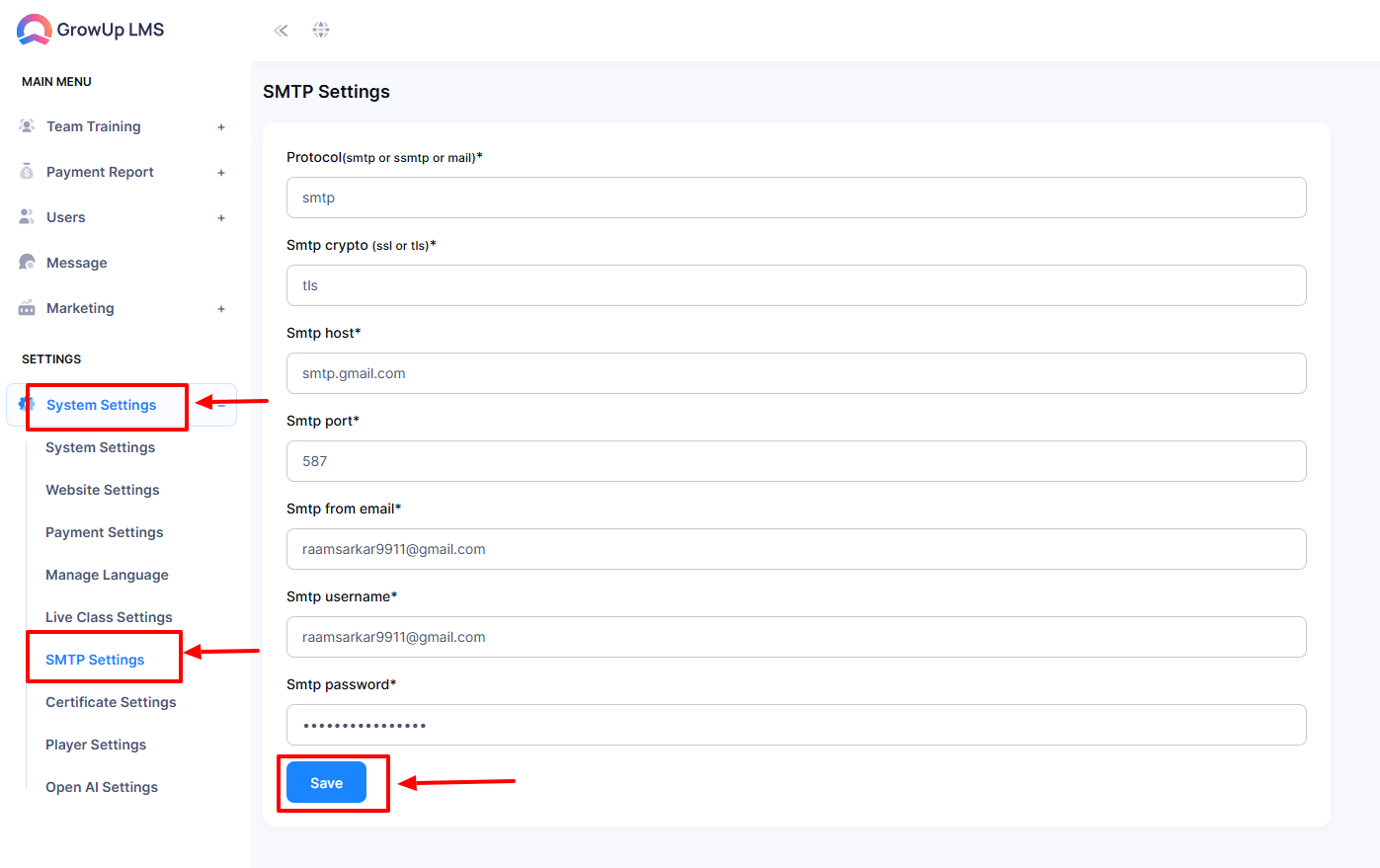How to Manage SMTP Settings
MTP settings enable businesses to configure email services for seamless communication. Set up your SMTP host, port, encryption (SSL/TLS), and authentication details like username and password. These settings ensure reliable delivery of notifications, updates, and other emails, enhancing communication efficiency and professionalism.
- Log in to the Admin Panel.
- Navigate to System Settings from the left menu.
- Select SMTP Settings from the sub-menu to open the configuration form.
- Enter the required details:
-
- Protocol in the designated field.
- SMTP Crypto in its respective field.
- SMTP Host in the SMTP Host field.
- SMTP Port in the SMTP Port field.
- SMTP From Email in the appropriate field.
- SMTP Username (e.g., email address) in the SMTP Username field.
- SMTP Password in the SMTP Password field.
- After completing all fields, click Save Changes to apply the configuration.
Was this article helpful to you?
How can we help?
Contact us and we will get back to you as soon as possible