User Homepage
After purchasing a package users can view the homepage & can explore movies, and series. They can click on the "Watch Now" button to watch any movie or series.
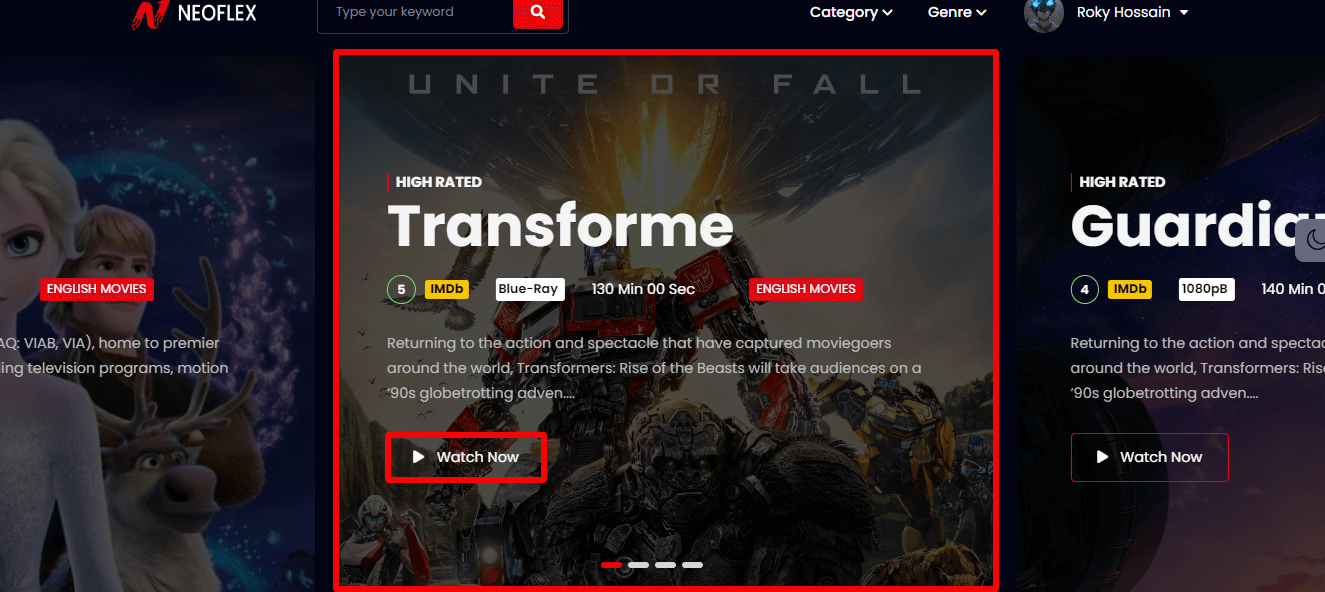
Here they can view the details of the movie and ratings. After clicking on the "Trailer" button they can view the movie trailer.
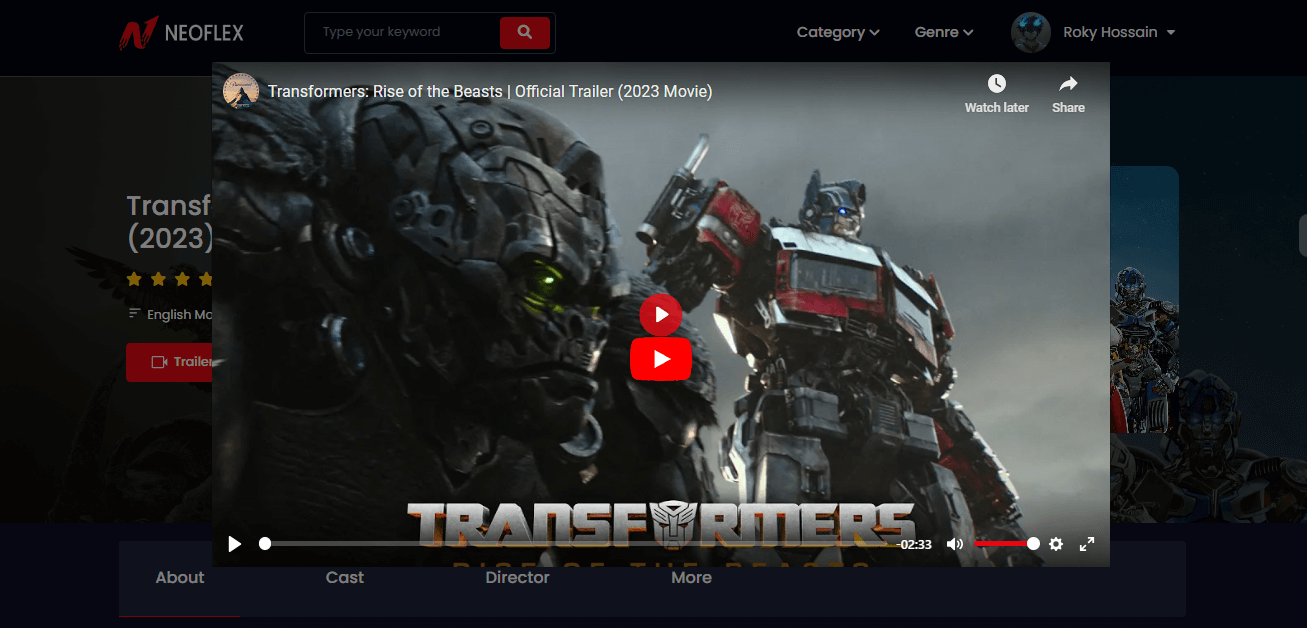
Your users can watch the movie after clicking on the "Play" button.
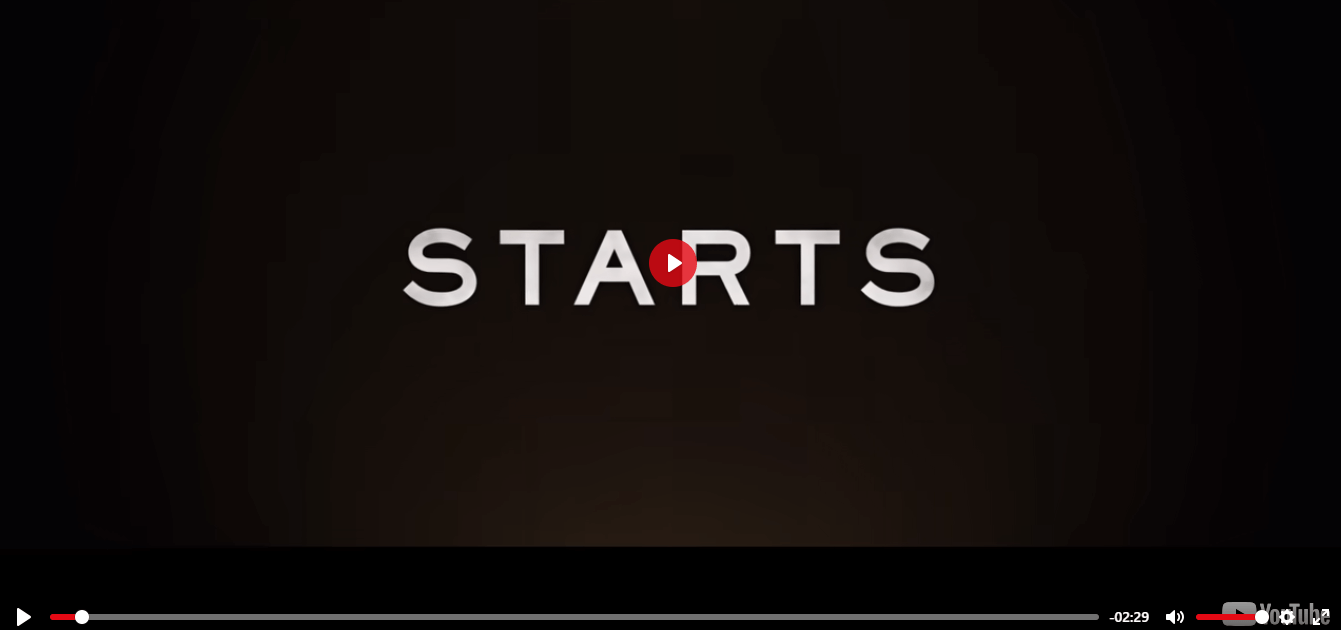
They can easily add the movie to their wishlist by clicking on the "Wishlist" button to watch it later.
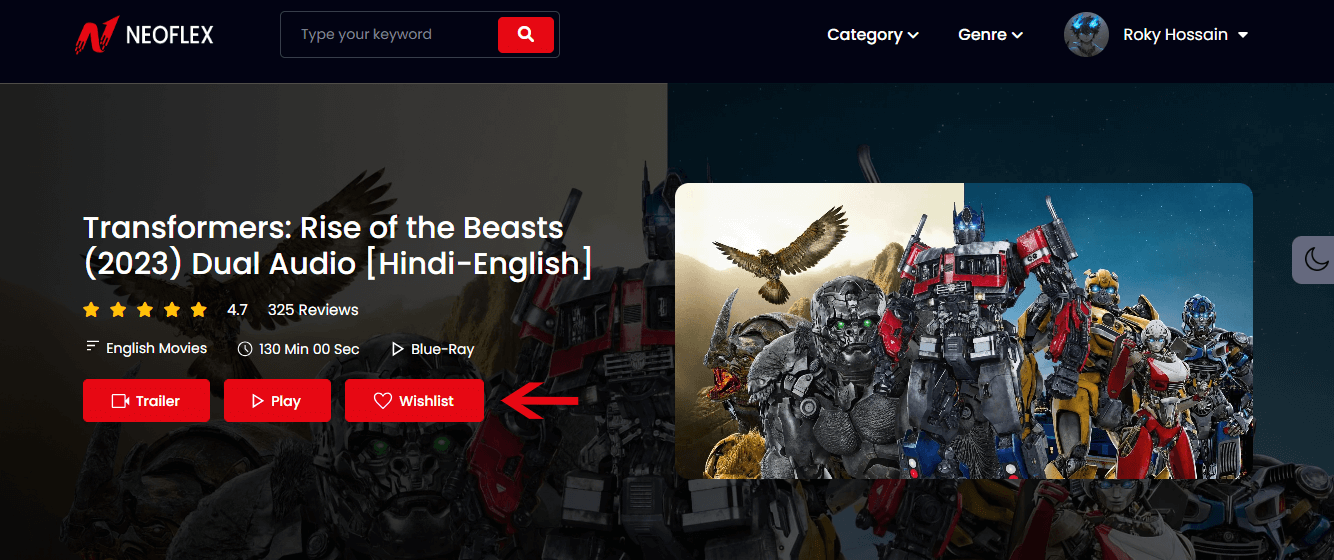
Your users can scroll down to know the details of the movie from the "About" section.
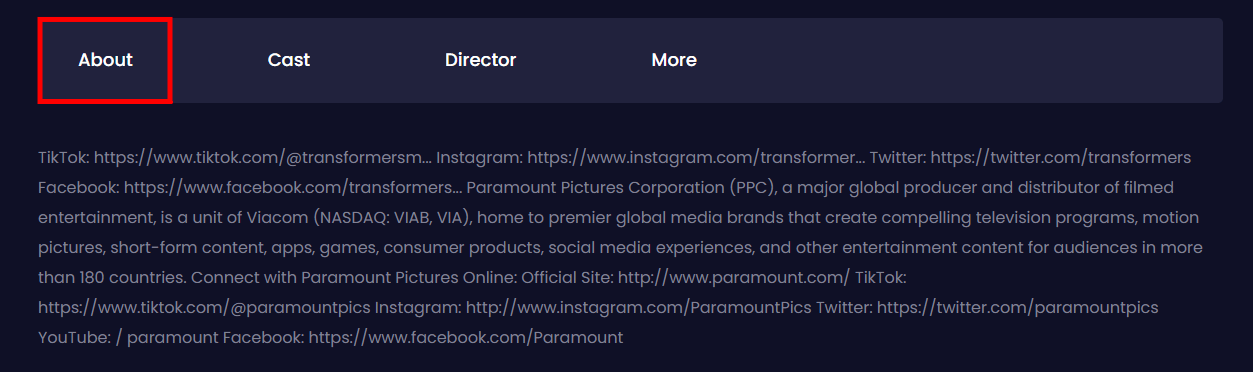
By selecting the "Cast" option from this section, a user can find out more about the cast of this movie.
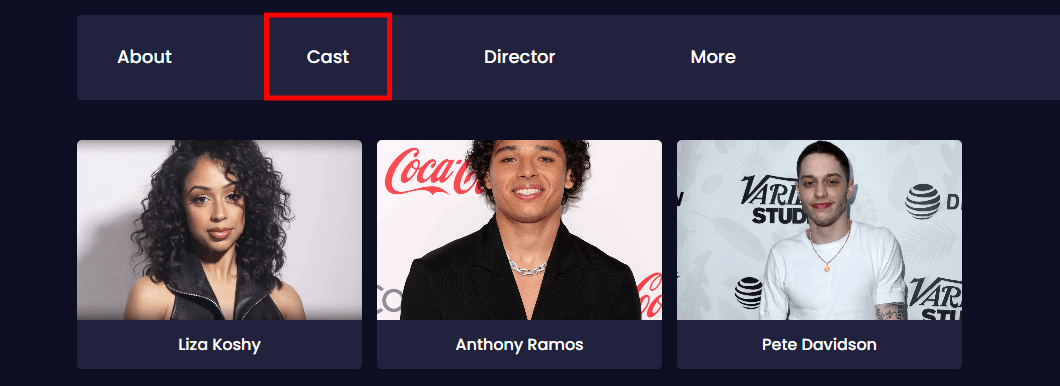
After clicking on the "Director" button they will be able to view the director's details from this section.
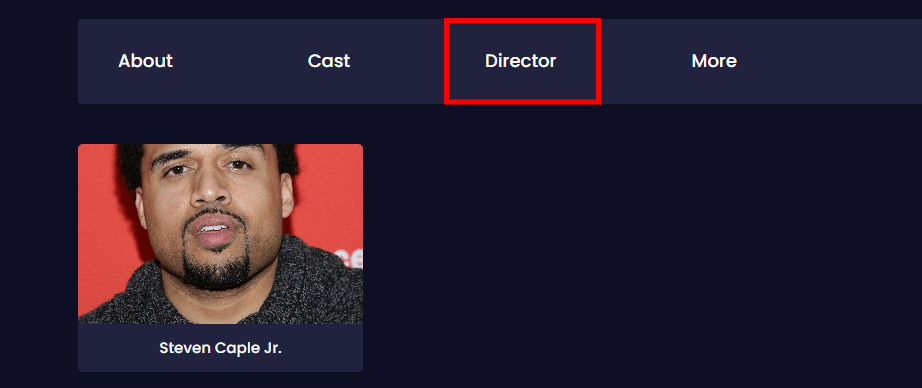
They can explore more movies & series by clicking on the "More" button from this section.
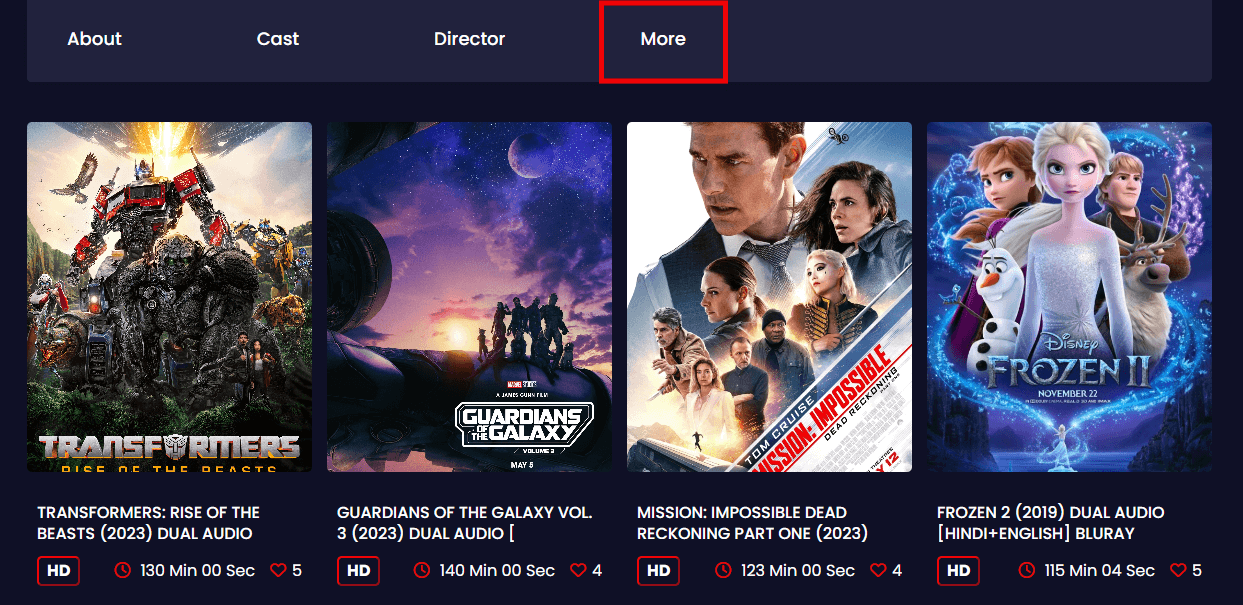
They can also search specific movies/series from the search box to find them quickly.
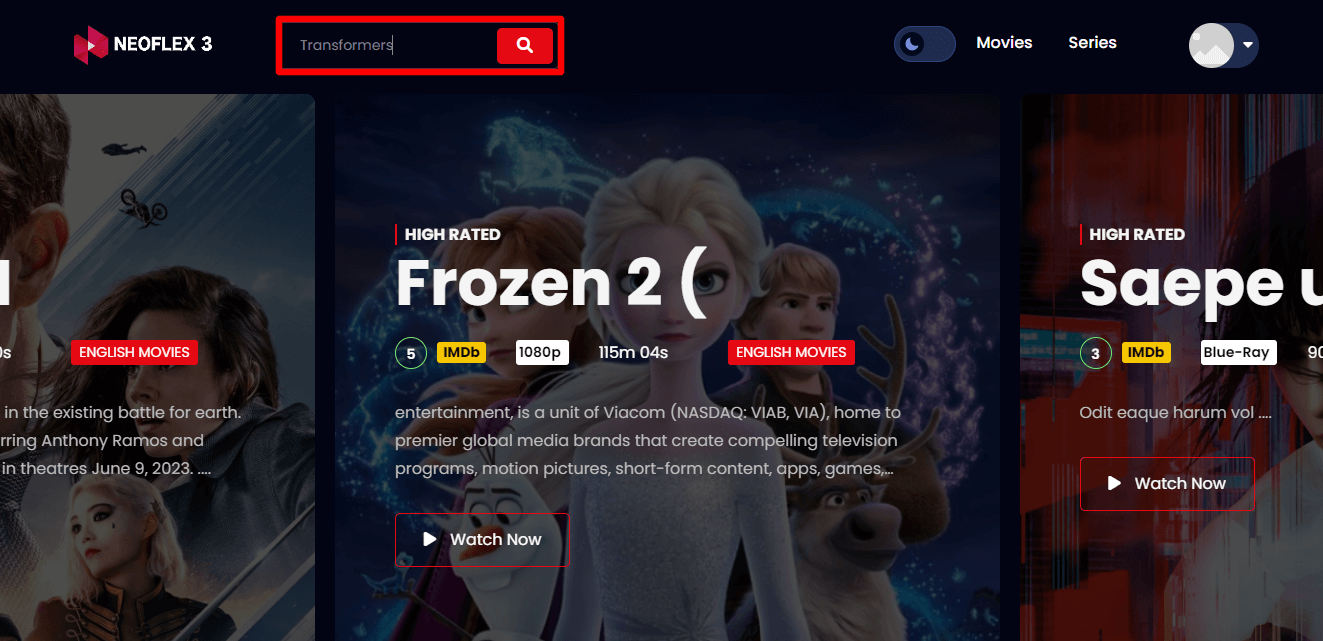
Users can also filter the search section by providing the required information:
Actors
Director
Genre
Category
Years
Then click on the "Filter" button for the information.
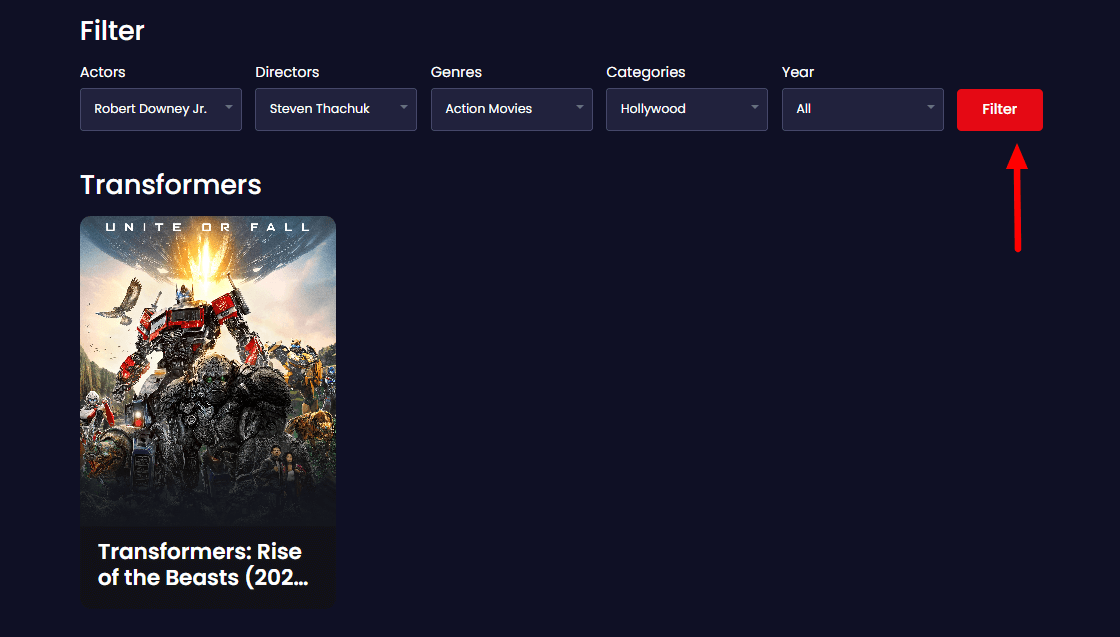
Was this article helpful to you?
Contact us and we will get back to you as soon as possible

