Backend
Dashboard
You can see all the necessary information right here on the dashboard. Including your monthly sales, newly added movies and series, subscriber count, and registered user count.
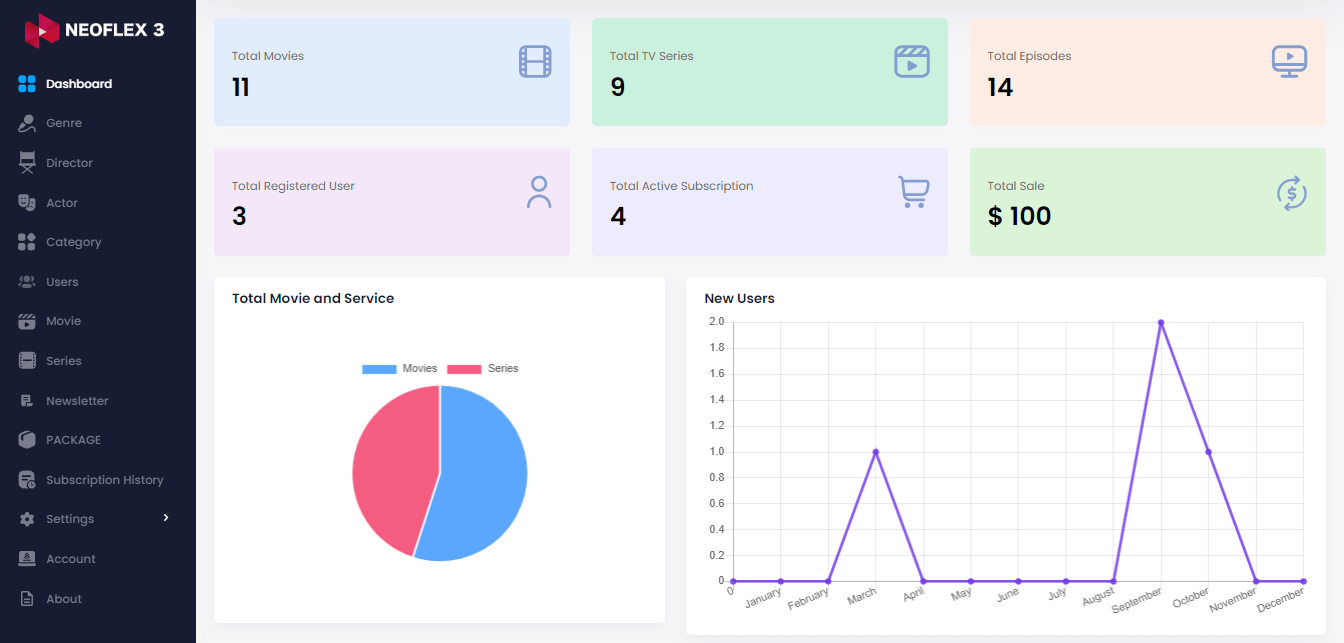
Genre
As an admin, you can manage genres from your backend. Here you can add new genres and update, or delete them if you want. You can easily manage genres within a few clicks in Neoflex.
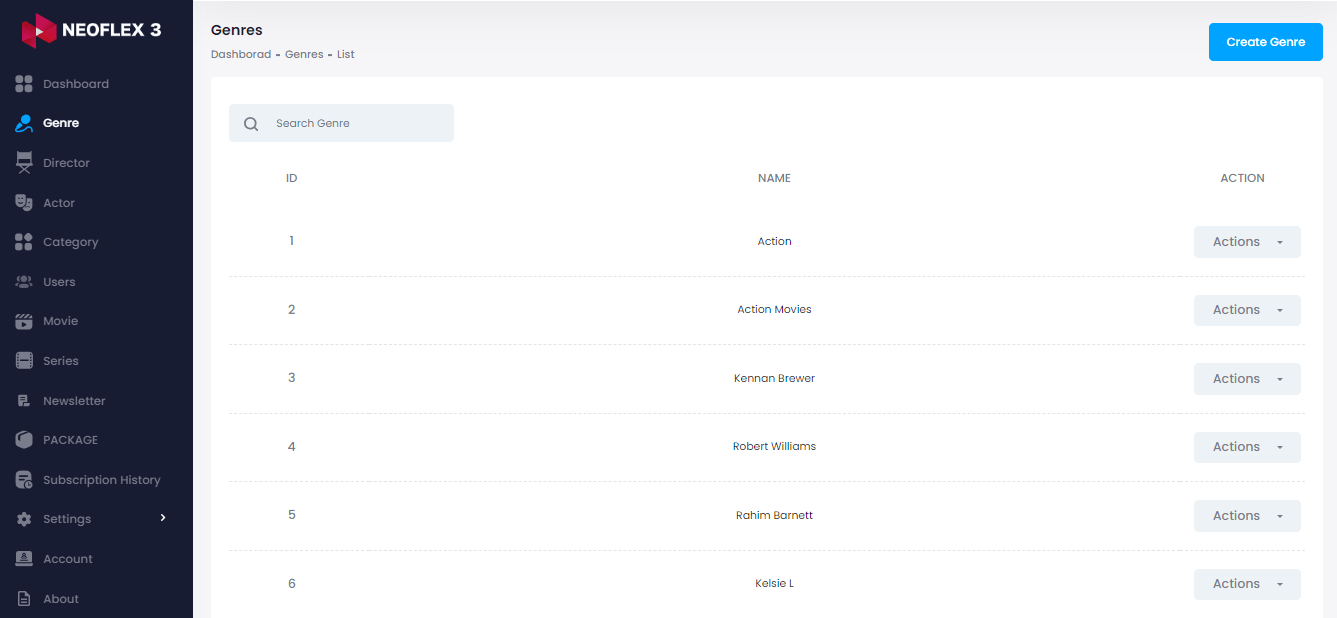
Director
In this section, you can add directors' information, their names, and pictures. As an admin, you can easily modify them anytime.
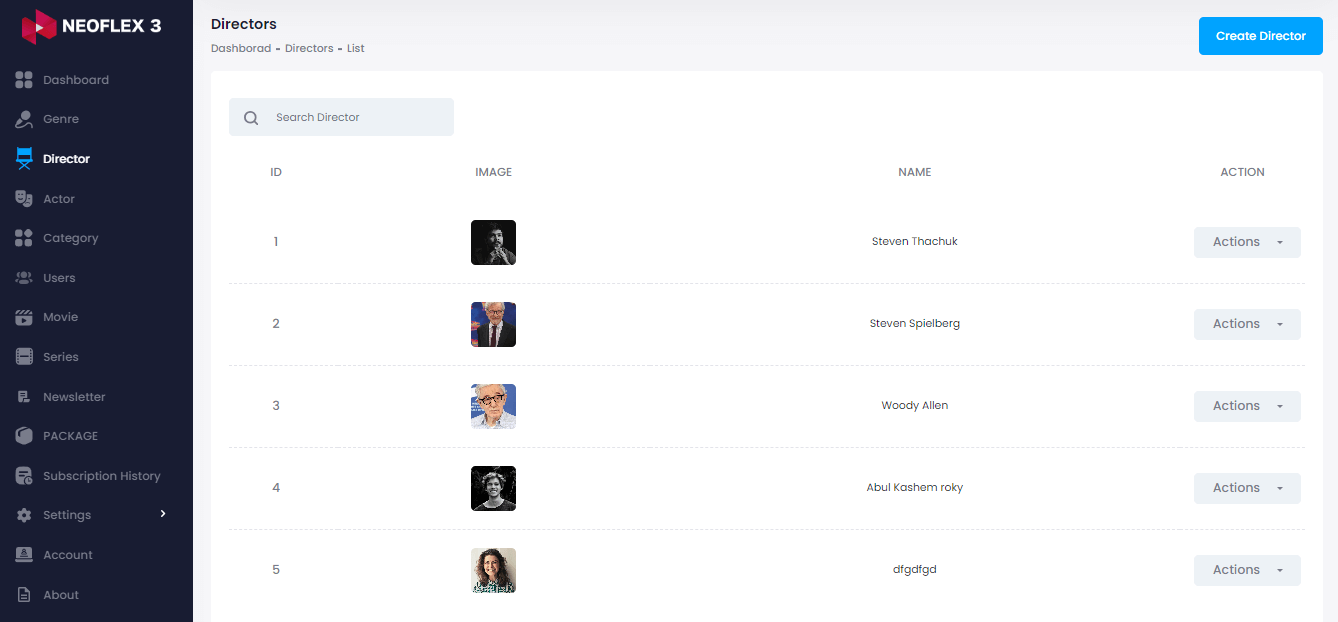
Actor
Here in this actor section, you can easily add actors' information. You can create, edit, update, and delete them if you want.
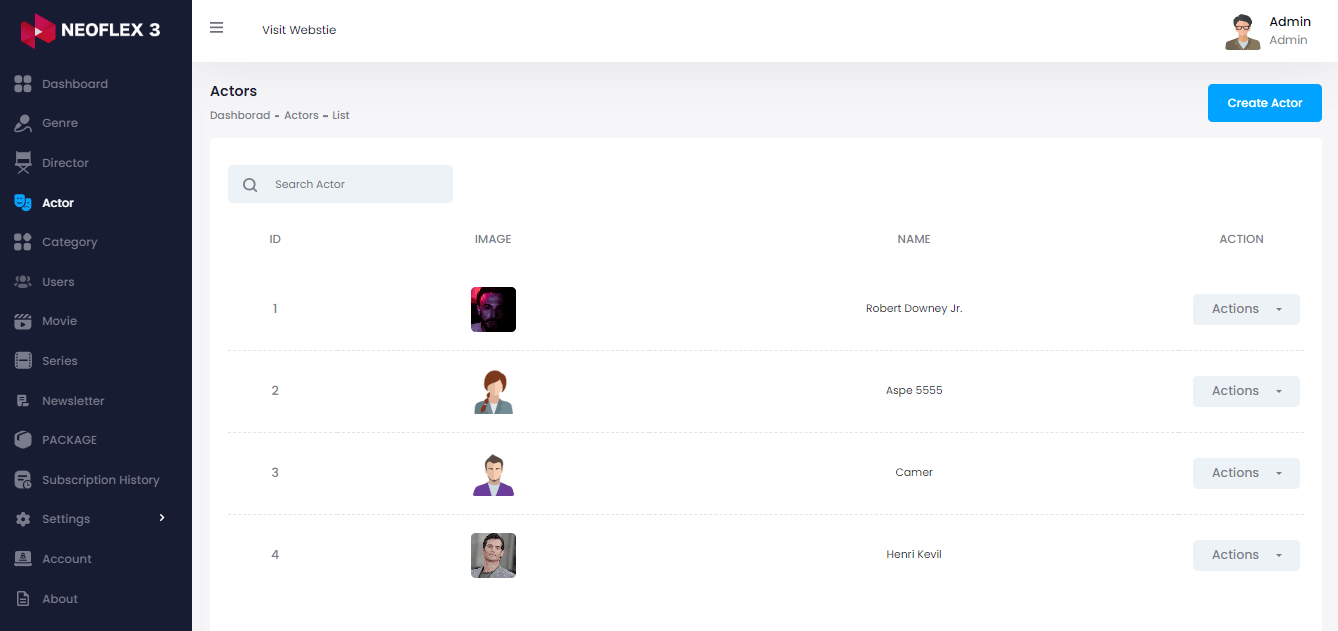
Category
Categories can be managed from the backend by an admin. You can create new categories here, as well as edit, add, or remove them as you see fit. Neoflex makes it simple to manage categories with only a few clicks.
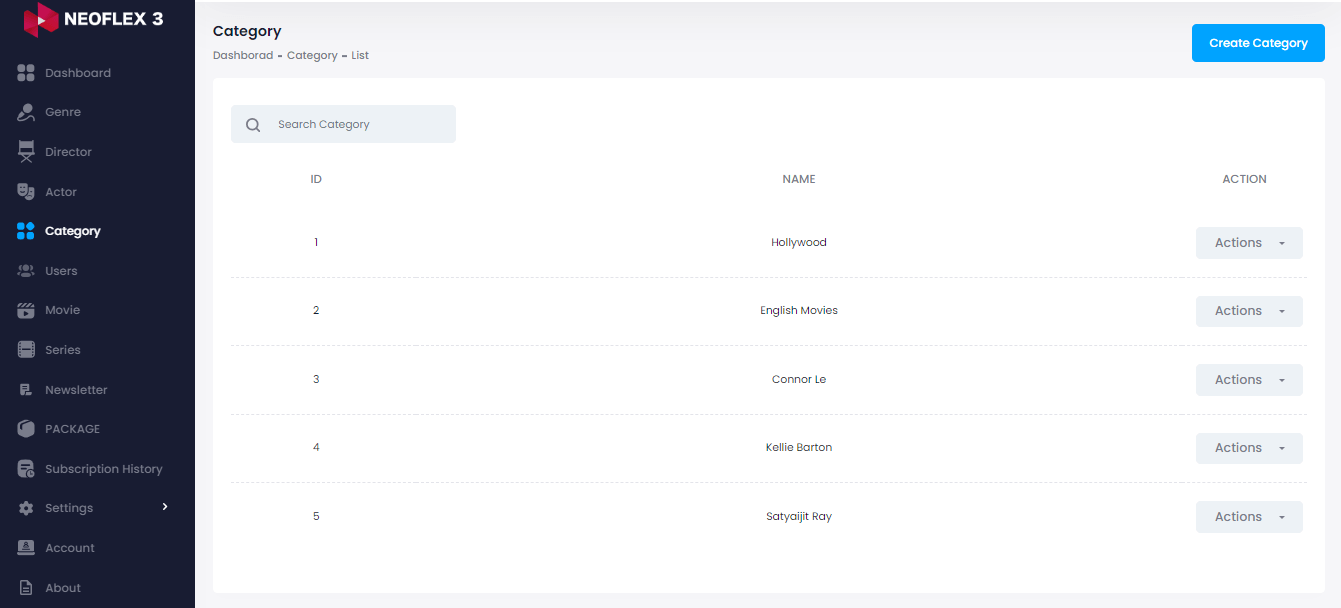
User
In this user panel, the admin can create, edit, and delete users if they want. Managing the user panel can be done within a few clicks.
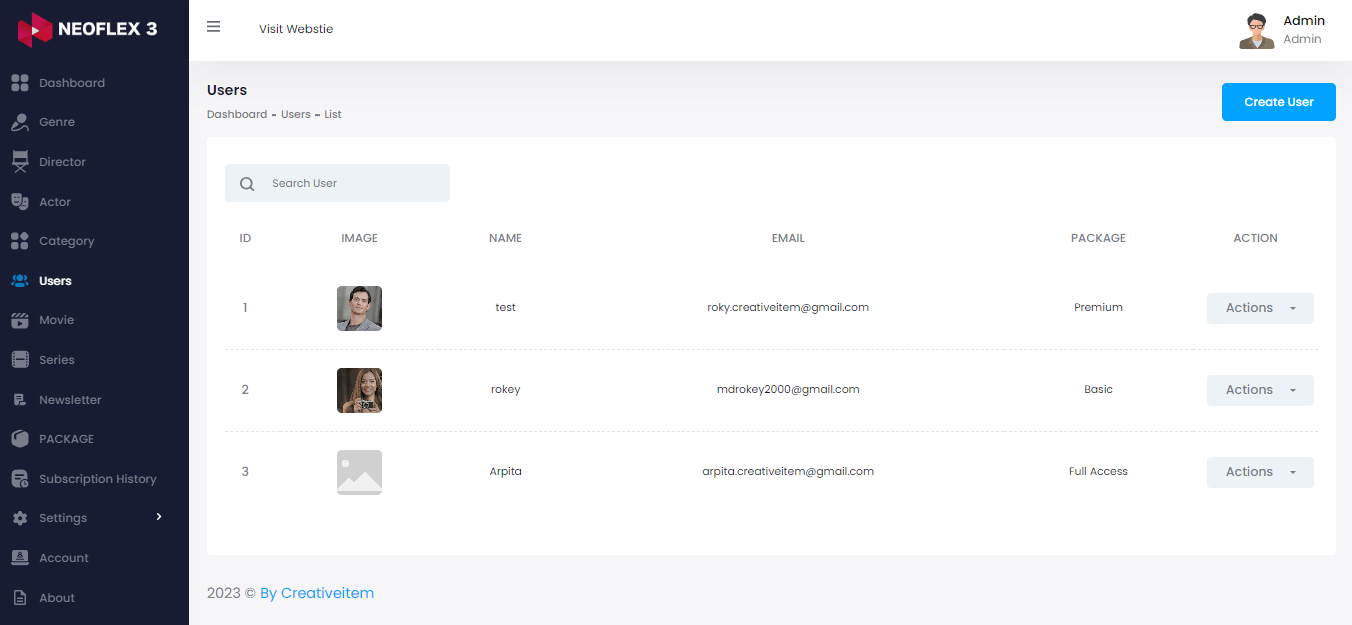
Movie
Admin can create, edit, and modify movies from this section to attract more visitors and draw in new users. They can host video content to boost search engine rankings, as search engines are increasingly giving higher rankings to websites with video content.
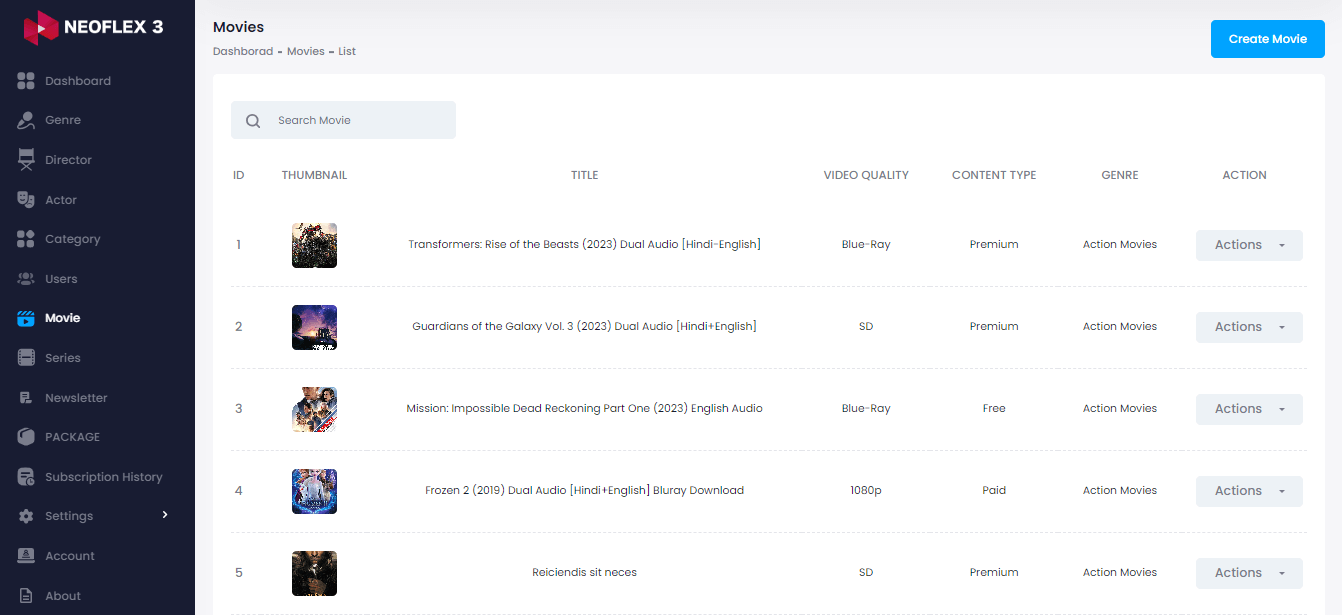
Series
Creating and managing series on a website is a great way to increase user engagement and keep visitors coming back for more. You can modify this section with your preference.
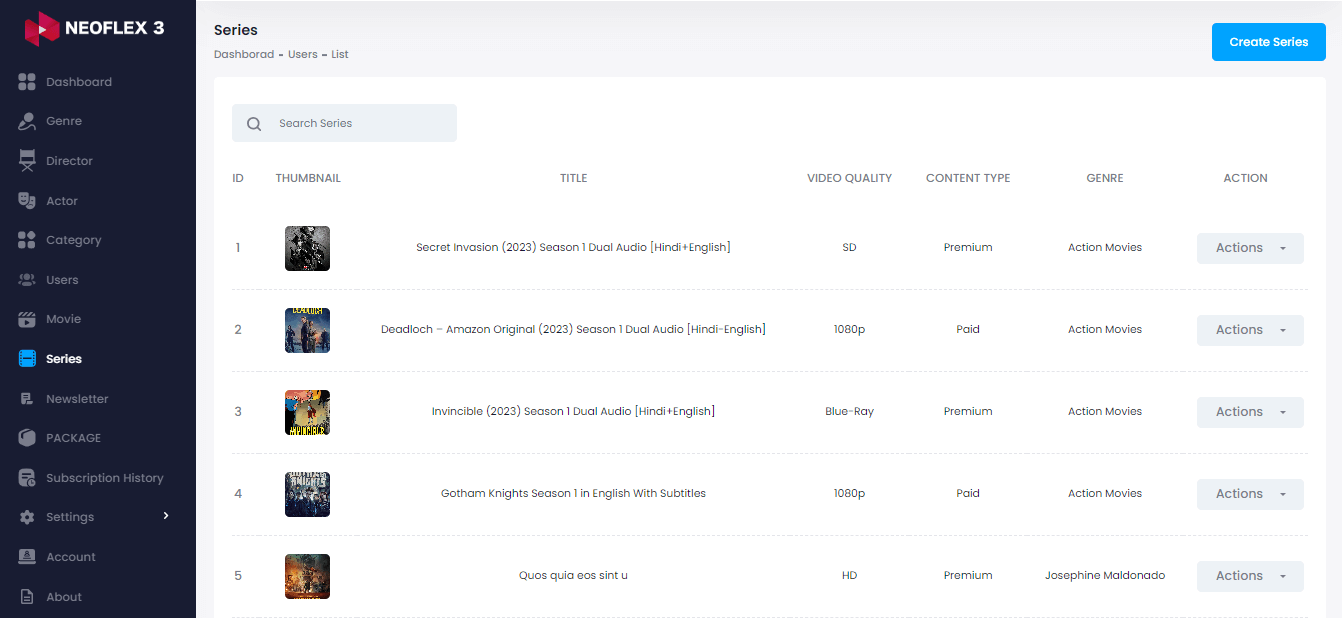
Newsletter
This section shows the email addresses of users who have contacted you through the homepage area. This area allows you to send them notice emails to their email address.
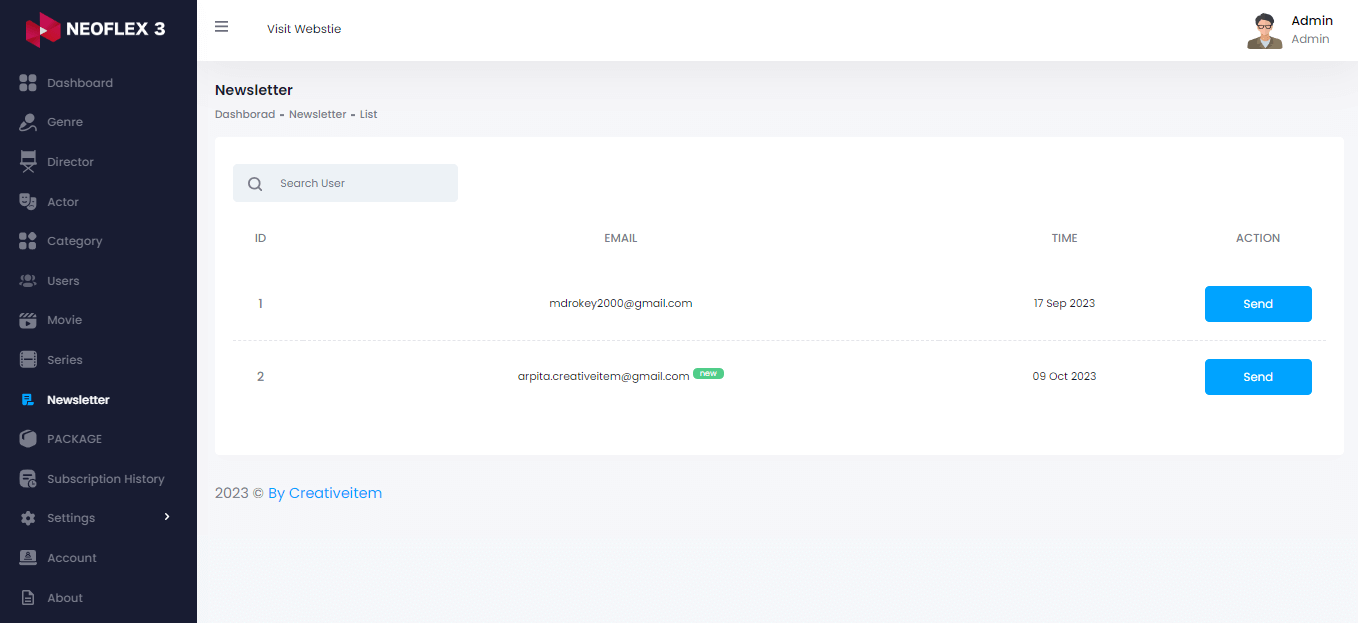
Packages
You can add new packages in Neoflex for your customers. The package prices are easily editable, and you can remove them anytime if you want.
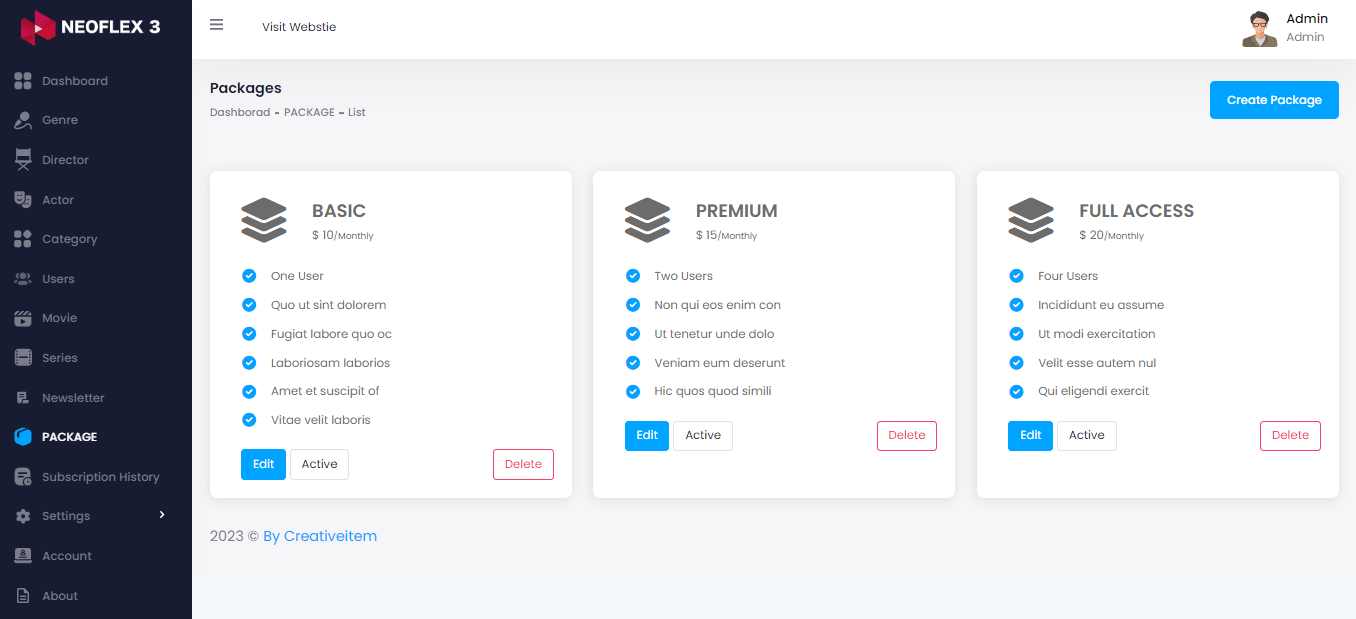
Subscription History
This section allows you to view the subscription history of your users, including the package type, purchase date, expiration date, and payment method. You can print their invoice from this section, as well.
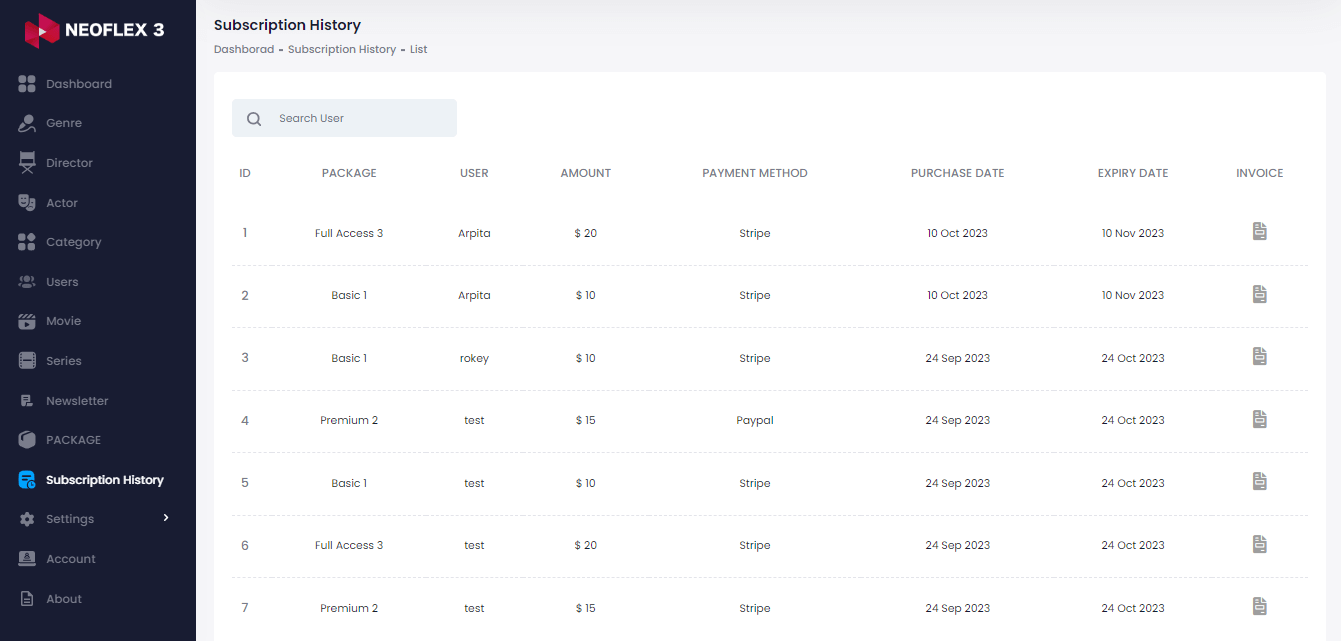
Account
From the backend, you can manage your accounts as an admin. This section allows you to modify your profile picture and personal information. Also, from here you can change the website's password.
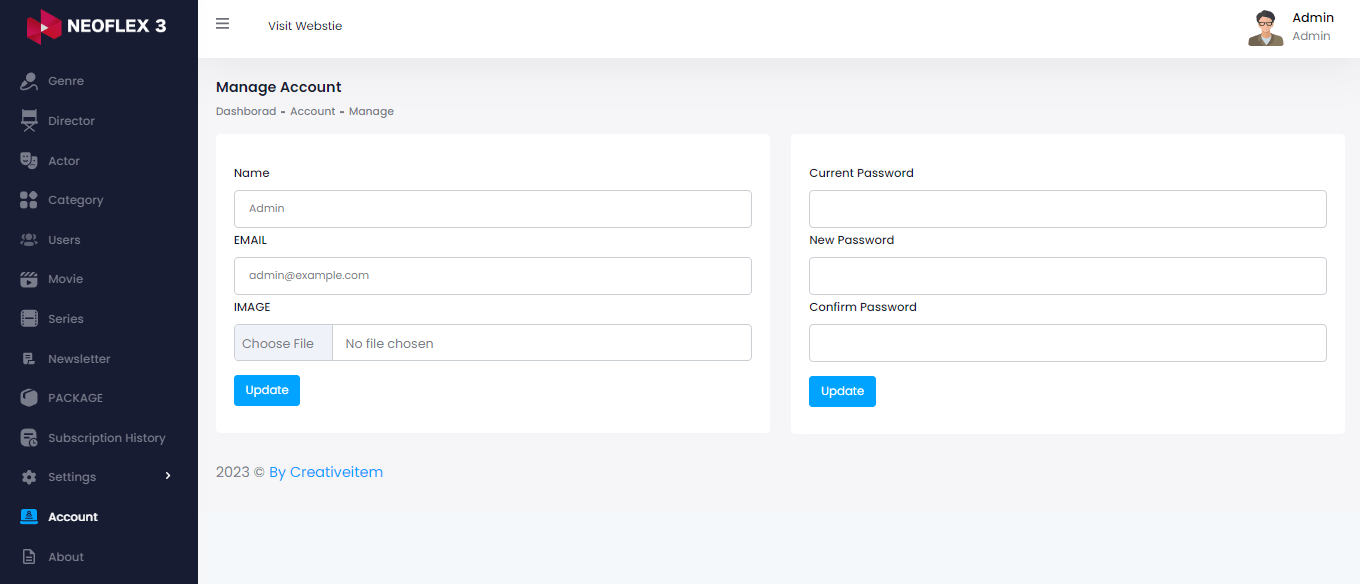
Was this article helpful to you?
Contact us and we will get back to you as soon as possible

