Documentation
-
Introduction
-
Getting started
-
Admin Panel
- How to Create and Manage Genre
- How to Create and Manage Director
- How to Create and Manage Actor
- How To Add and Manage Category
- How to Create and Manage Users
- How to Create and Manage Movie
- How to Create and Manage Series
- How to Manage Newsletter
- How to Create and Manage Package
- Subscription History
- Managing Admin Account
-
Settings
-
User Panel
-
FAQ
How to Manage Newsletter
This page shows the email addresses of users who have contacted through the homepage area. This area allows you to send them notice emails to their email address. The below steps can be followed to manage the newsletter in the admin panel:
Login as Admin
Select the "Newsletter" option from the left menu
Click on the "Send" button from the right side to send them a message
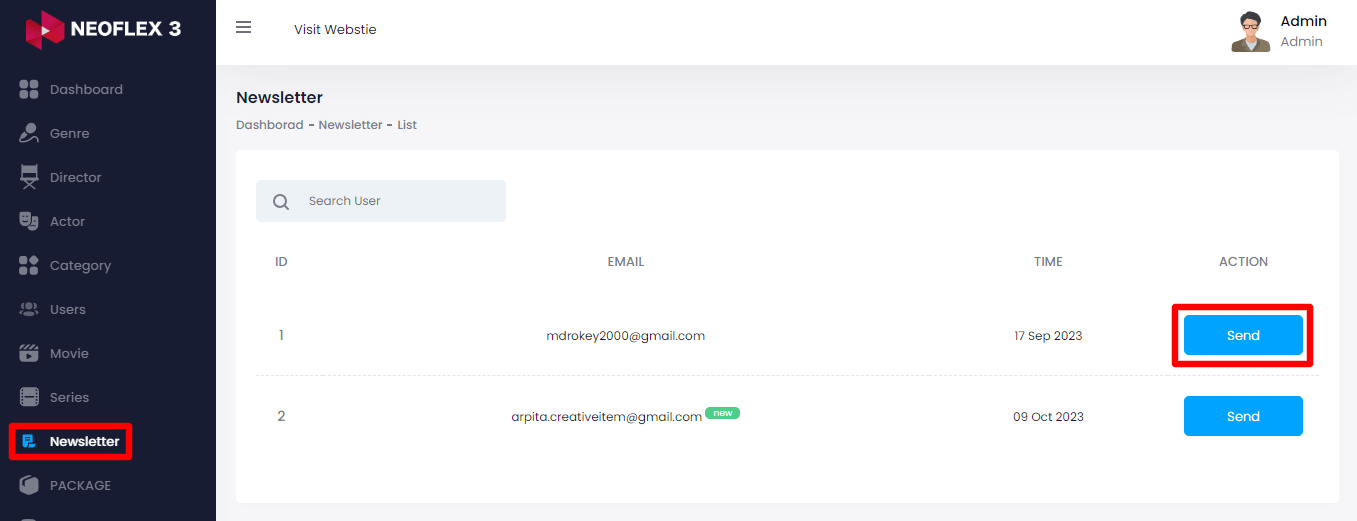
Here you need to provide:
Title &
Message
Then click on the "Send" button to send the message.
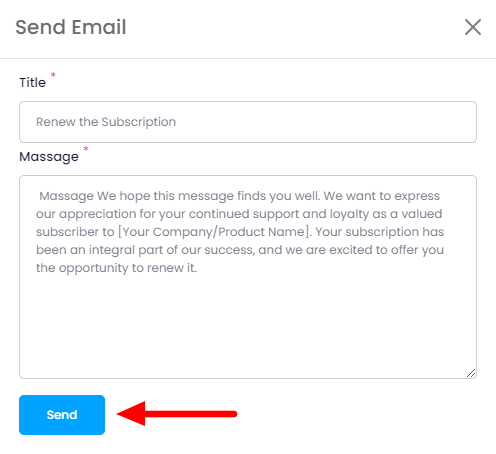
Was this article helpful to you?
How can we help?
Contact us and we will get back to you as soon as possible

