Documentation
-
Introduction
-
Getting started
-
Admin Panel
- How to Create and Manage Genre
- How to Create and Manage Director
- How to Create and Manage Actor
- How To Add and Manage Category
- How to Create and Manage Users
- How to Create and Manage Movie
- How to Create and Manage Series
- How to Manage Newsletter
- How to Create and Manage Package
- Subscription History
- Managing Admin Account
-
Settings
-
User Panel
-
FAQ
How to Create and Manage Genre
Genres can be managed from your backend as an admin. You can change, add, or remove genres here as you choose. Neoflex makes managing genres simple with just a few clicks. The below steps might be helpful for adding a new genre:
Login as Admin
Select the "Genre" option from the left menu.
Click on the "Create Genre" button from the right side.
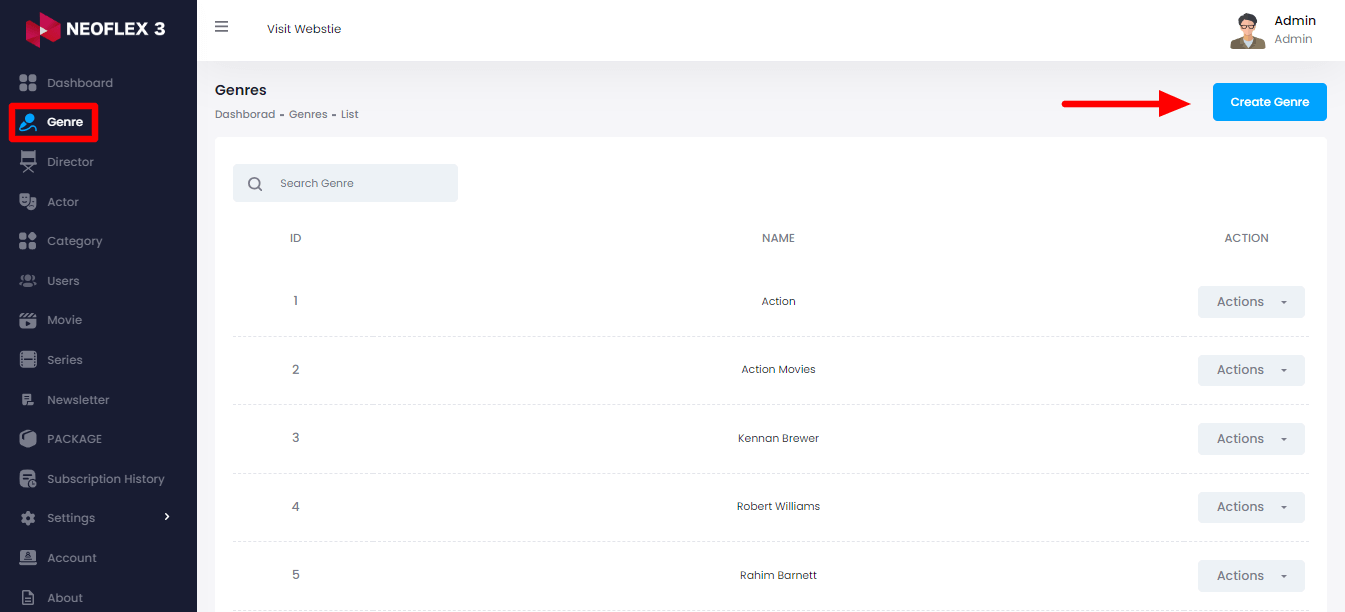
Here you need to provide:
Genre Name &
Click on the "Save" button for creating a Genre.
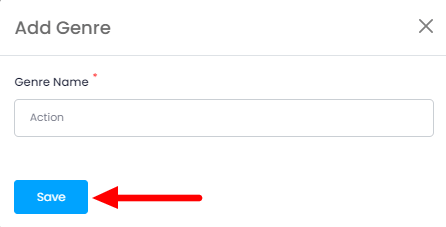
How to Manage Genre
After creating the Genre click on the "edit" button from the action bar to edit the created Genre.
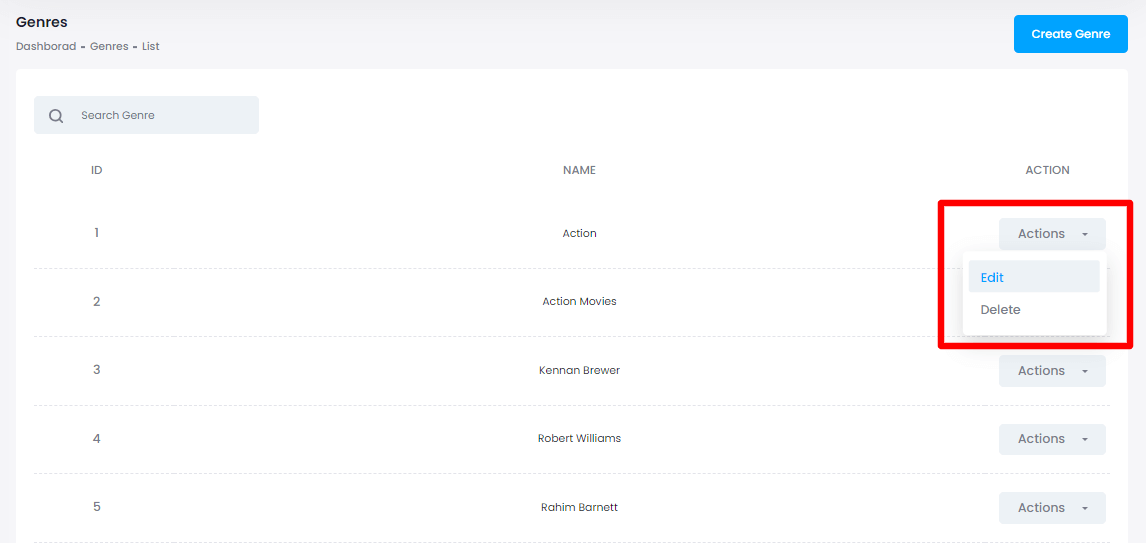
Modify the genre name and click on the "Update" button to save the changes.
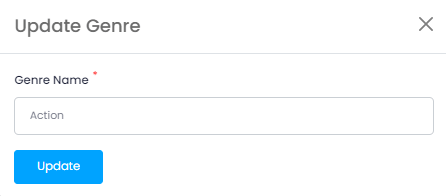
How to Delete Genre
Admin can delete a genre if they want. The below steps might be helpful for deleting a genre:
Click on the "Delete" button from the action bar.
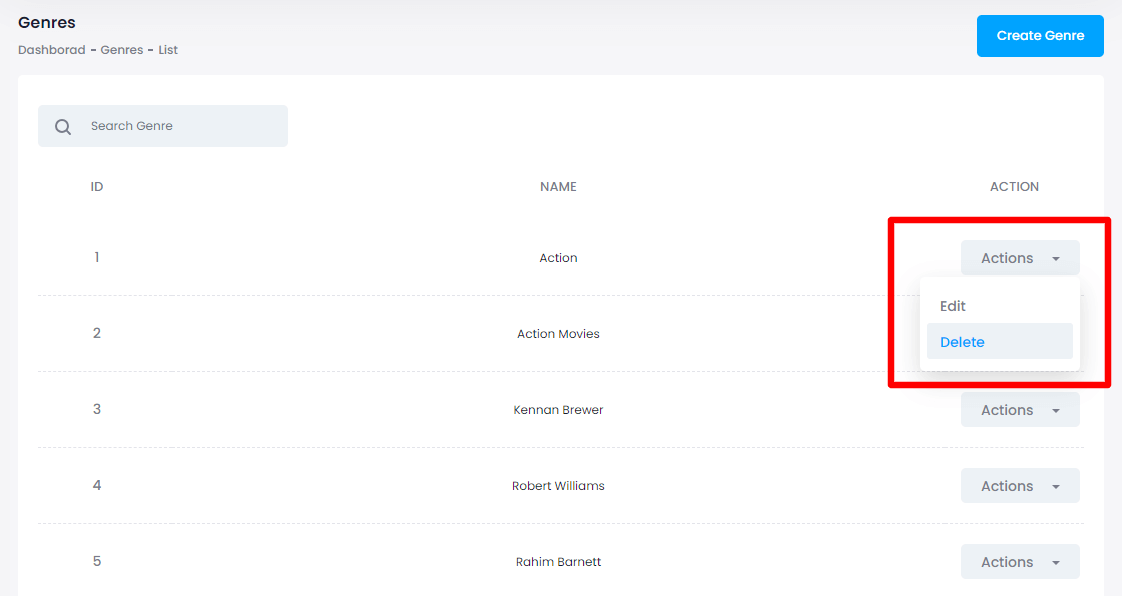
Tap on the "Okay" button for confirmation.
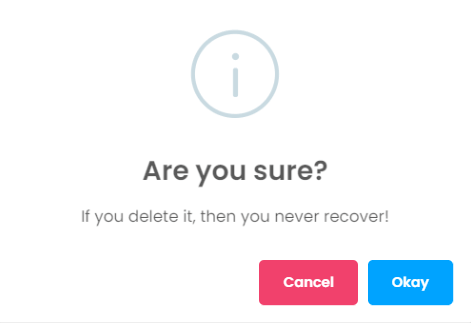
Was this article helpful to you?
Contact us and we will get back to you as soon as possible

