Documentation
-
Introduction
-
Getting Started
-
Manage Directory Listing
-
Manage Subscription History
-
Manage Listing Categories
-
Manage Listing Amenities
-
Manage Listing Cities
-
Manage Users
-
Manage Agent Packages
-
Manage Blogs
-
Manage Newsletter
-
Manage Addons
-
Administrative Control
-
Manage My Profile
-
Customers Management
-
Agent Management
How to Manage Report Listing
Atlas Laravel’s Report Listing feature allows users to flag inaccurate or inappropriate business listings, ensuring platform integrity, data accuracy, and trust, which are essential for strong and reliable engagement and growth.
Manage Report Listing
- Log in to the Admin and access the Dashboard from the Admin Panel.
- Navigate to Directory Listings from the left menu.
- Select Report Listing from the left menu a new window will appear.
- In the Search option, type Listing Owner Name or Listing Name, or Type the desired result will appear.
- Next, click the Action button (represented by three dots), and a menu will appear with the following options: View Frontend, Listings Delete, and Report Delete.
- If you click the View Frontend, a menu will appear with Room booking.
- Select a date and time from the drop-down calendar.
- Type Full Name in the Name field.
- Provide a Phone Number in the Phone field.
- Put your email address in the Email field.
- Write the desired message in the Message Field.
- Finally, click the Proceed booking button to process.
- Click the Back to listing button to go back to the listing page.
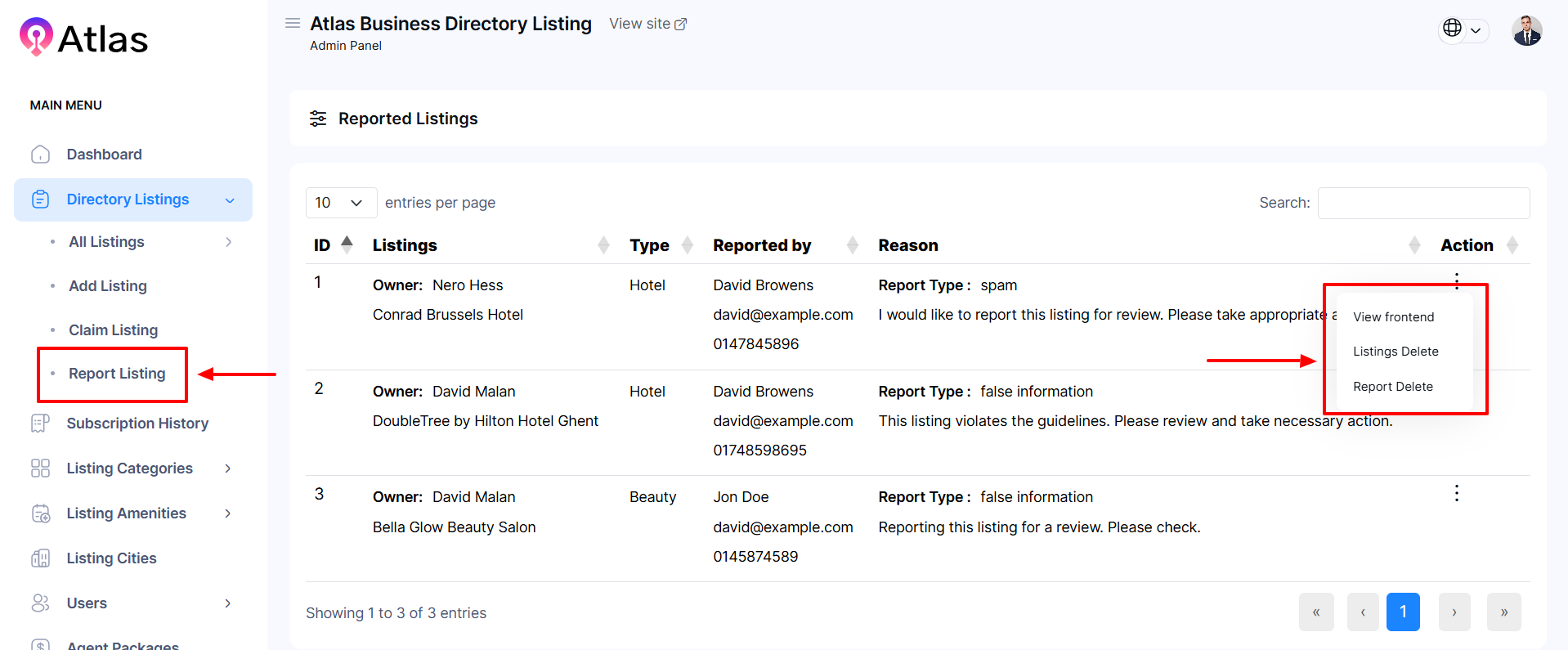
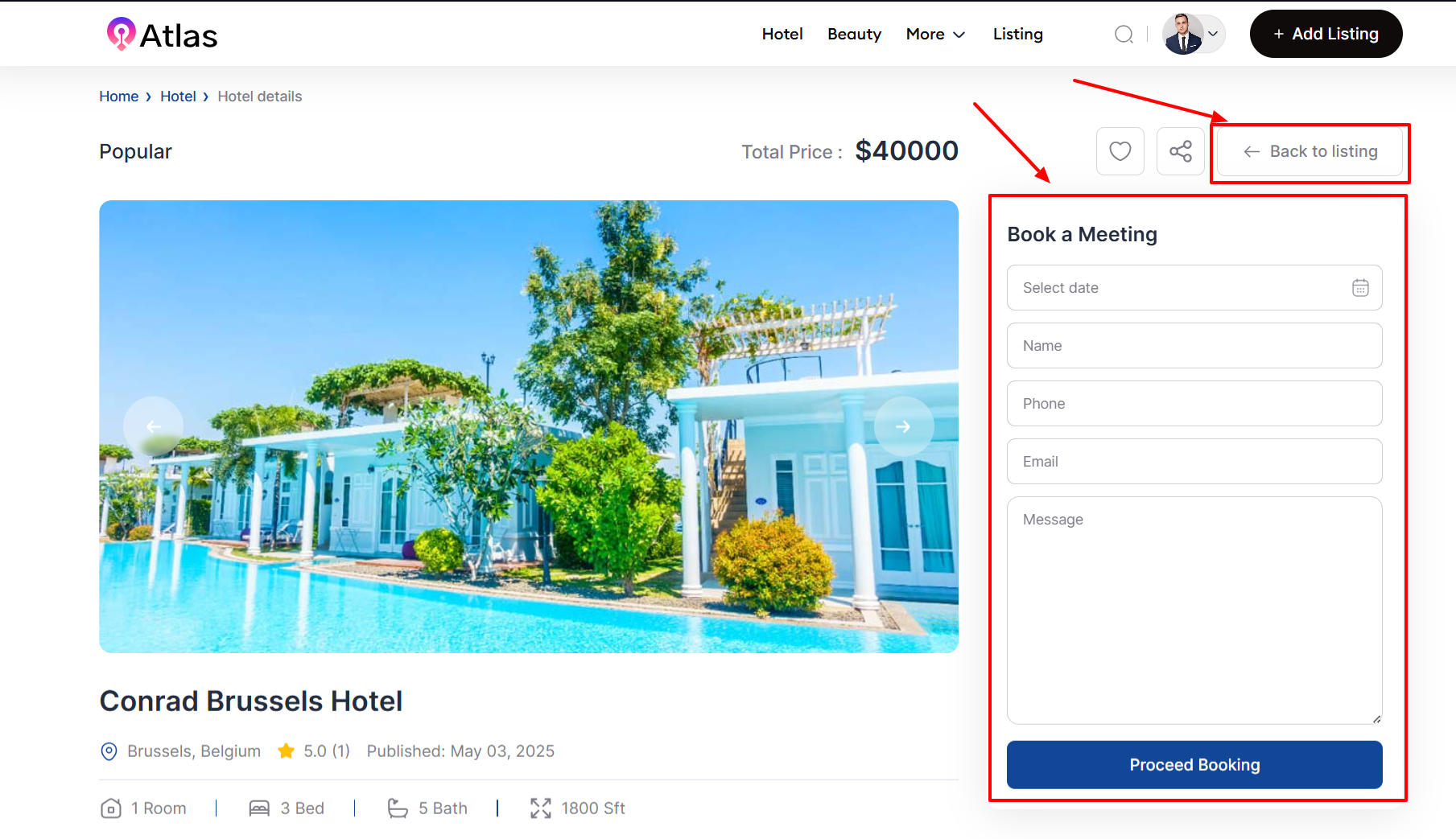
Delete a Listing or Report
- Log in to the Admin and access the Dashboard from the Admin Panel.
- Navigate to Directory Listings from the left menu.
- Select Report Listing from the left menu a new window will appear.
- If you click the Listings Delete, a confirmation window will appear.
- Click the Confirm button selected listing will be deleted permanently; otherwise, Cancel.
- If you click the Report Delete, a confirmation window will appear.
- If you click the Confirm button selected listing will be deleted permanently; otherwise, Cancel.
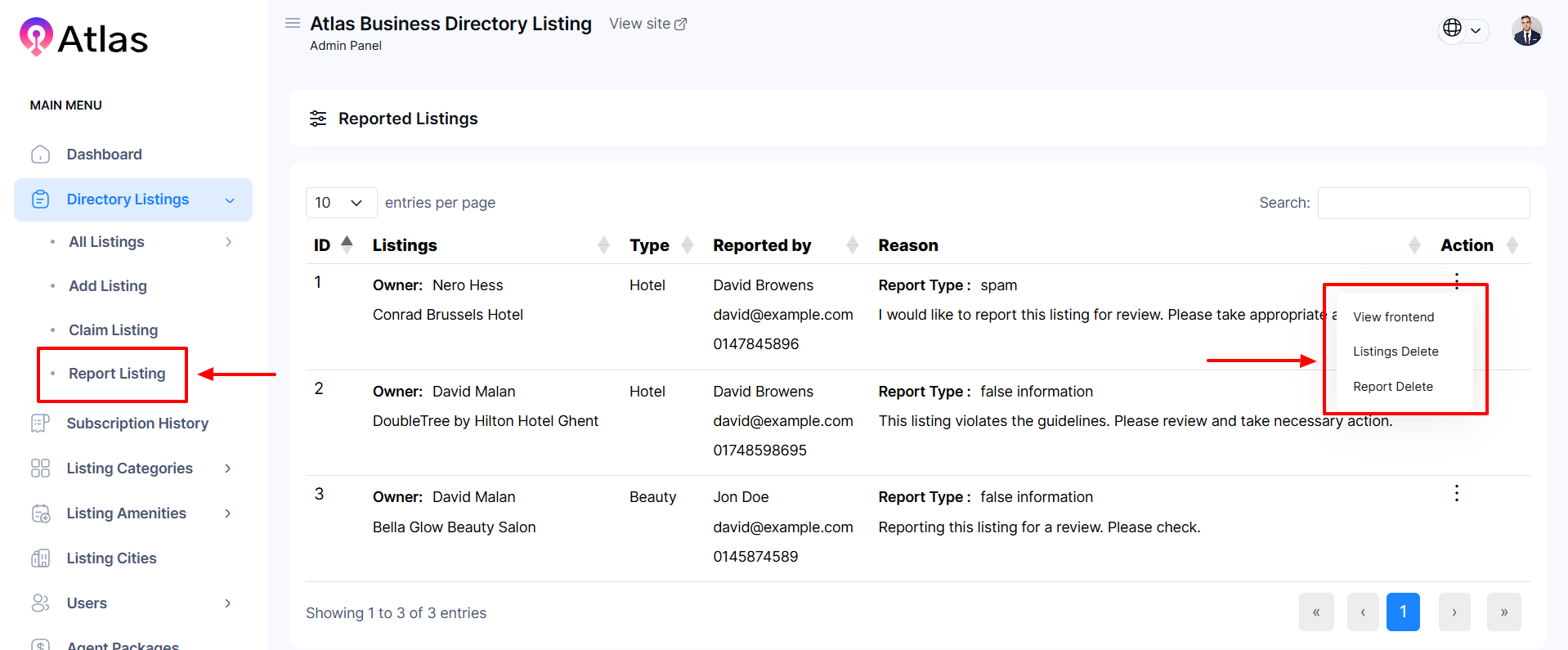
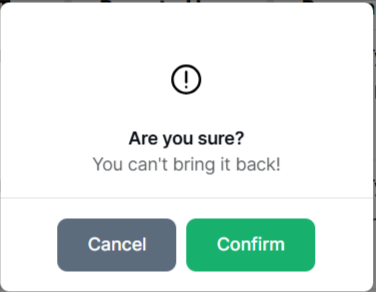
Was this article helpful to you?
How can we help?
Contact us and we will get back to you as soon as possible

