Documentation
-
Introduction
-
Getting Started
-
Manage Directory Listing
-
Manage Subscription History
-
Manage Listing Categories
-
Manage Listing Amenities
-
Manage Listing Cities
-
Manage Users
-
Manage Agent Packages
-
Manage Blogs
-
Manage Newsletter
-
Manage Addons
-
Administrative Control
-
Manage My Profile
-
Customers Management
-
Agent Management
How to Claim Listing
Easily manage business ownership with Atlas Laravel’s claim listing feature. Entrepreneurs can verify, update, and control their listings, boosting credibility, trust, and visibility across the platform, empowering seamless connections and collaboration.
How to Claim Listing
- Log in to the Admin and access the Dashboard from the Admin Panel.
- Navigate to Directory Listings from the left menu.
- Select Claim Listing from the left menu.
- Type Listing Name or Listing Owner in the Search button desired listing will appear.
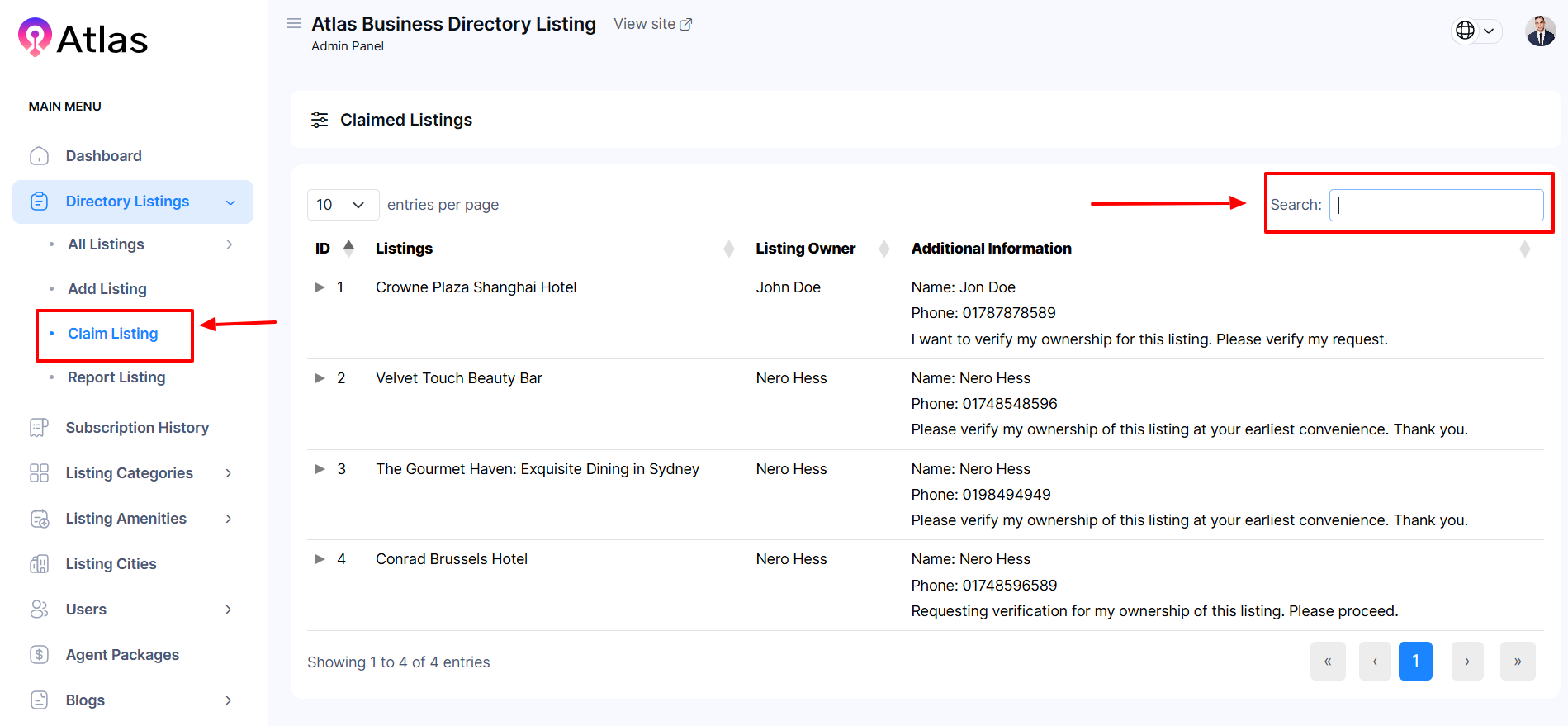
Was this article helpful to you?
How can we help?
Contact us and we will get back to you as soon as possible

