Documentation
-
Introduction
-
Getting Started
-
Manage Directory Listing
-
Manage Subscription History
-
Manage Listing Categories
-
Manage Listing Amenities
-
Manage Listing Cities
-
Manage Users
-
Manage Agent Packages
-
Manage Blogs
-
Manage Newsletter
-
Manage Addons
-
Administrative Control
-
Manage My Profile
-
Customers Management
-
Agent Management
How to Manage the Following Agent
In Atlas Laravel, managing the following agents is simple. Add, edit, or remove agents to streamline tasks. Agents handle listings and clients. They also improve efficiency, build trust, and help your business grow faster and more effectively.
- Log in to the Customer from the Customer Panel.
- Navigate to Following Agent from the left menu a window will pop up.
- Click the Action button (three dots), and a menu will appear with Unfollow.
- If you click Unfollow, a confirmation window will appear.
- If you click the Confirm button item will be deleted permanently; otherwise, Cancel. Note: Never back it again.
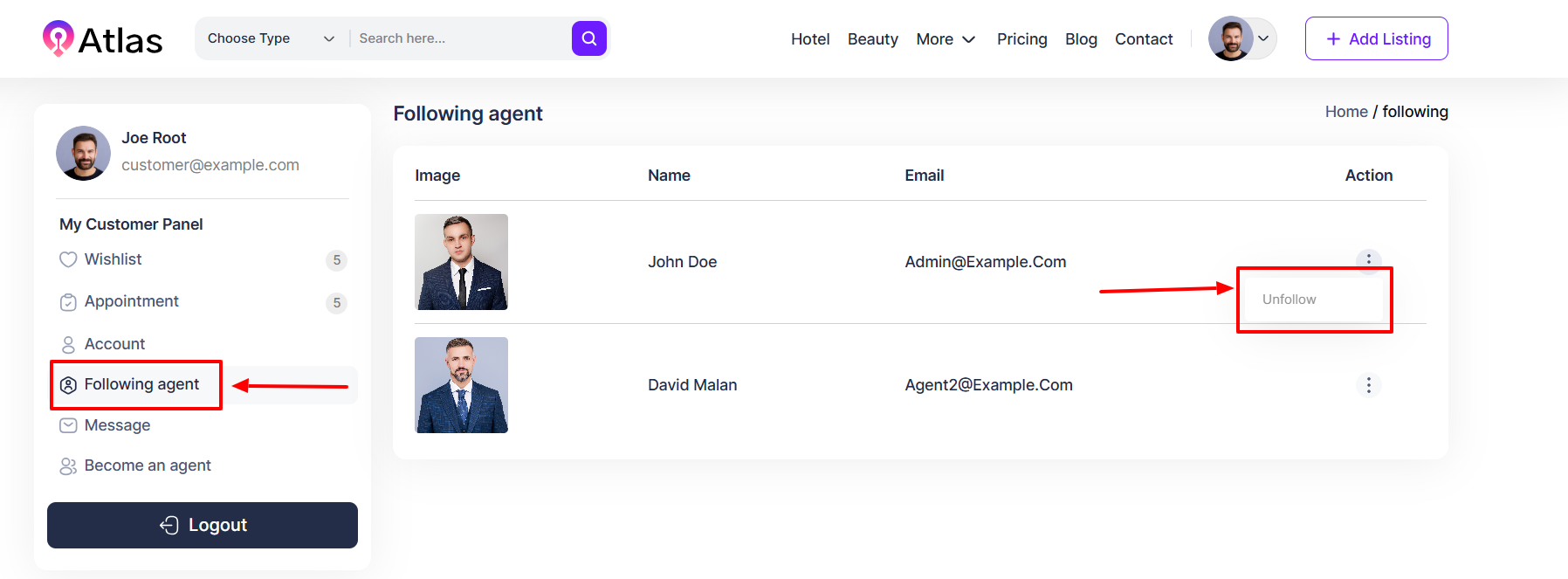
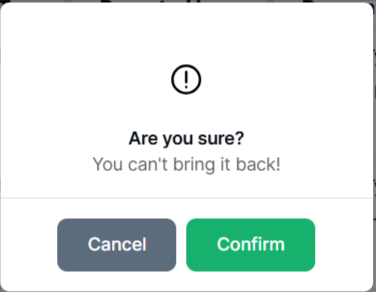
Was this article helpful to you?
How can we help?
Contact us and we will get back to you as soon as possible

