Documentation
-
Introduction
-
Getting Started
-
Manage Directory Listing
-
Manage Subscription History
-
Manage Listing Categories
-
Manage Listing Amenities
-
Manage Listing Cities
-
Manage Users
-
Manage Agent Packages
-
Manage Blogs
-
Manage Newsletter
-
Manage Addons
-
Administrative Control
-
Manage My Profile
-
Customers Management
-
Agent Management
How to Manage Order Manager
The My Orders section in Atlas Laravel allows businesses to track purchases, view order details, and manage billing history, ensuring transparency, organized record-keeping, and smooth financial coordination for stronger, more reliable relationships and accountability.
-
Log in to the Agent from the Agent Panel.
-
Navigate to Order Manager from the left menu a window will pop up with Order details.
-
Click the Action button (three dots), and a menu will appear with Make As Paid, Make As Delivered, and Delete.
-
If you click Make As Paid, a confirmation menu will appear.
-
If you click the Confirm button item will be deleted permanently; otherwise, Cancel.
-
Note: It will also be applicable for Make As Delivered and Delete.

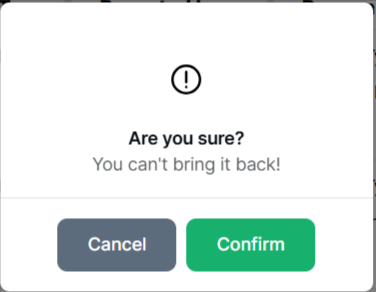
Was this article helpful to you?
Contact us and we will get back to you as soon as possible

