Documentation
-
Introduction
-
Getting Started
-
Manage Directory Listing
-
Manage Subscription History
-
Manage Listing Categories
-
Manage Listing Amenities
-
Manage Listing Cities
-
Manage Users
-
Manage Agent Packages
-
Manage Blogs
-
Manage Newsletter
-
Manage Addons
-
Administrative Control
-
Manage My Profile
-
Customers Management
-
Agent Management
How to Manage a Message
In Atlas Laravel, messages help simplify communication between users, such as clients, agents, and admins. They organize interactions, enhance engagement, and support smooth collaboration, ensuring effective communication within the business environment.
- Log in to the Customer from the Customer Panel.
- Navigate to Message from the left menu a window will pop up.
- Select the Particular Person from the chat list and click to write a message.
- Write a message in the message field.
- Click the Send button the send the message.
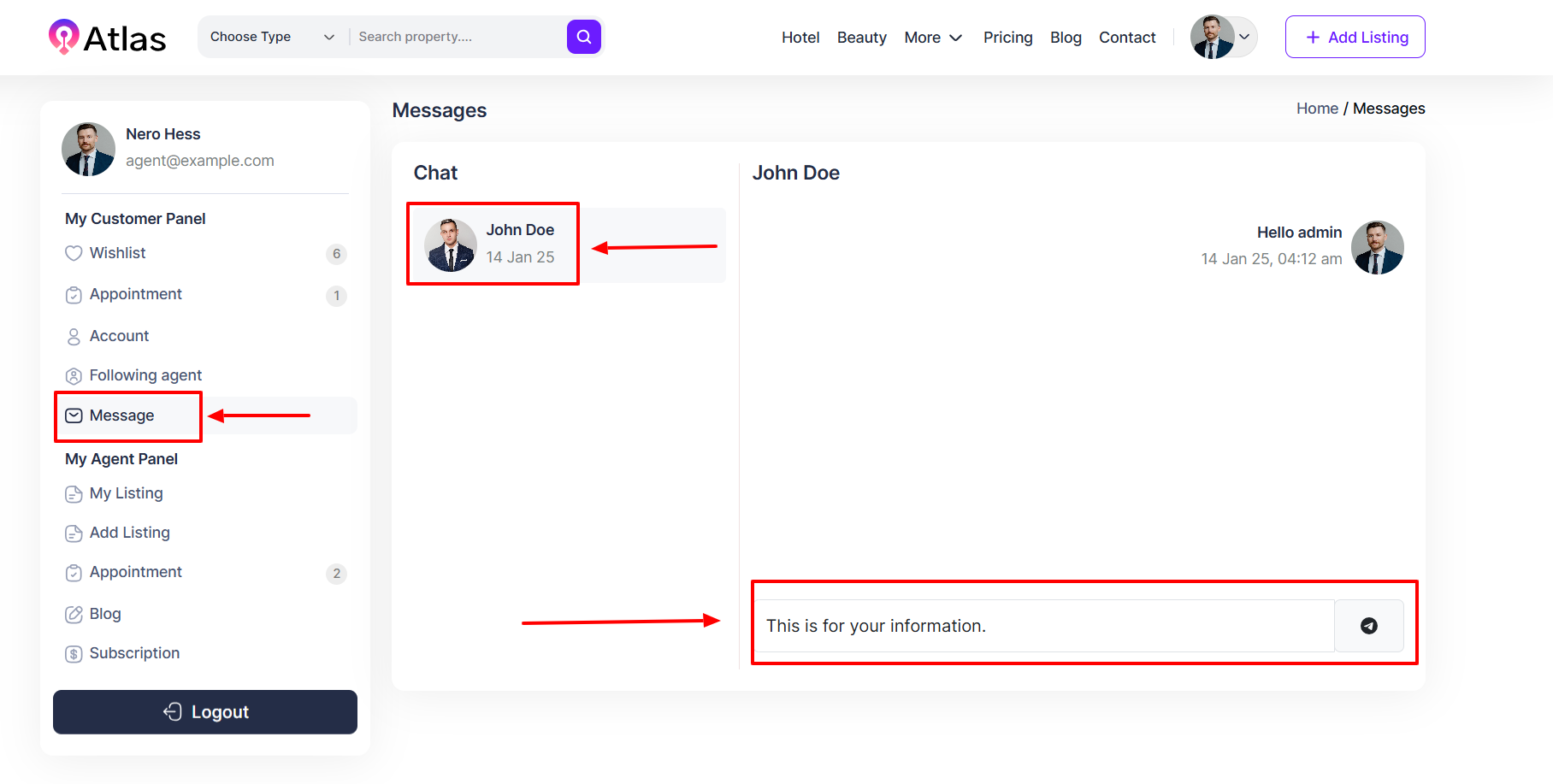
Was this article helpful to you?
How can we help?
Contact us and we will get back to you as soon as possible

