Documentation
-
Introduction
-
Getting Started
-
Manage Directory Listing
-
Manage Subscription History
-
Manage Listing Categories
-
Manage Listing Amenities
-
Manage Listing Cities
-
Manage Users
-
Manage Agent Packages
-
Manage Blogs
-
Manage Newsletter
-
Manage Addons
-
Administrative Control
-
Manage My Profile
-
Customers Management
-
Agent Management
How to Manage Newsletter
In Atlas Laravel, newsletters are a powerful tool for business-to-business influence. They keep clients informed, build trust, and strengthen relationships by sharing valuable insights, industry news, and special offers, positioning your business as an expert and driving lasting growth.
How to Add a Newsletter
- Log in to the Admin and access the Dashboard from the Admin Panel.
- Navigate to Newsletter from the left menu a new window will pop up.
- Next, click the Add Newsletter button a new entry form will pop up.
- Fill in the following details:
- Enter the Subject Name in the Subject field.
- Type the desired description in the Description field.
- Finally, click Submit to save all the information.
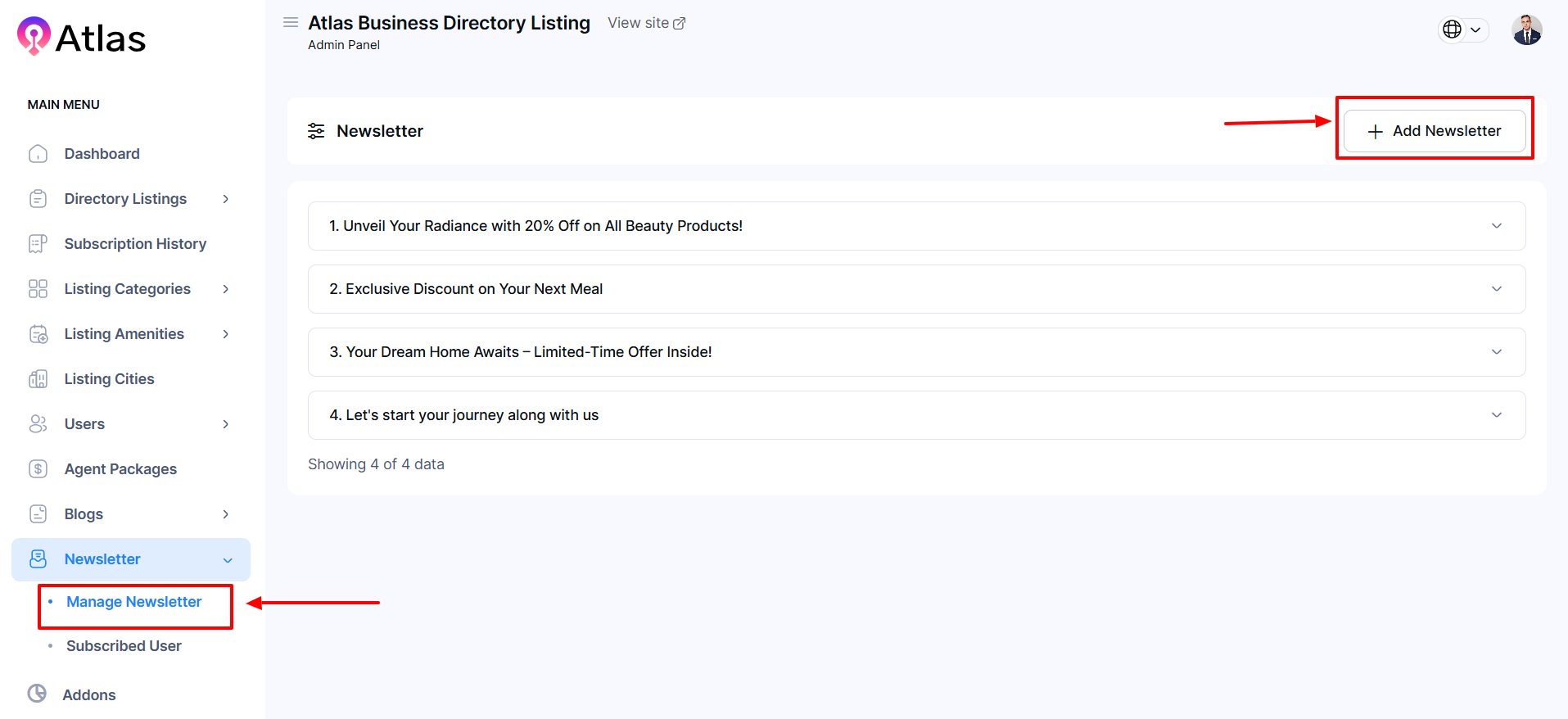
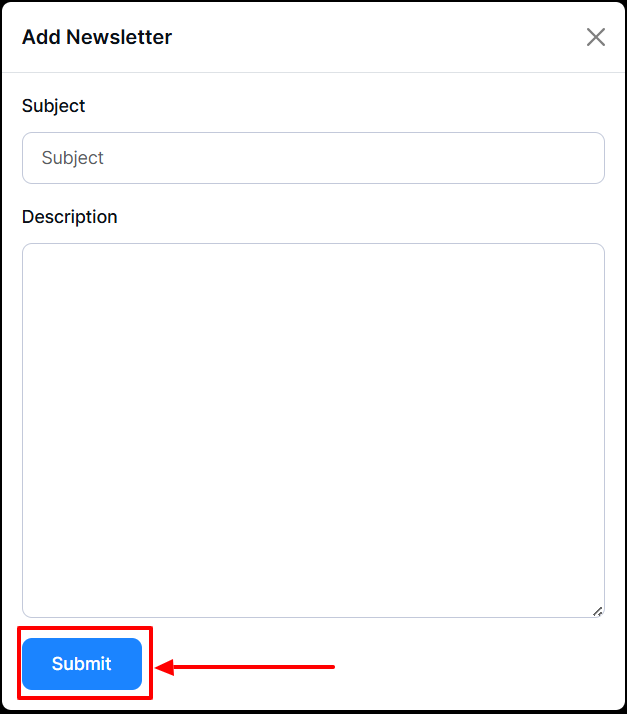
How to Subscribe a User
- Log in to the Admin and access the Dashboard from the Admin Panel.
- Navigate to Newsletter from the left menu a new window will pop up.
- From the left sub-menu, click Subscribed Users to open a new window.
- Use the Search Title option, enter the email, and press Enter or click the Search button to locate the desired user.
- If you click the Delete Icon to delete the desired a new confirmation window will open.
- If you click the Confirm button item will be deleted permanently; otherwise, Cancel. Note: Never back it again.
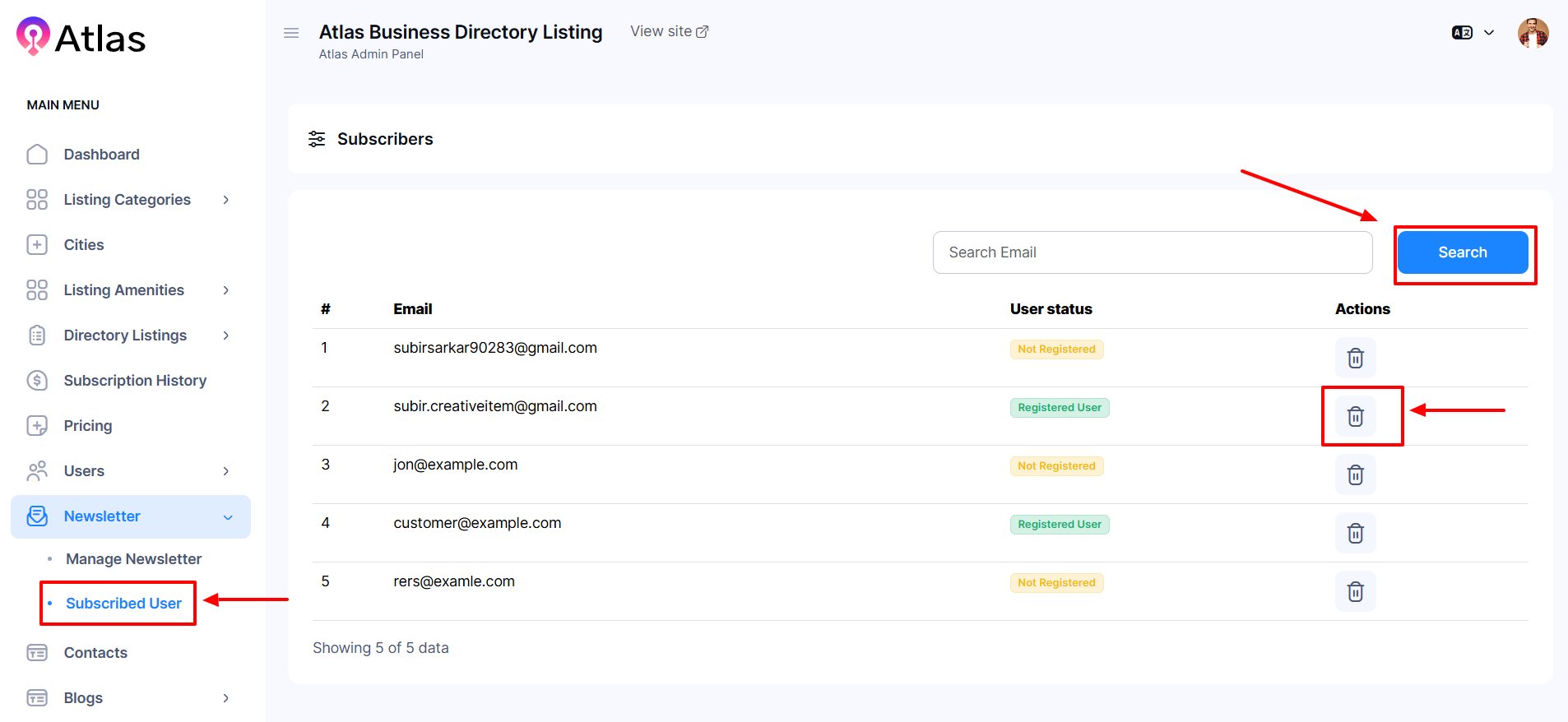
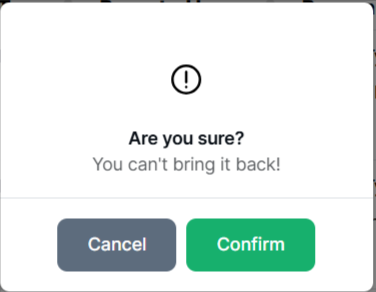
]
Was this article helpful to you?
How can we help?
Contact us and we will get back to you as soon as possible

