Documentation
-
Course Selling
-
Introduction
-
Private Training
-
Payment Report
-
Manage All Users
-
Message
-
Marketing
-
Administrative Control
-
Instructor Panel
-
Student Panel
How to get Payment History Slip
Admine Revenue in Software as a Service Learning Management System (SAAS) is a financial details record of transactions and payments processed within the GrowUp LMS. This report helps Administrators or business owners track income and manage financial aspects related to course enrollments, subscriptions, and other fee-based services offered on the platform.
How to find the Payment History and the Print Invoice:
-
Log in to the Admin Panel.
-
Select the "Payment Report" option from the left menu.
-
Choose the "Payment History" option from the sub-menu.
-
Select the Date from the dropdown calendar in the Filter box and click the "Apply" button.
-
Click the "Filter" button, and a new window will pop up with a revenue list.
-
If you click the "Print" button from the options a new window will pop up.
-
If you return to the previous window click the "Back" button.
-
If you click the "Print" button a new window will pop up with Destination, Pages, Layout, and Color. You can choose as your requirement.
-
When you click the "Print" button Invoice will print automatically.
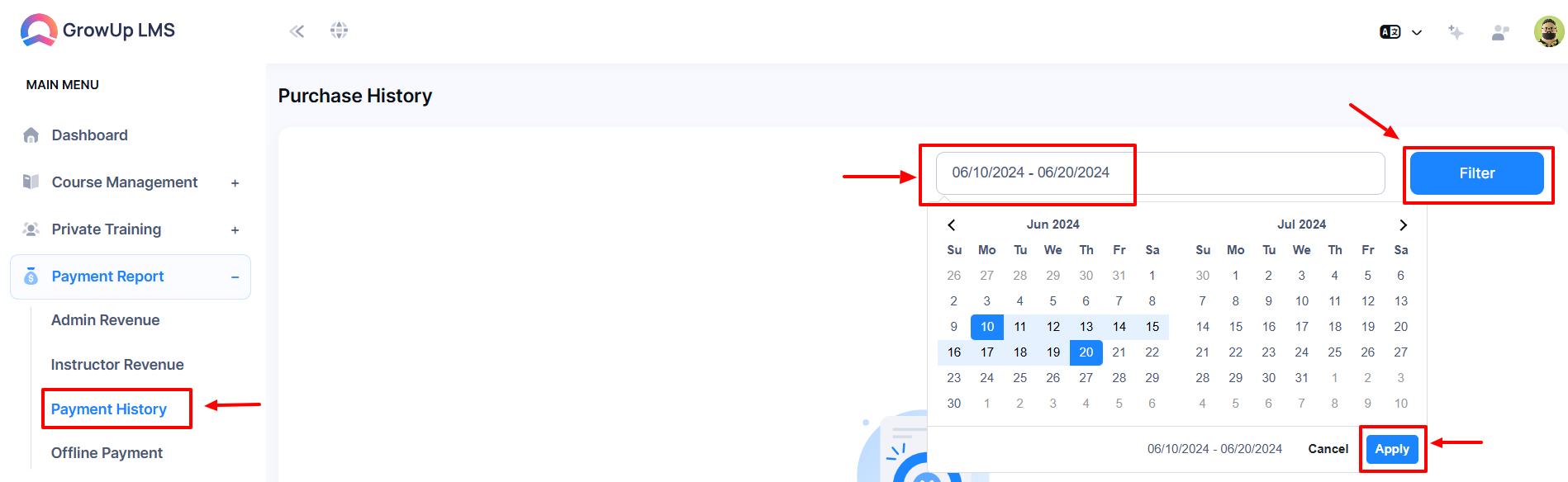
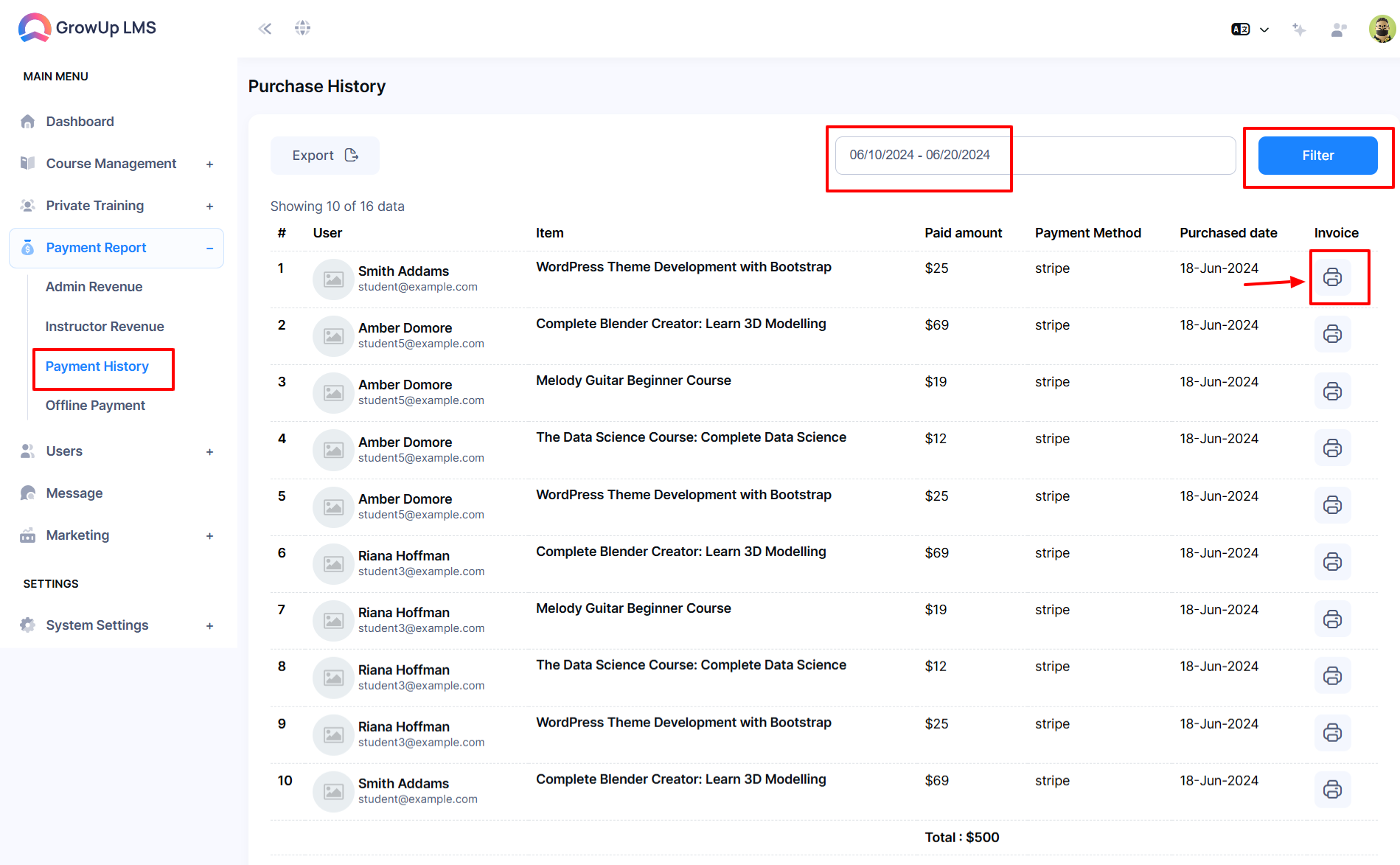
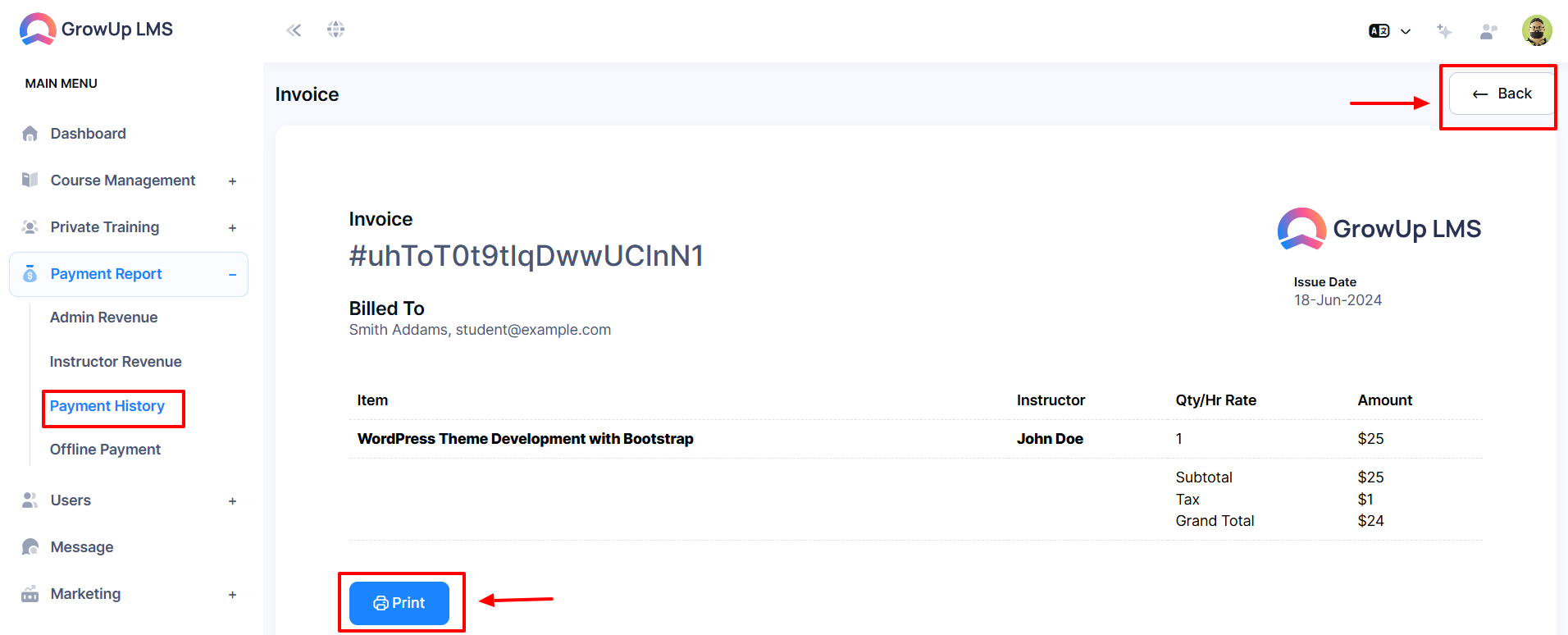
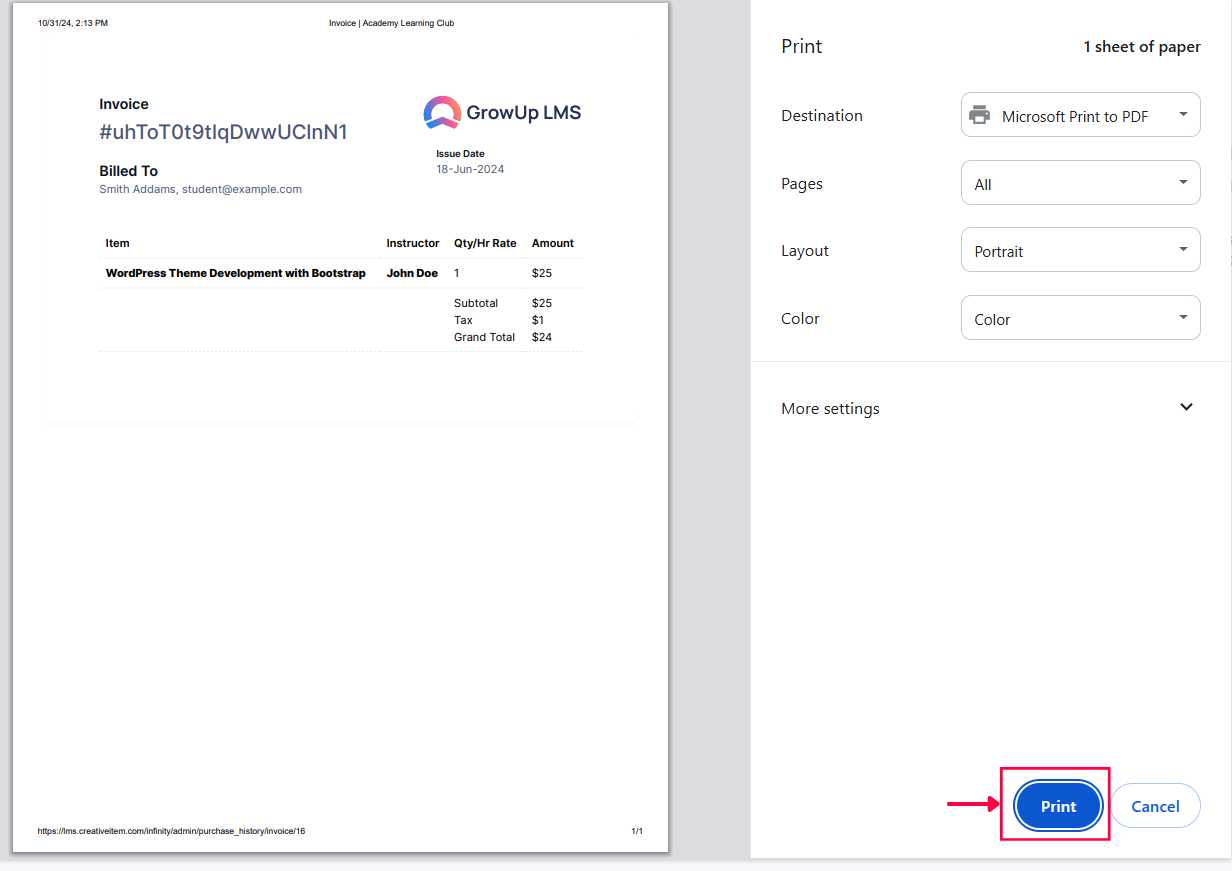
Was this article helpful to you?
Contact us and we will get back to you as soon as possible

