Blog managing
You can create and publish different kinds of blogs on your website. You can post different kinds of niches for your customers.
Adding a new blog
You can add a new bog to the website. For this, you can follow the steps below:
- Log in to the website as an admin.
- Select the "Blog" option from the left menu.
- Click on the "Add new post" option from the sub-menu.
- Provide blog title/name.
- Select a category.
- Provide your blog.
- Upload blog thumbnail and blog cover. (You can select images from your device)
- Click on the "Add blog" button.
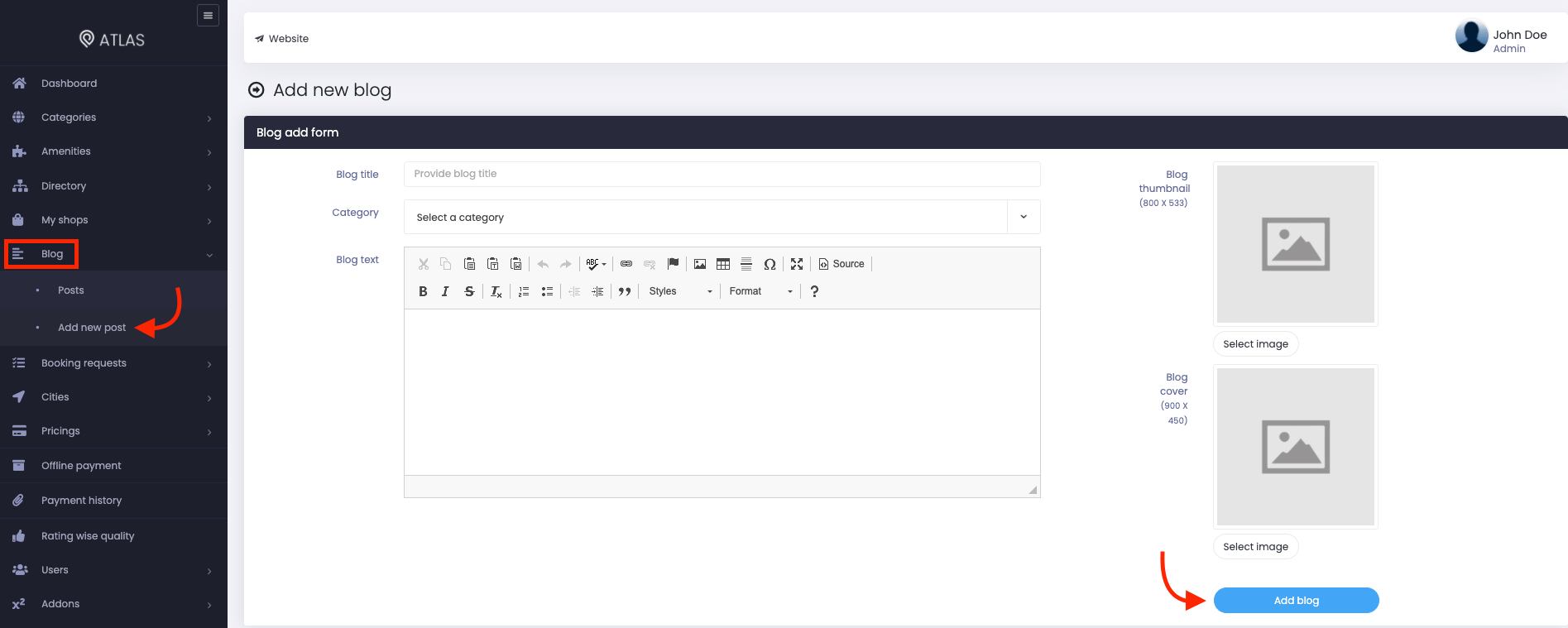
Figure 1. Atlas Adding A Blog
Managing blog's activation status
In Atlas, you can easily publish or hide your blogs within a few steps. For this, you can follow the steps below:
- Select the "Blog" option from the left menu.
- Click on the "Post" option from the sub-menu.
- Choose a blog from the list.
- Select the "Action" button.
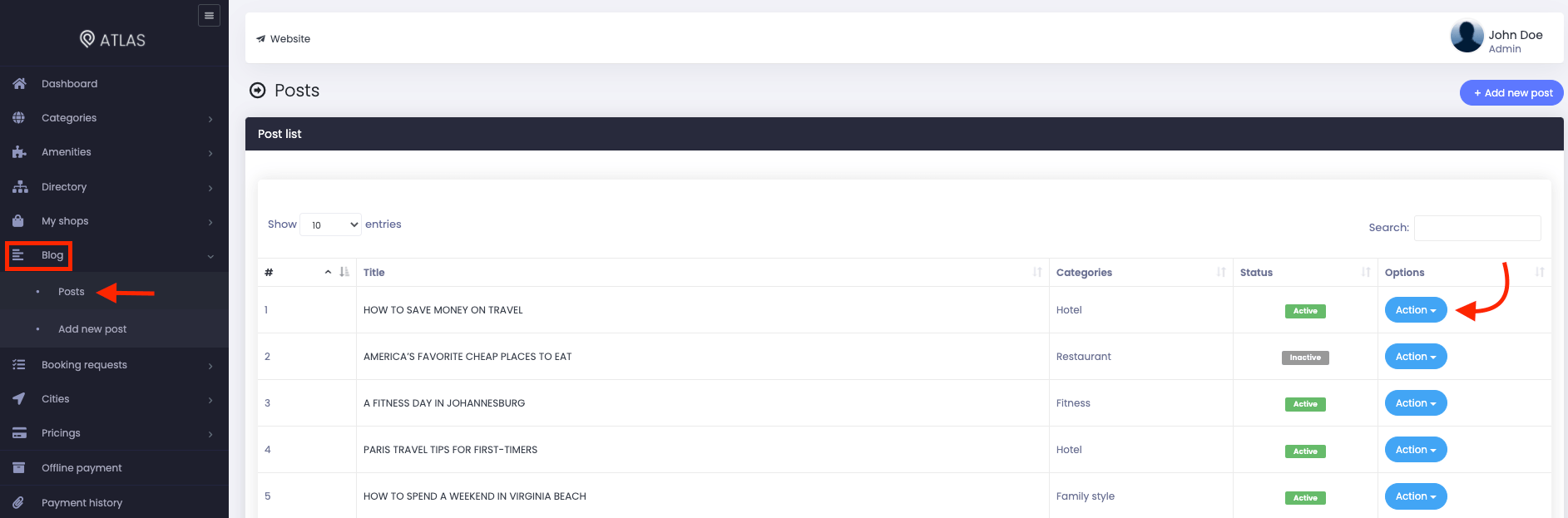
Figure 2. Atlas Managing A Blog
- Click on the "Mark as active/inactive" button.
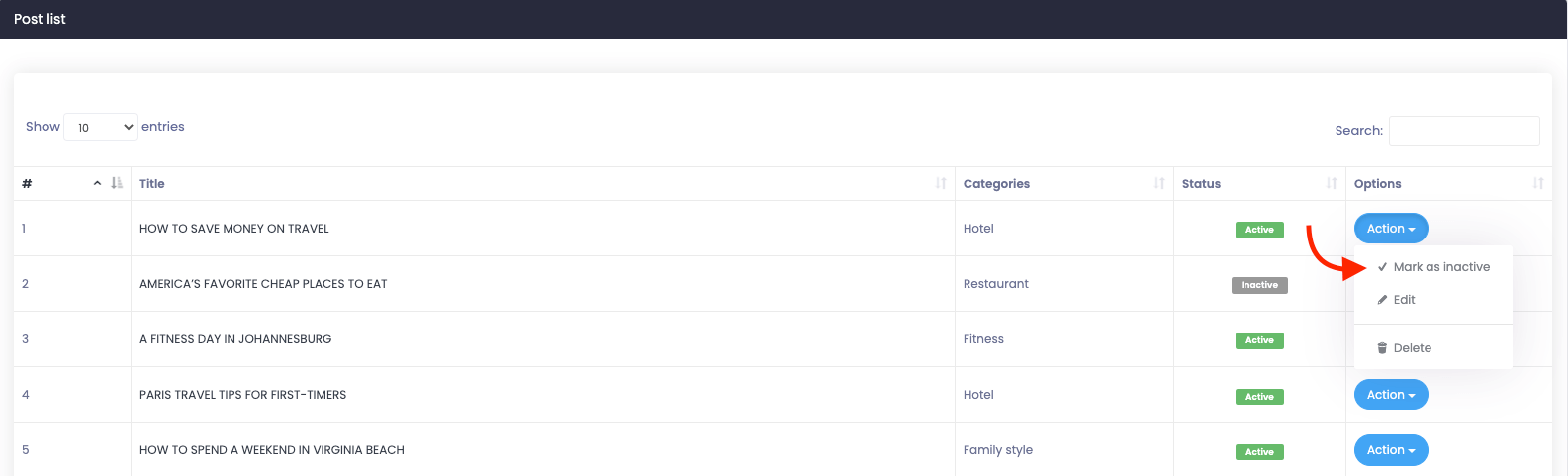
Figure 3. Atlas Inactivating A Blog
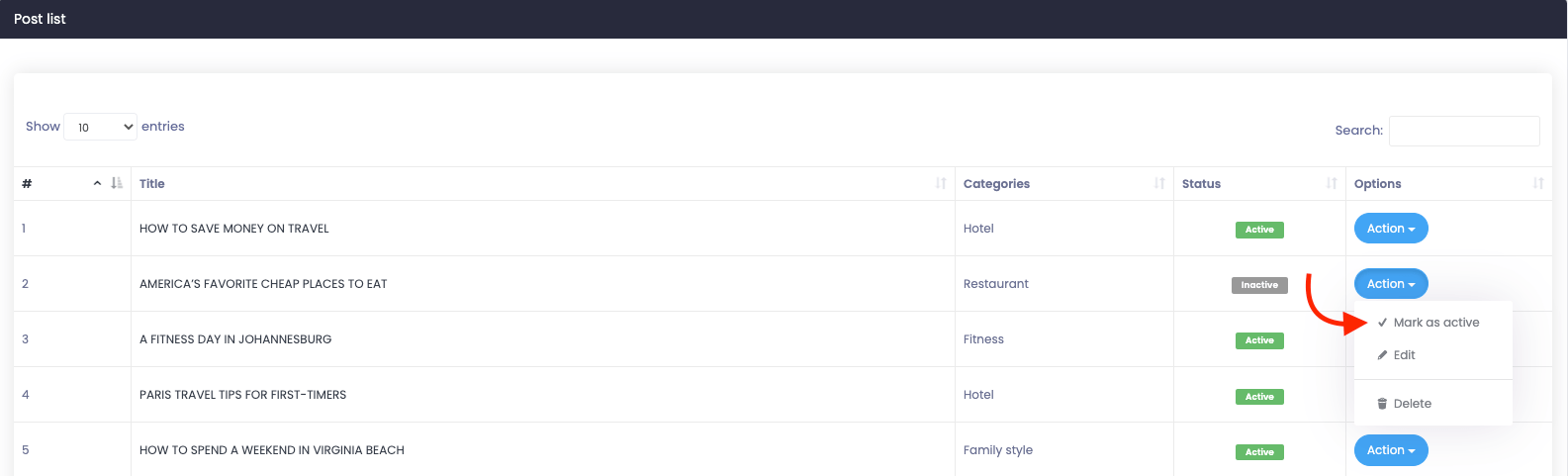
Figure 4. Atlas Activating A Blog
Updating a blog
You can update blogs within a few clicks. For this, you can navigate:
- Select the "Blog" option from the left menu.
- Click on the "Post" option from the sub-menu.
- Choose a blog from the list.
- Select the "Action" button.
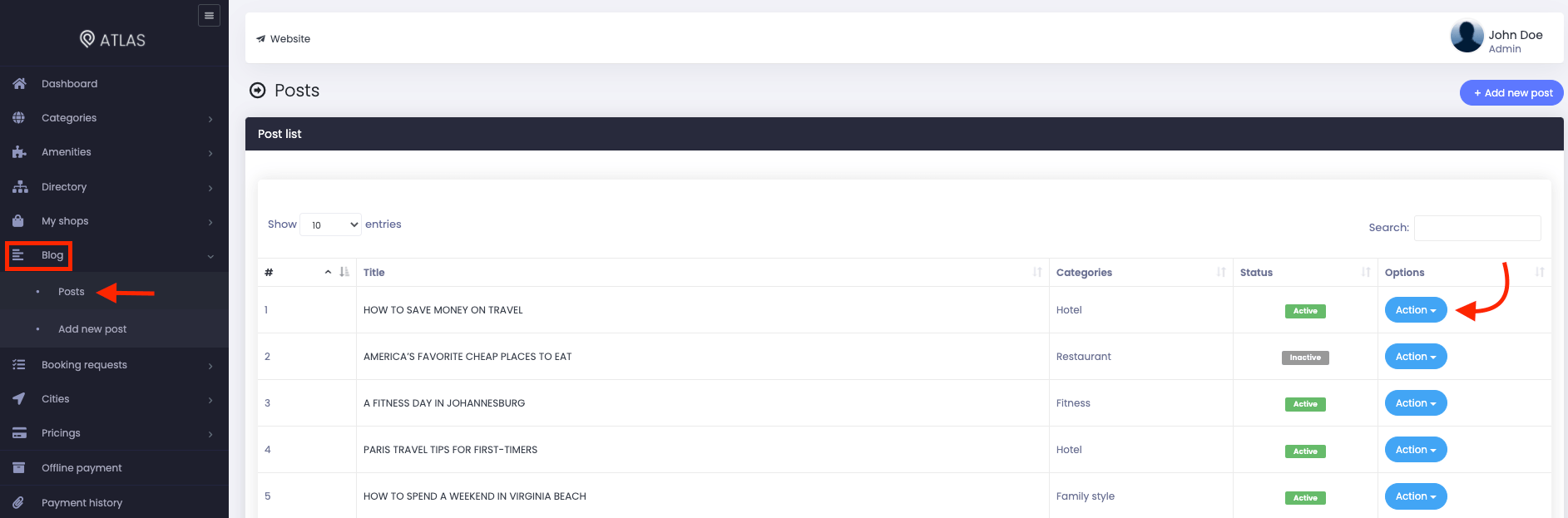
Figure 5. Atlas Managing A Blog
- Click on the "Edit" button.
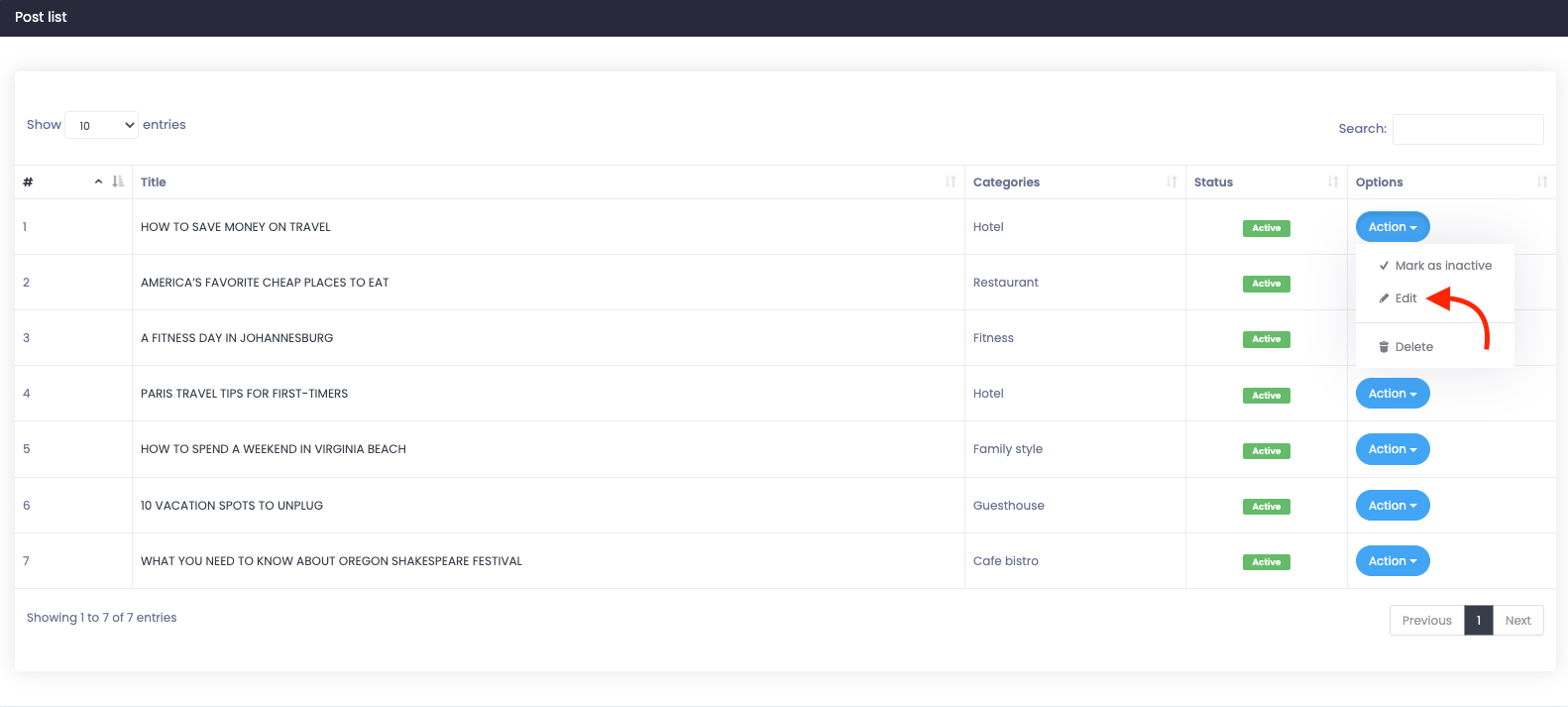
Figure 6. Atlas Blog Editing
- Update required information.
- Click on the "Update blog" button.
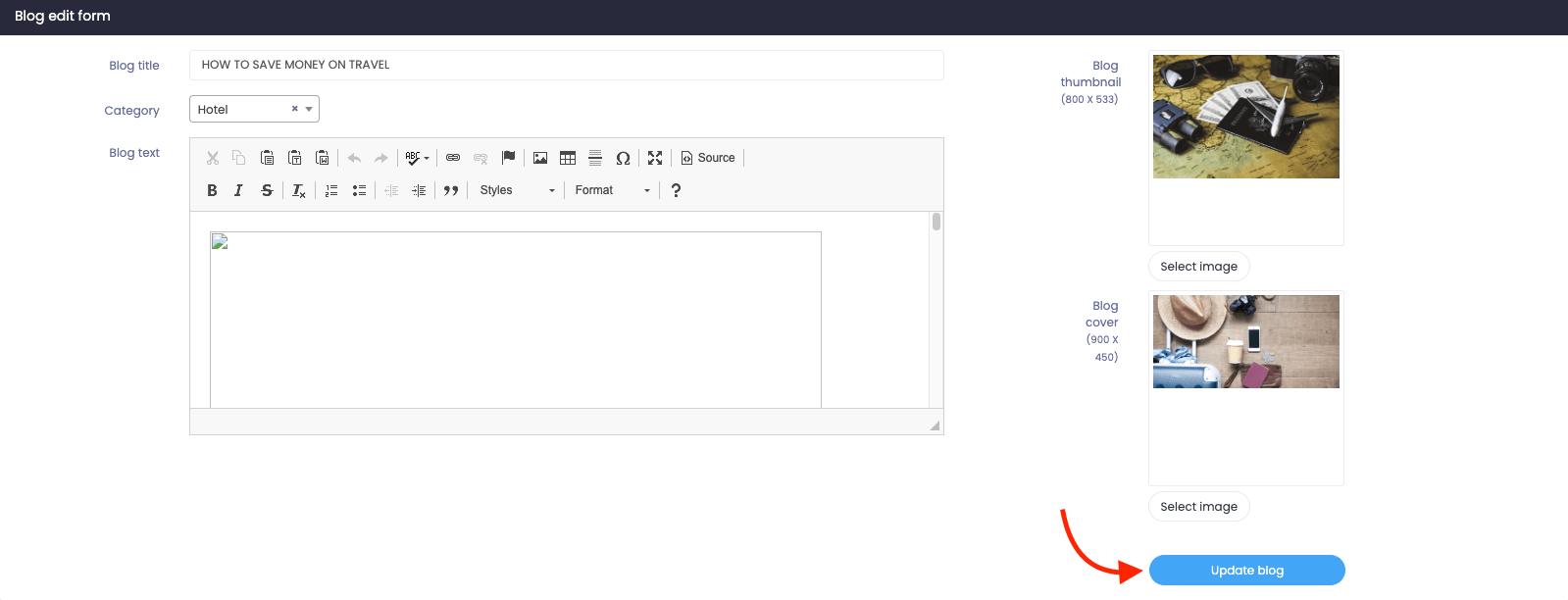
Figure 7. Atlas Saving Updated Blog
Deleting a blog
To remove a blog from the website, you can follow the steps below:
- Select the "Blog" option from the left menu.
- Click on the "Post" option from the sub-menu.
- Choose a blog from the list.
- Select the "Action" button.
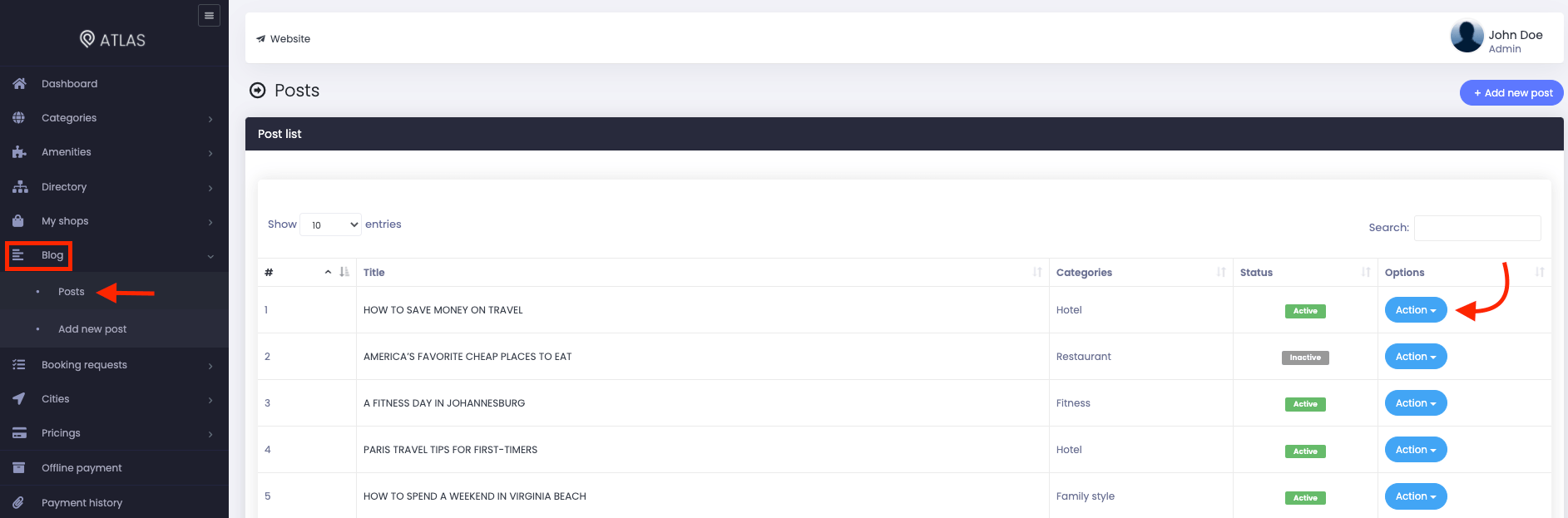
Figure 8. Atlas Managing A Blog
- Click on the "Delete" button.
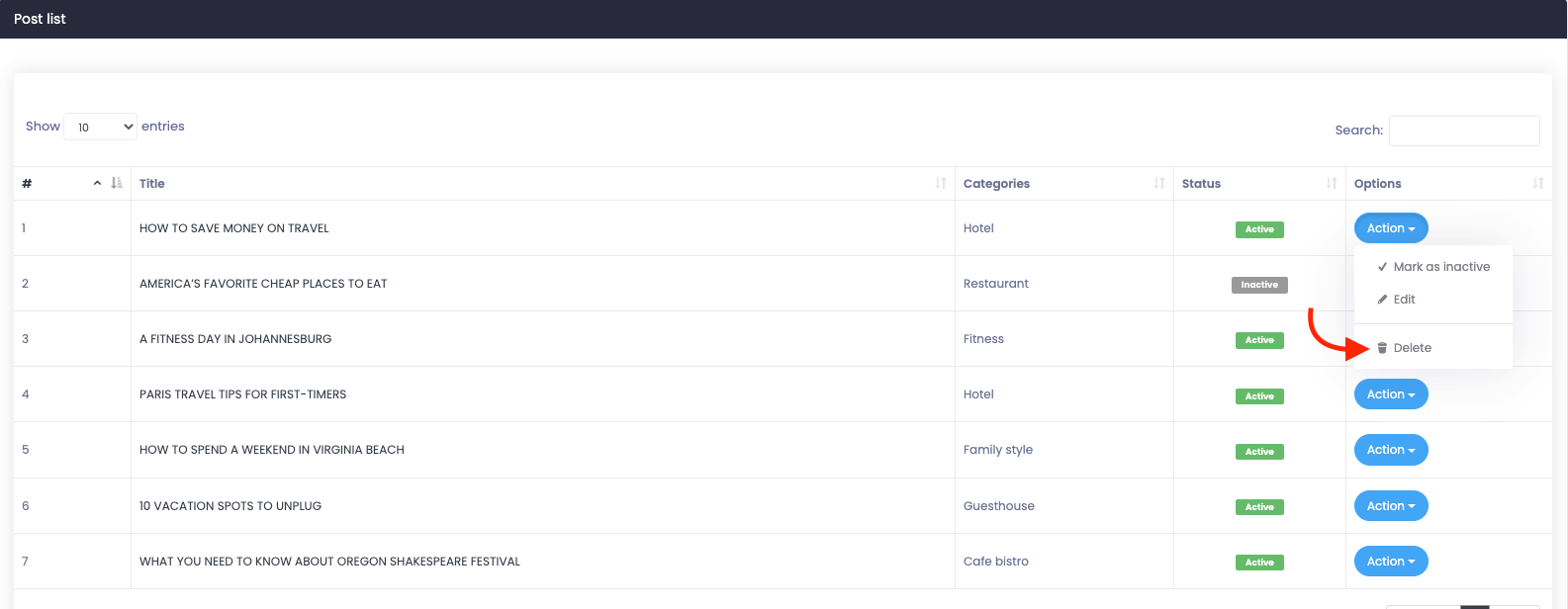
Figure 9. Atlas Deleting A Blog
- Again click on the "Delete" button for confirmation.
Was this article helpful to you?
How can we help?
Contact us and we will get back to you as soon as possible

