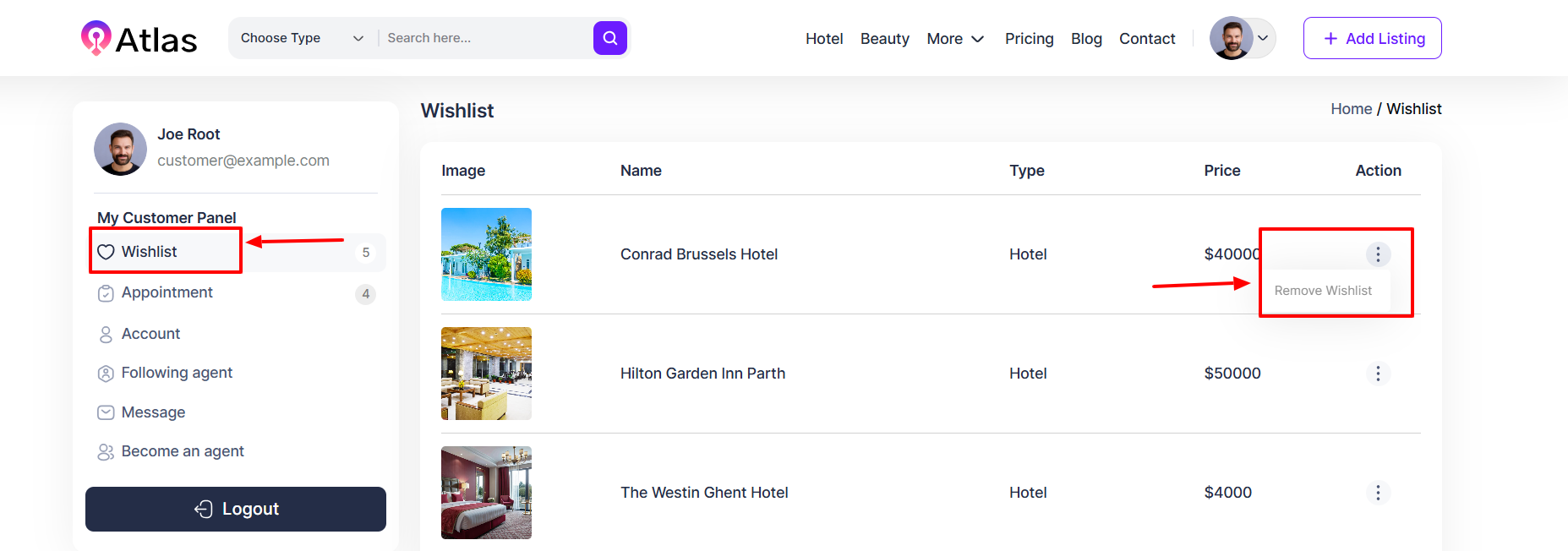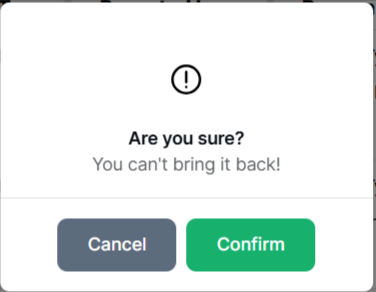# How to Manage Wishlist
In Atlas Laravel, the Wishlist lets users save their favorite listings. This keeps them engaged, encourages them to return, and makes decisions easier. It helps businesses build trust and boost conversions quickly and effectively.
- Log in to the Customer from the Customer Panel.
- Navigate to Wishlist from the left menu a wishlist will pop up.
- Click the Action button (three dots), and a menu will appear with Remove Wishlist.
- Select the wishlist name and click the Remove Wishlist. A confirmation window will pop up.
- If you click the Confirm button item will be deleted permanently; otherwise, Cancel. Note: Never back it again.