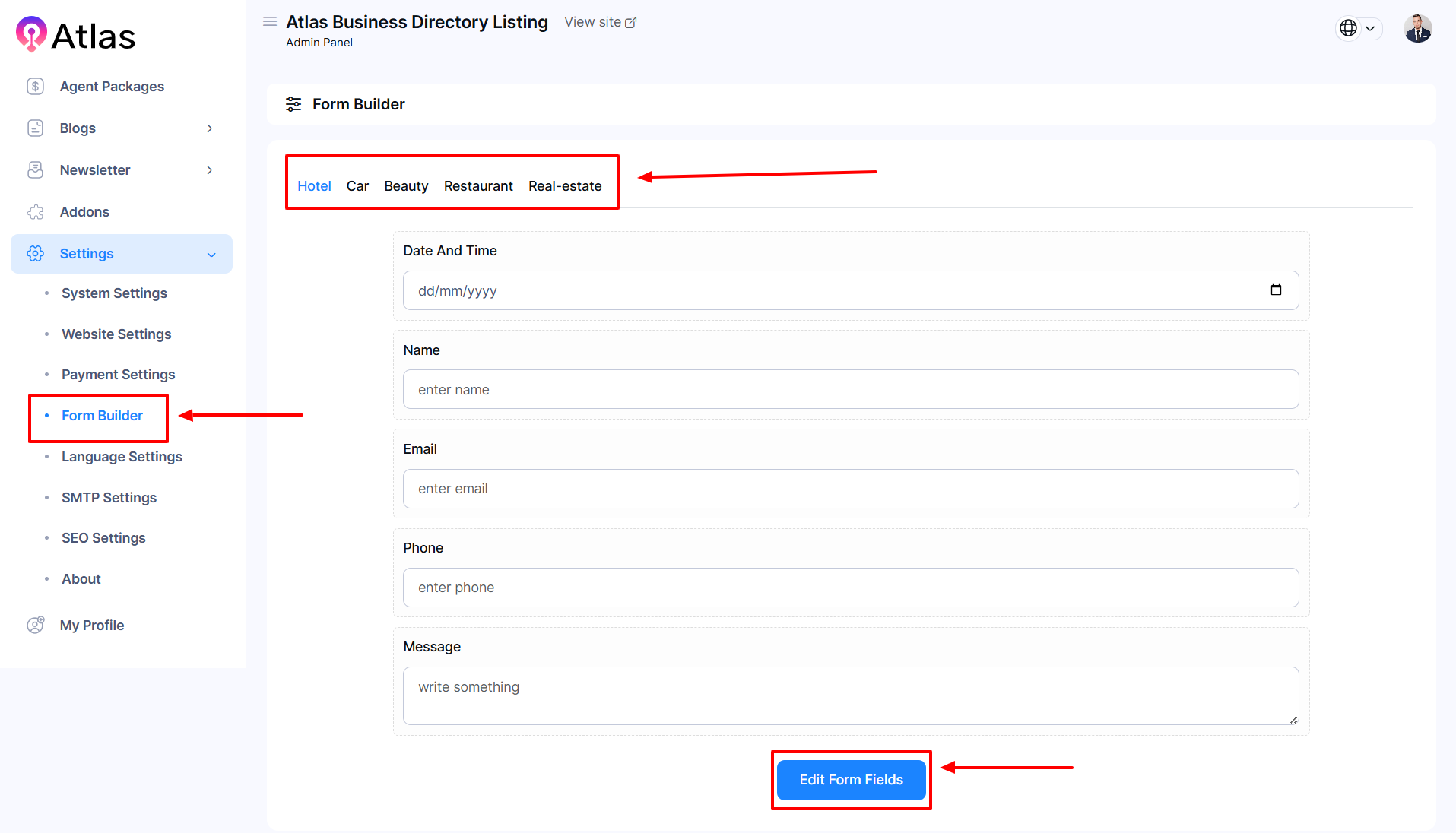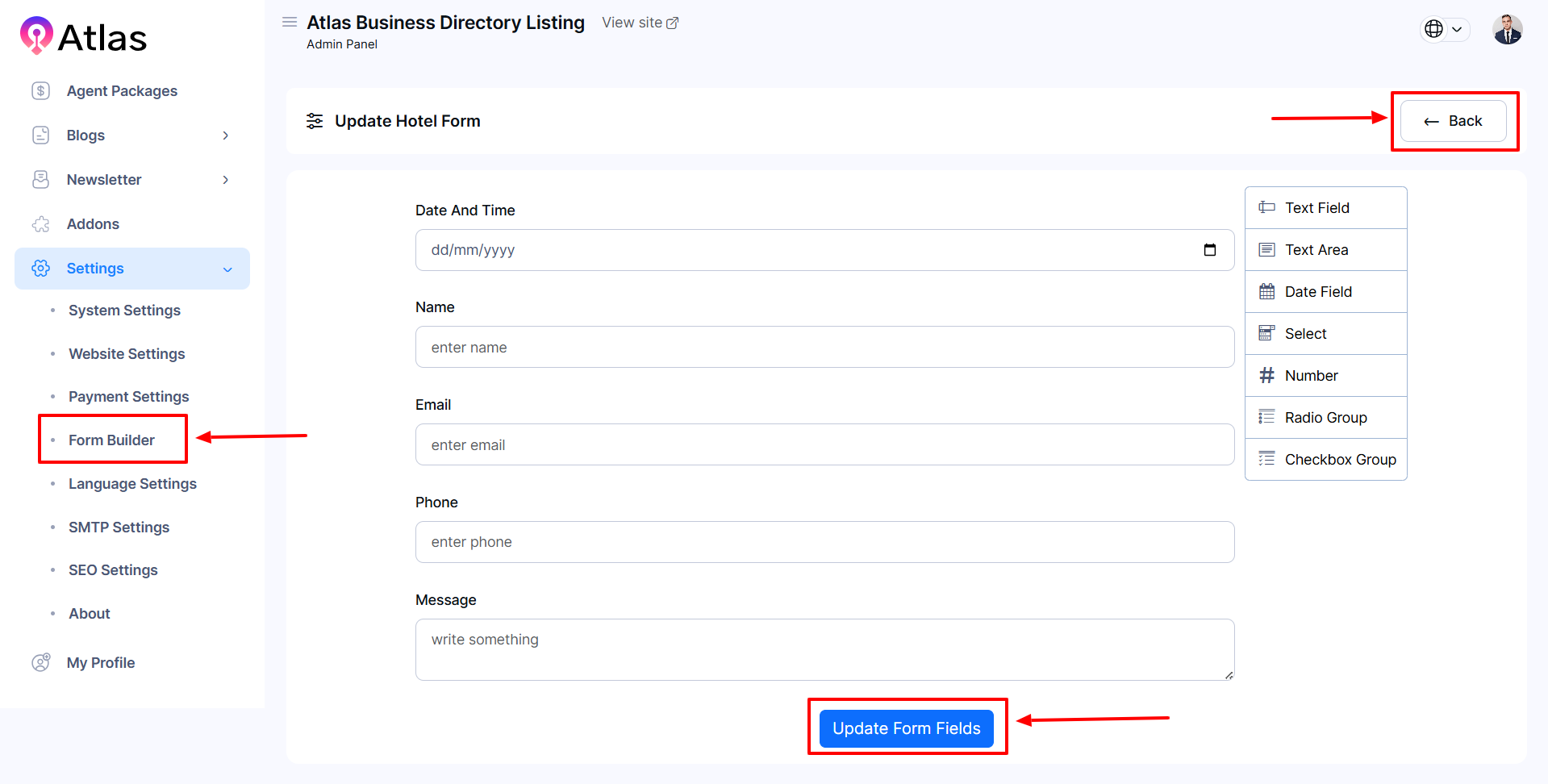# How to Manage Form Builder
Atlas Laravel’s Form Builder empowers businesses to create custom forms effortlessly, easily collecting client data, feedback, and inquiries. This tool enhances communication, streamlines lead generation, and supports smarter decision-making through structured, actionable input.
- Log in as Admin and access the Dashboard from the Admin Panel.
- Navigate to Settings from the left menu
- In the left sub-menu, click Form Builder. A new window will open with the following tabs: Hotel, Car, Beauty, Restaurant, and Real Estate.
- Click the Hotel Tab to access the entry form.
- Click the Edit form fields button to enable the editing of your requirements.
- Fill out the required fields:
-
- Date & Time: Select date and time from the drop-down calendar.
- Name: Enter the desired name in the respective field.
- Email: Provide the desired email in the respective field.
- Phone: Provide phone number in the respective field.
- Message: Type the desired message if you need.
-
- Once all fields are completed, click the Update Form Fields button to apply the updates.
- Back the the previous page, click the Back button.
- Note: The same procedure applies to Hotel, Car, Beauty, Restaurant, and Real Estate.