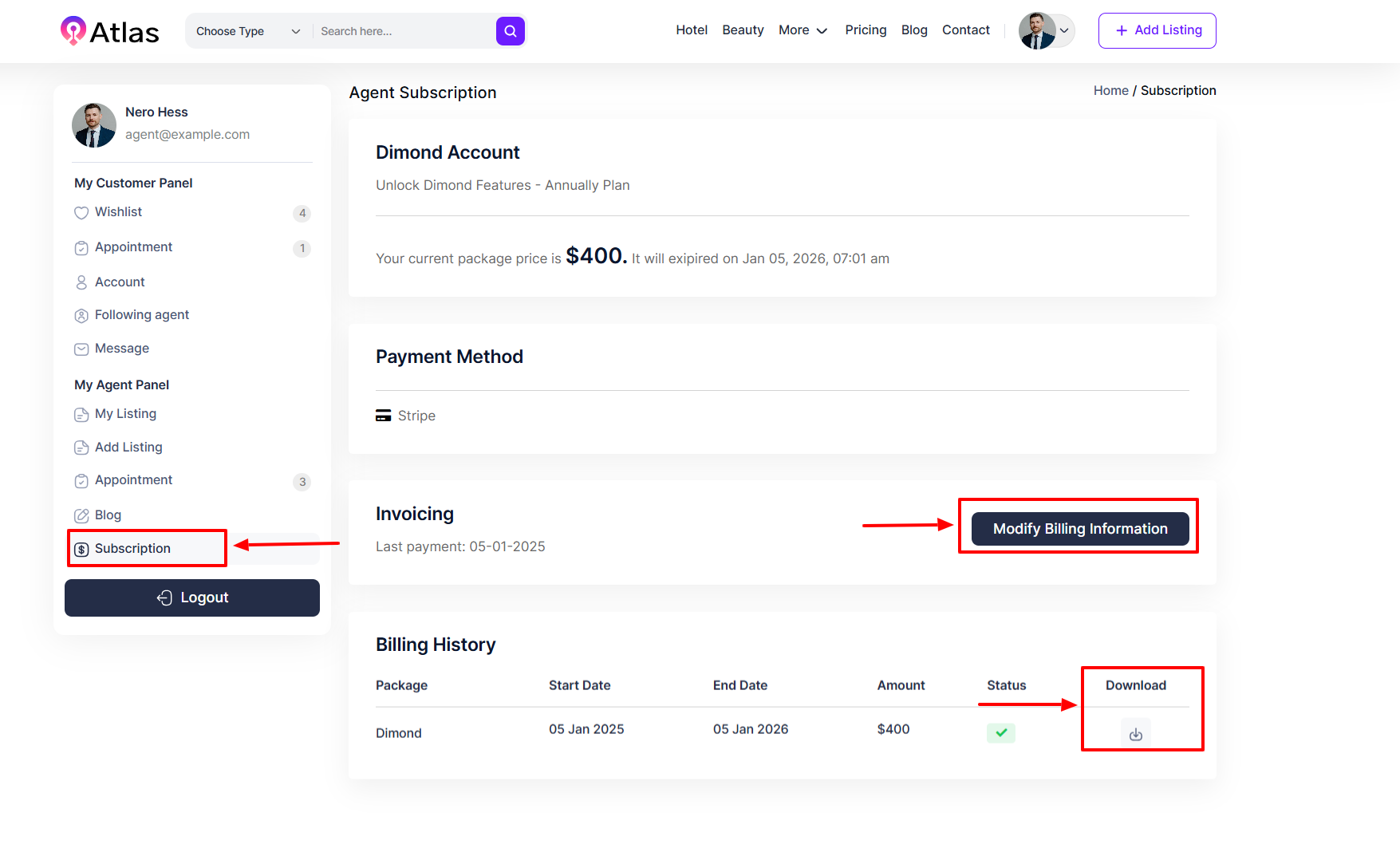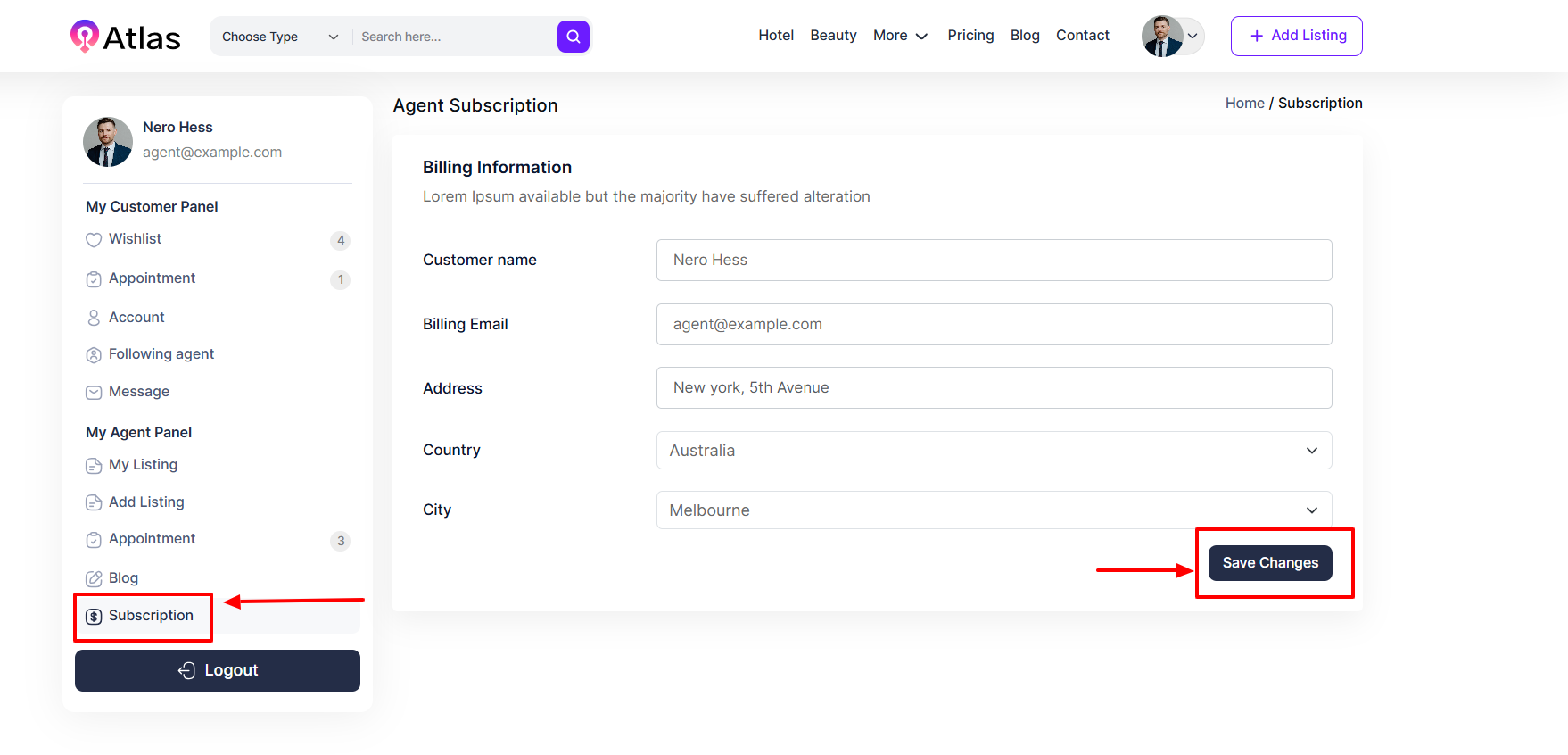# How to Manage Subscription
In Atlas Laravel, subscription is a business model where customers pay a recurring fee monthly, yearly, or on another time frame to access a product or service. Instead of a one-time purchase, subscribers continue to receive benefits as long as they keep paying. This model is widely used in digital services, entertainment, education, and the software industry. It's cost-effective, flexible, scalable, and requires less commitment.
- Log in to the Agent from the Agent Panel.
- Navigate to Subscription from the left menu.
- Next, click the Modify Billing Information an entry for will pop up.
- Fill in the required details:
-
- Customer Name: Enter the Customer Name in the Customer Name field.
- Billing Email: Provide the Billing Email in the Billing Email field.
- Address: Enter the desired Address in the Address field.
- Country: Select the desired Country from the Country dropdown menu.
- City: Select the desired City from the City dropdown menu.
-
- Once all fields are completed, click the Save Changes button to apply the updates.
- Click the Download button a billing history will be downloaded automatically.