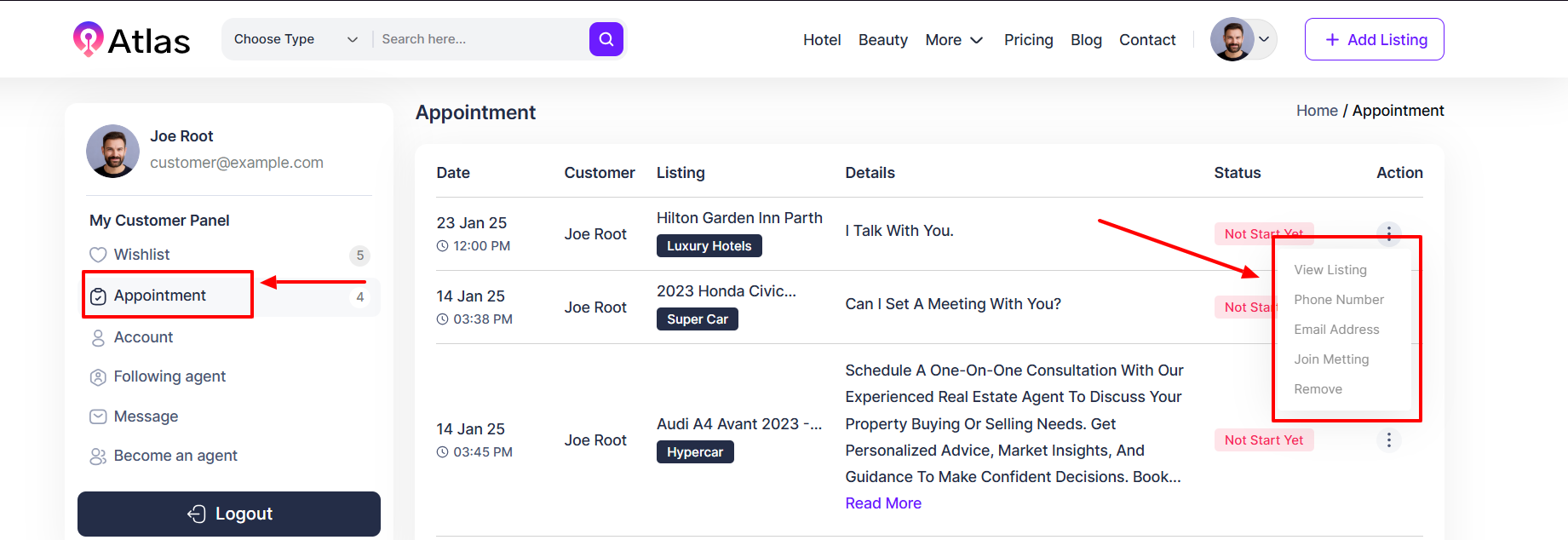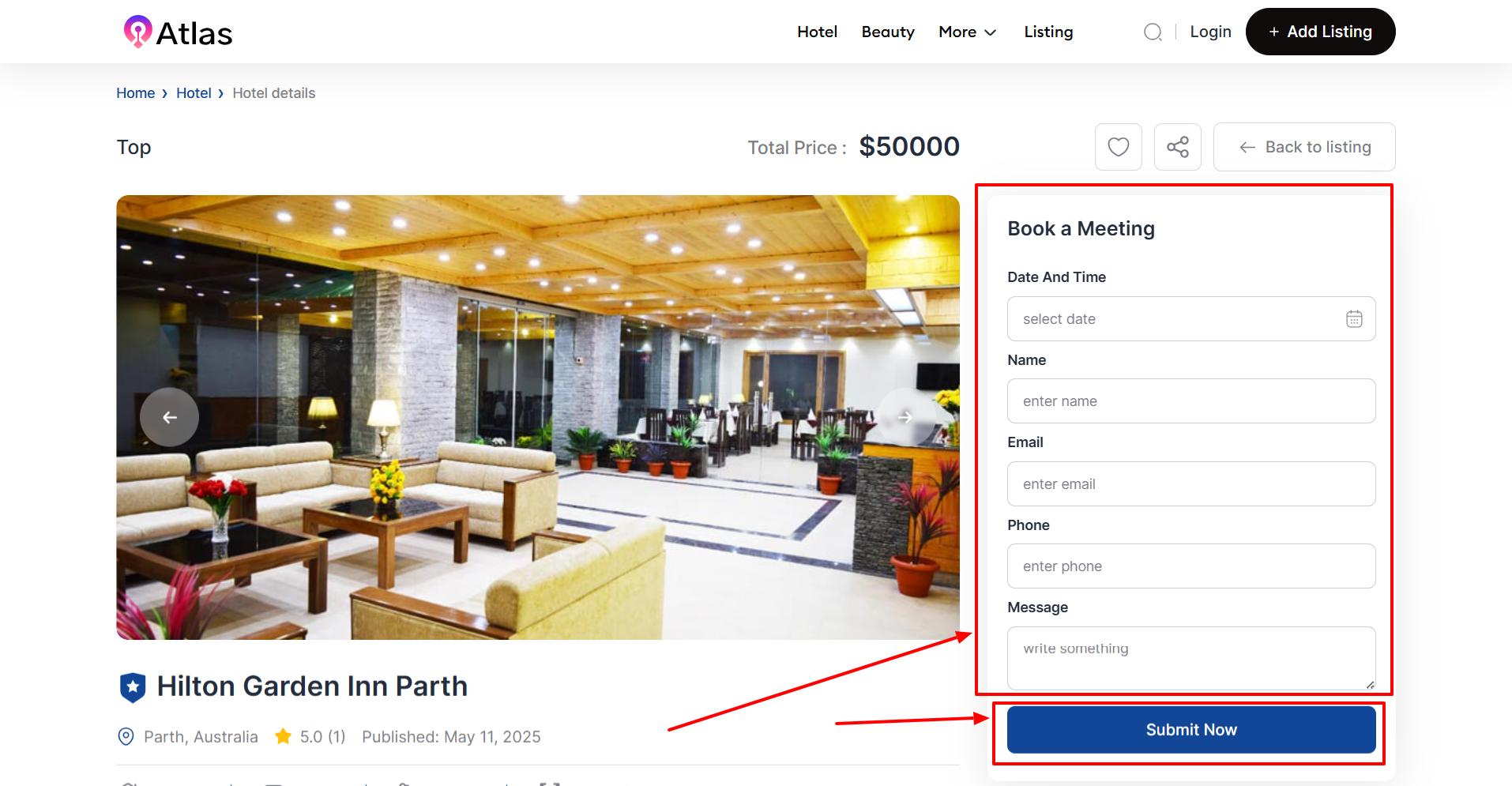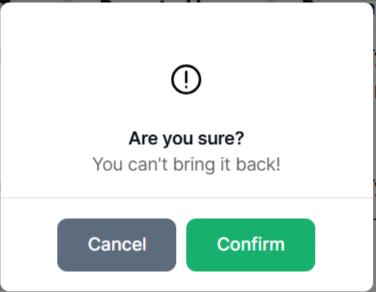# How to Manage Appointment
In Atlas Laravel, the Appointment feature lets clients book services easily. It improves scheduling, saves time, and boosts customer satisfaction. This tool helps businesses stay organized, build trust, and grow effectively.
- Log in to the Customer from the Customer Panel.
- Navigate to Appointment from the left menu a window will pop up.
- Click the Action button (three dots), and a menu will appear: View Listing, Phone Number, Email Address, Join Meeting, and Remove.
- Click the View Listing an entry form will pop up.
- Fill out the required fields:
-
-
-
Date and Time: Pick the desired date and time from the drop-down calendar.
-
Name: Type the Full Name in the name field.
-
Phone Number: Provide phone number in the respective field.
-
Email: Type your email in the respective field.
-
Message: Write a message in the message field if required.
-
-
-
-
- Once all fields are completed with data entry, click the Submit Now button to apply the updates.
-
- If you click the Phone Number, a window will pop up to call the customer.
- If you click the Email Address, a window will pop up to send an email to the customer.
- If you click the Join Meeting, a window will pop up with the meeting link to join the meeting.
- If you click the Remove button, a confirmation window will appear.
- If you click the Confirm button item will be deleted permanently; otherwise, Cancel. Note: Never back it again.