Documentation
-
Introduction
-
Getting Started
-
Course Management
-
Administrative Controls
-
Manage All Users
-
Earning From Course Selling
-
Analyze Revenue Reports
-
Instructor Panel
-
Student Panel
-
Blogs
-
Team Training
-
Assignment
Manage Profile
Manage your profile as a student and add details about yourself by following the steps below:
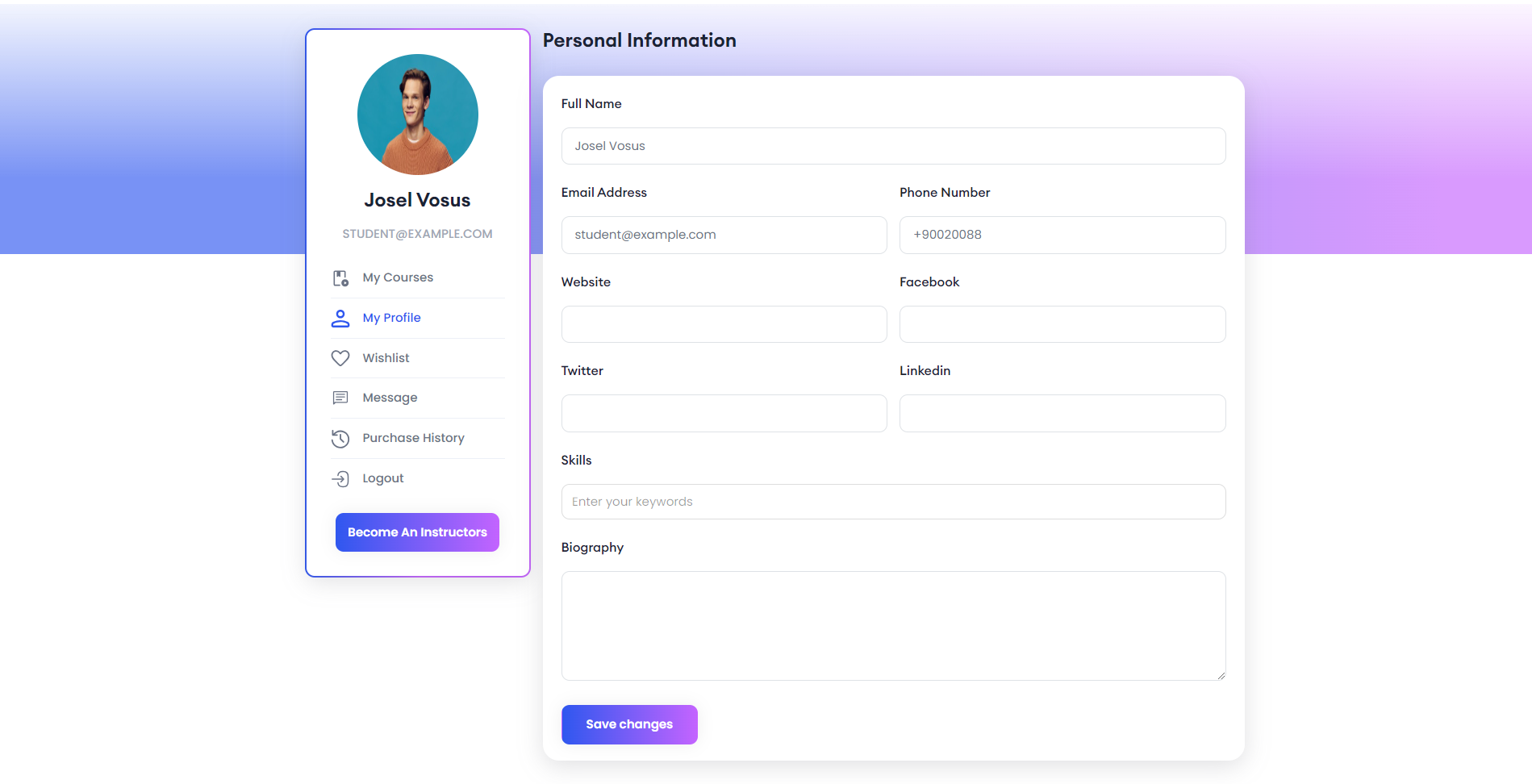
-
Login to Academy LMS Laravel using your credentials.
-
Click on your profile, and then click on My Profile.
-
Click on the field for Full Name, and provide your full name.
-
Next, click on the field for Email Address, and provide your email address.
-
Next, click on the field for Phone Number, and provide your phone number.
-
Next, click on the field for Website, and add a website url that you wish to share.
-
You can provide your social media URLs inside the Facebook, Twitter and Linkedin fields respectively.
-
Next, enter your skill names inside the Skills field. You can insert them separated by the enter button.

-
Next, click on the field for Biography, and add some details about yourself.
-
Click on Save Changes.
-
The profile information will be updated.
Was this article helpful to you?
Contact us and we will get back to you as soon as possible

