Documentation
-
Introduction
-
Getting Started
-
Course Management
-
Administrative Controls
-
Manage All Users
-
Earning From Course Selling
-
Analyze Revenue Reports
-
Instructor Panel
-
Student Panel
-
Blogs
-
Team Training
-
Assignment
How To Publish Upcoming Course
You can publish a course ahead of its time, and show the status of the upcoming course, by following the steps below:
-
Login as Admin/Instructor.
-
Select the "Course" from the left side menu.
-
Choose the "Add new course" sub-menu.
-
Follow the instructions from How To Create A Course step by step.
-
You can choose the course’s status by clicking on the checkbox for Active, Private, Upcoming, Pending, Draft, or Deactive options. Choose Upcoming.
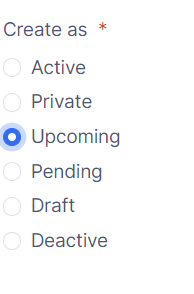
-
Fill up the rest of the information following the How To Create A Course section, and click on Submit.
-
The upcoming course will be created.
Was this article helpful to you?
Contact us and we will get back to you as soon as possible

