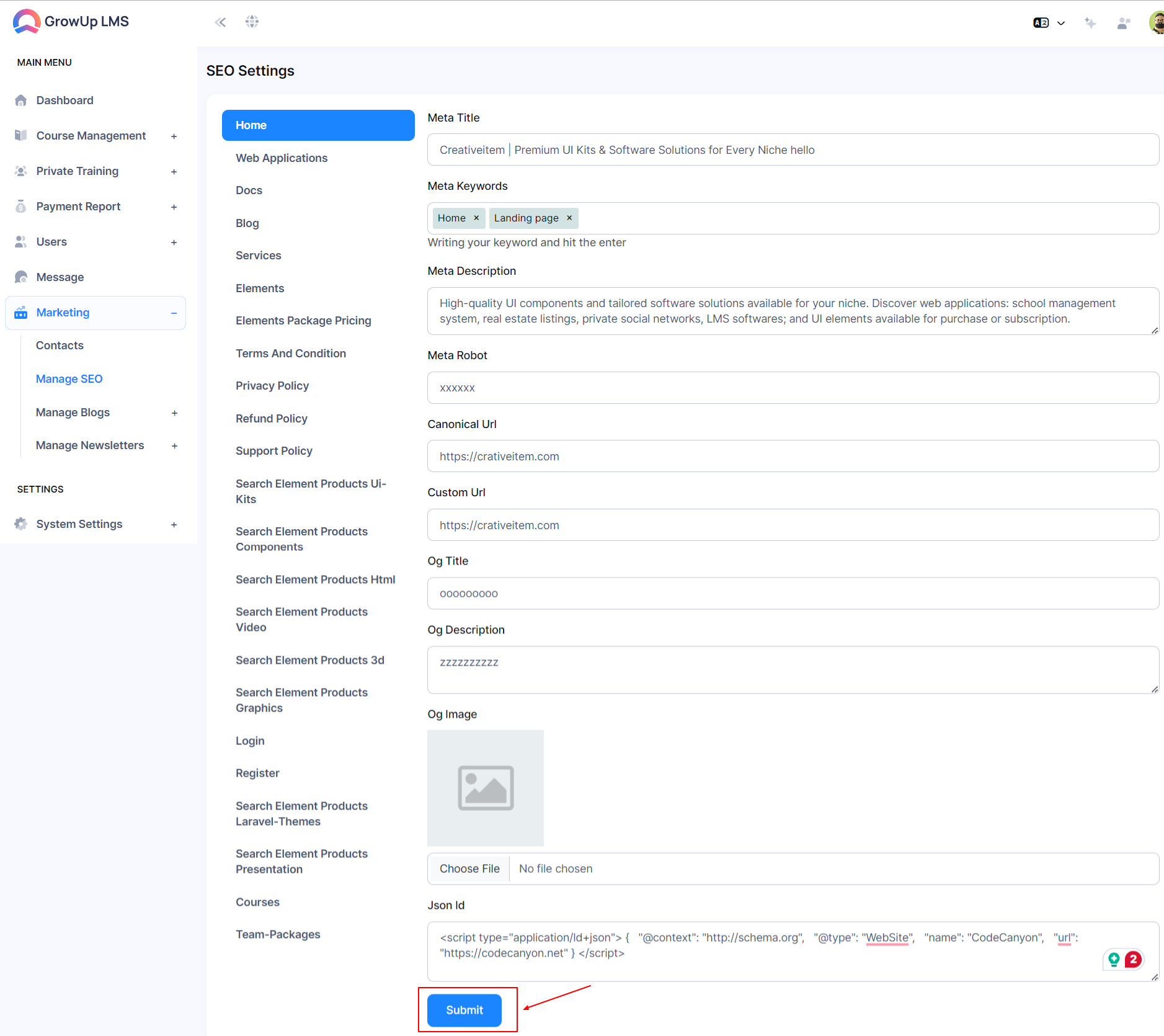How to Manage SEO
In today’s digital age, Search Engine Optimization (SEO) plays a crucial role in the success of business-to-business companies. SEO isn't just about driving traffic to your website; it’s a powerful tool that can influence the decision-making process, enhance brand credibility, and ultimately boost revenue. This article explores how SEO impacts business-to-business influencing and provides strategies for leveraging it effectively and enhancing audience generation.
- Log in to the Admin Panel.
- Go to Marketing from the left menu.
- Click Manage SEO from the submenu to open a new window.
- Enter the Meta Title in the designated field.
- Input Meta Keywords in the appropriate box.
- Fill out the Meta Description field.
- Set the Meta Robot settings.
- Provide the Canonical URL.
- Enter the Custom URL if applicable.
- Type the Open Graph (Og) Title.
- Fill in the Og Description.
- Upload an Og Image using the Choose file button.
- Select the relevant Course file.
- Specify the Team Packages details.
- Click Submit to save all the information.
Was this article helpful to you?
How can we help?
Contact us and we will get back to you as soon as possible