Documentation
-
Course Selling
-
Introduction
-
Private Training
-
Payment Report
-
Manage All Users
-
Message
-
Marketing
-
Administrative Control
How to Create Category
The Category Module helps organize courses into specific groups or subjects, making it easier for users to find and navigate through relevant courses. It allows administrators to create, edit, and manage course categories, enhancing the overall course structure and user experience.
- Log in to the Admin Panel.
- In the left menu, go to "Course Management."
- Then, select "Recorded Courses."
- Finally, choose "Categories."
- Click the "Add New Category" button it will open a modal.
- Enter the Category Name in the "Category Name" option.
- Click the Pick your Icon Box. A window will pop up.
- Select Your Icon from the pop-up window or type the icon name in the filter box.
- Enter the Keyword in the "Keyword" option.
- Click the Choose file in the "Thumbnail" option.
- Then, select "Choose file in the "Category Logu".
- Click the "Submit" button.
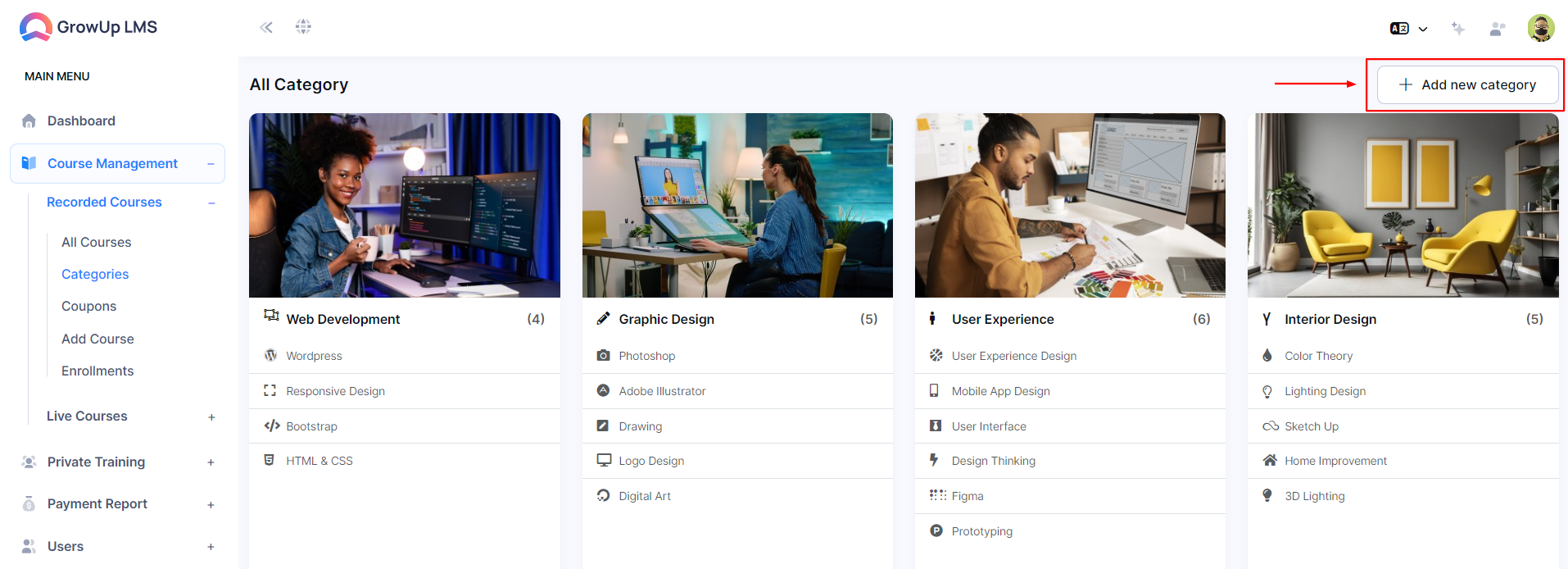
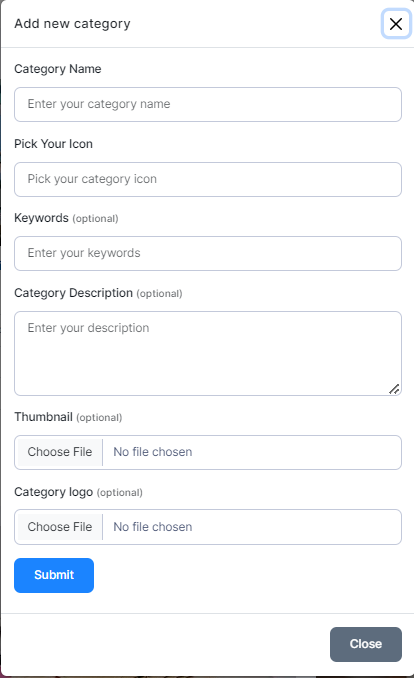
Was this article helpful to you?
How can we help?
Contact us and we will get back to you as soon as possible
