Documentation
-
Introduction
-
Getting Started
-
Project Management
-
Manage Message
-
Report Management
-
Events Management
-
Manage User
-
Administrative Control
-
Manage Profile
How to Zoom Settings
Insight CRM’s Zoom integration enables seamless virtual meetings, allowing businesses to schedule, manage, and join calls directly from the platform. This boosts team collaboration, enhances client communication, and streamlines operations—all in one centralized, time-saving solution.
- Log in to the Admin and access the Dashboard from the Admin Panel.
- Navigate to Settings from the left menu
- In the left sub-menu, choose Zoom Settings, and a window will appear.
- Fill out the required fields:
-
- Zoom Client ID: Type the desired ID in the field.
- Zoom Client Secret: Enter the desired information in the field.
- Zoom Account ID: Type the respective information in the field.
- Zoom Account Email: Put the correct email in the field.
-
- Once all fields are completed, click the Update button to save the changes.
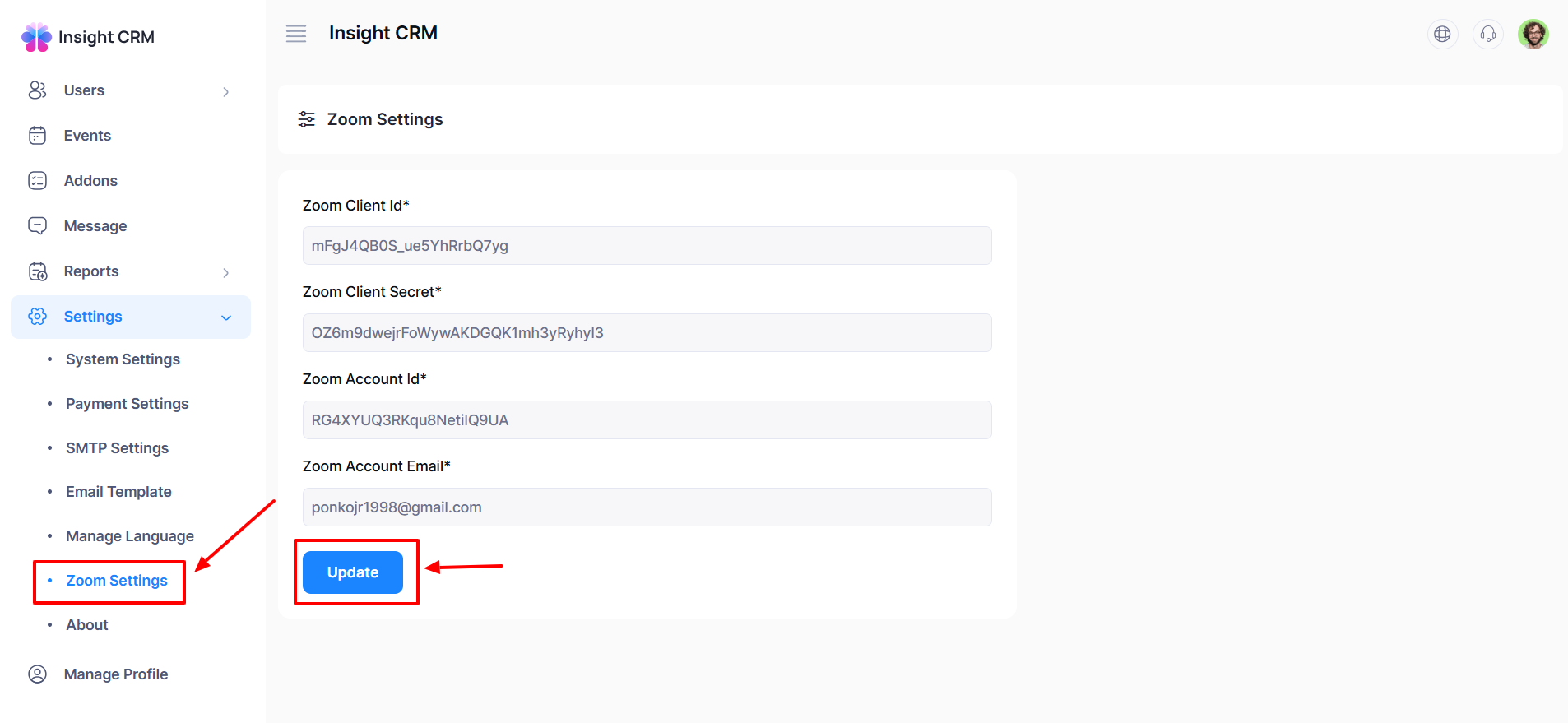
Was this article helpful to you?
How can we help?
Contact us and we will get back to you as soon as possible

