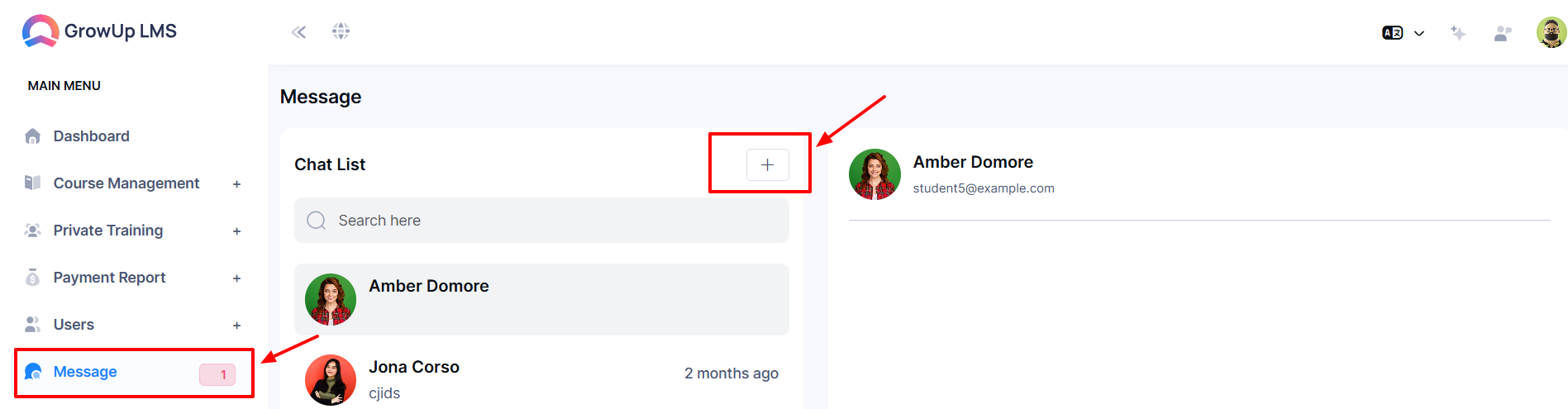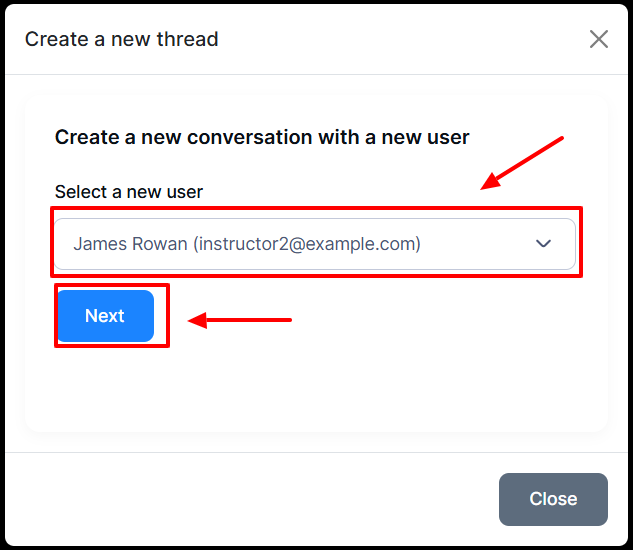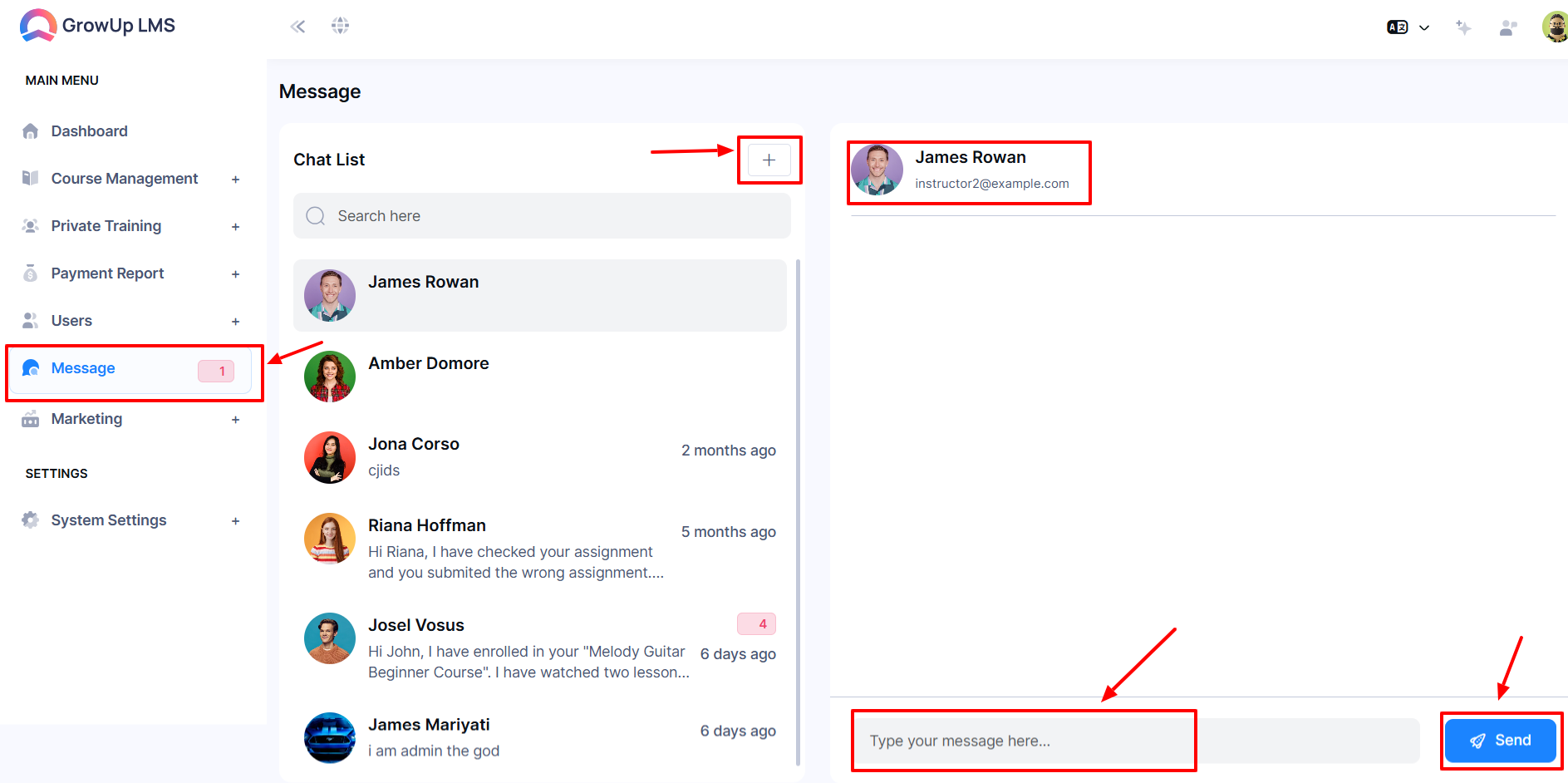How to Manage New Message
Message module is a feature that enables and organizes communication between users, such as students, instructors, and administrators. This module helps streamline interactions, promote engagement, and support collaboration within the learning environment.
- Log in to the Admin Panel.
- Select Messages from the left menu.
- Click the Chat List + button and select the desired person from the dropdown menu.
- Click Next to open a new message window.
- Type your message in the Send field and click Send to deliver it.
- Click on an existing chat member to view their message history.
- Type your reply in the Send field and click Send to send the message.
Was this article helpful to you?
How can we help?
Contact us and we will get back to you as soon as possible