# Course Website Frontend
Home Page
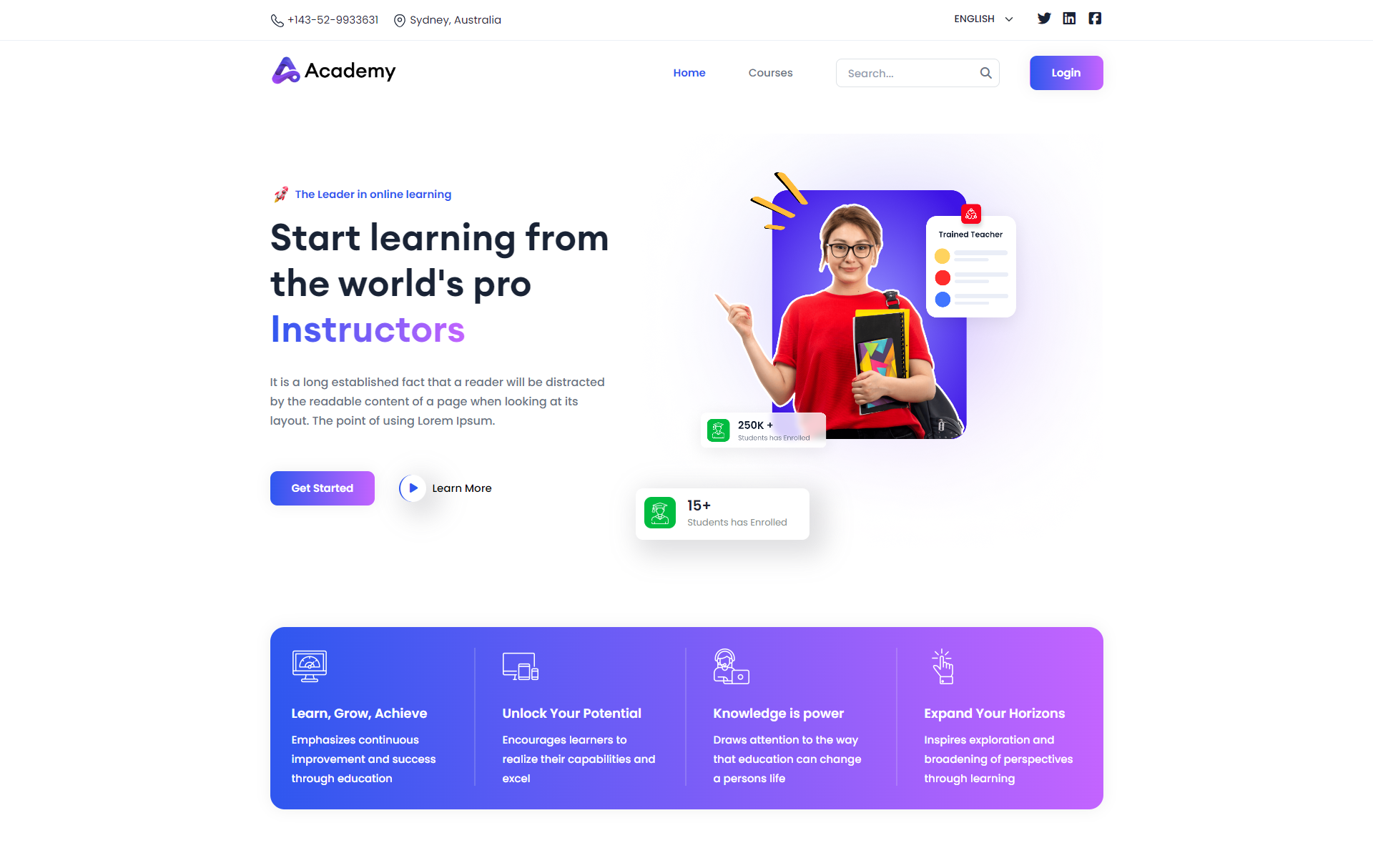
Users can freely access most frontend pages without the need to log in initially. Upon visiting the Academy LMS Laravel application without signing up, they can browse the Course Search option on the homepage, along with the top courses and featured courses highlighted for easy exploration.
Course Menu
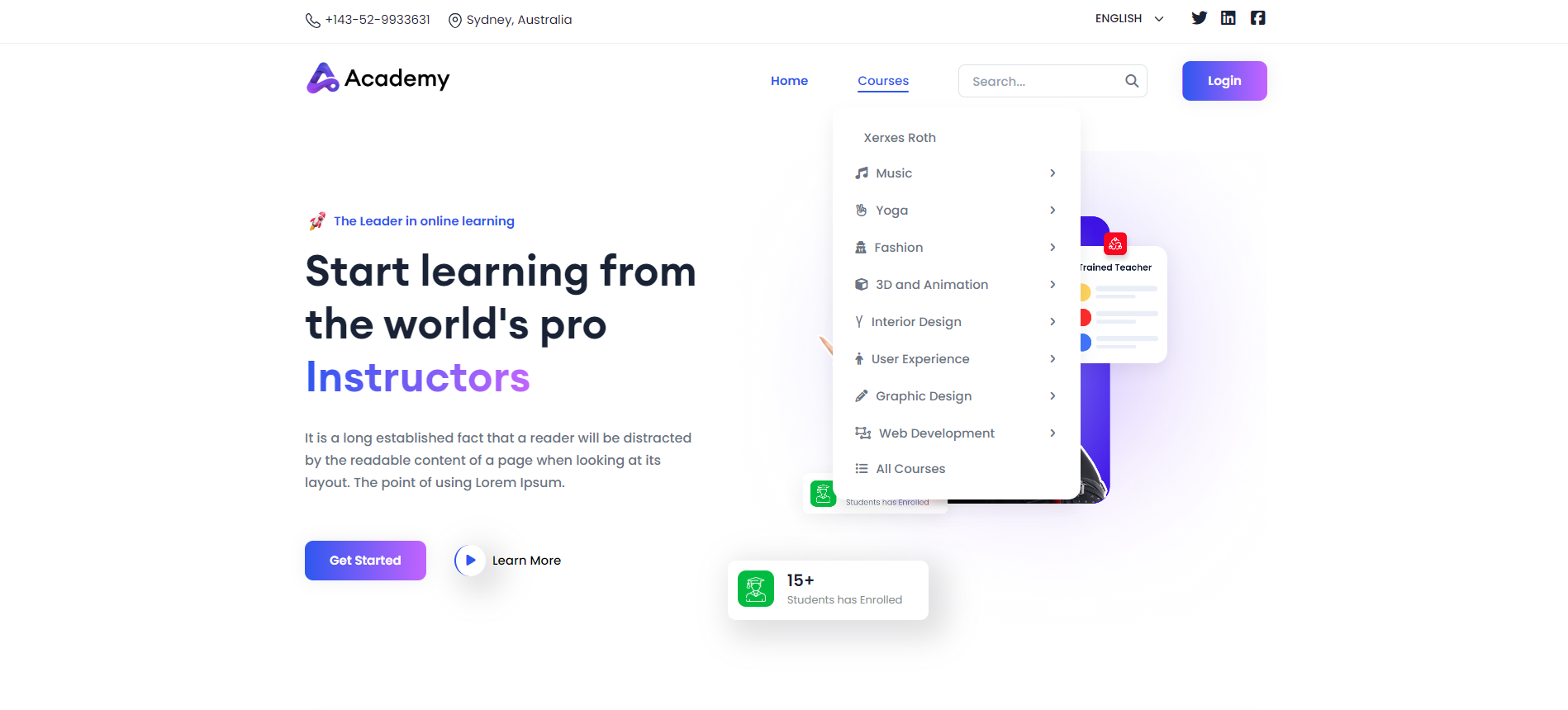
On the top navigation bar, you can find the option Courses, where you can hover over and view all the courses at once as a list. You can select and browse any course directly from here.
Course Search Bar
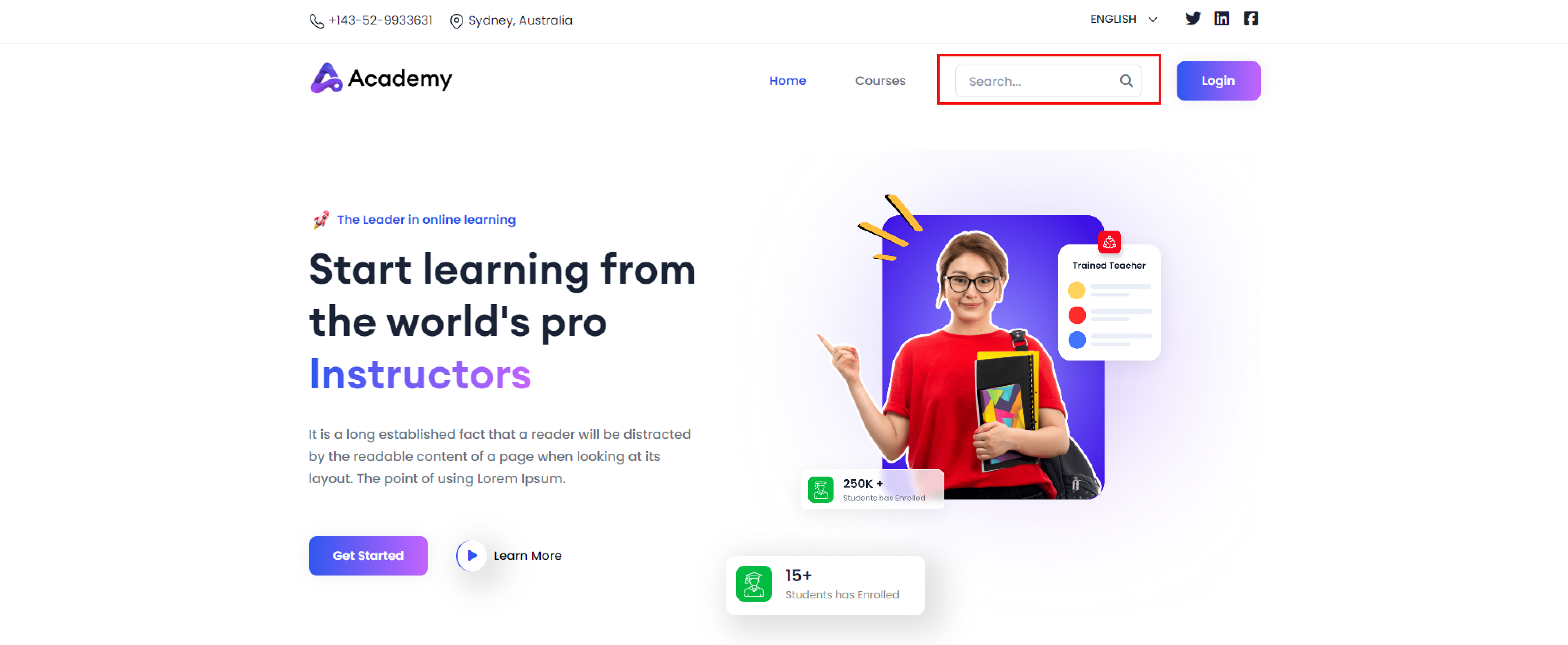
On top of the page, users can easily search for their preferred courses in the course Search bar.
Courses Page
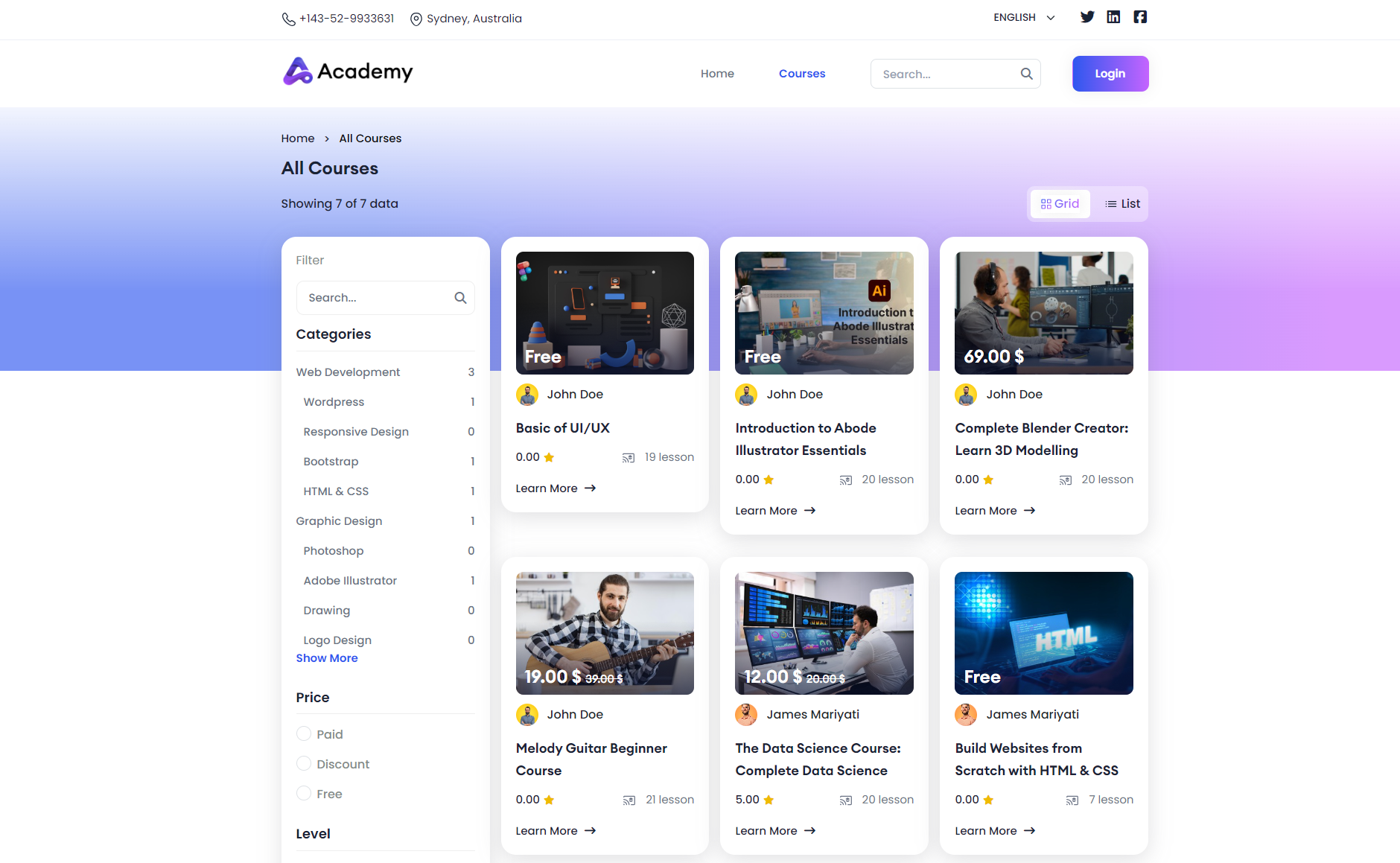
If you click on the Courses option from the top navigation bar, you can view a detailed list of all courses available. You can search courses according to categories, price, level and language filters. Click on the selected course to find more information about the course.